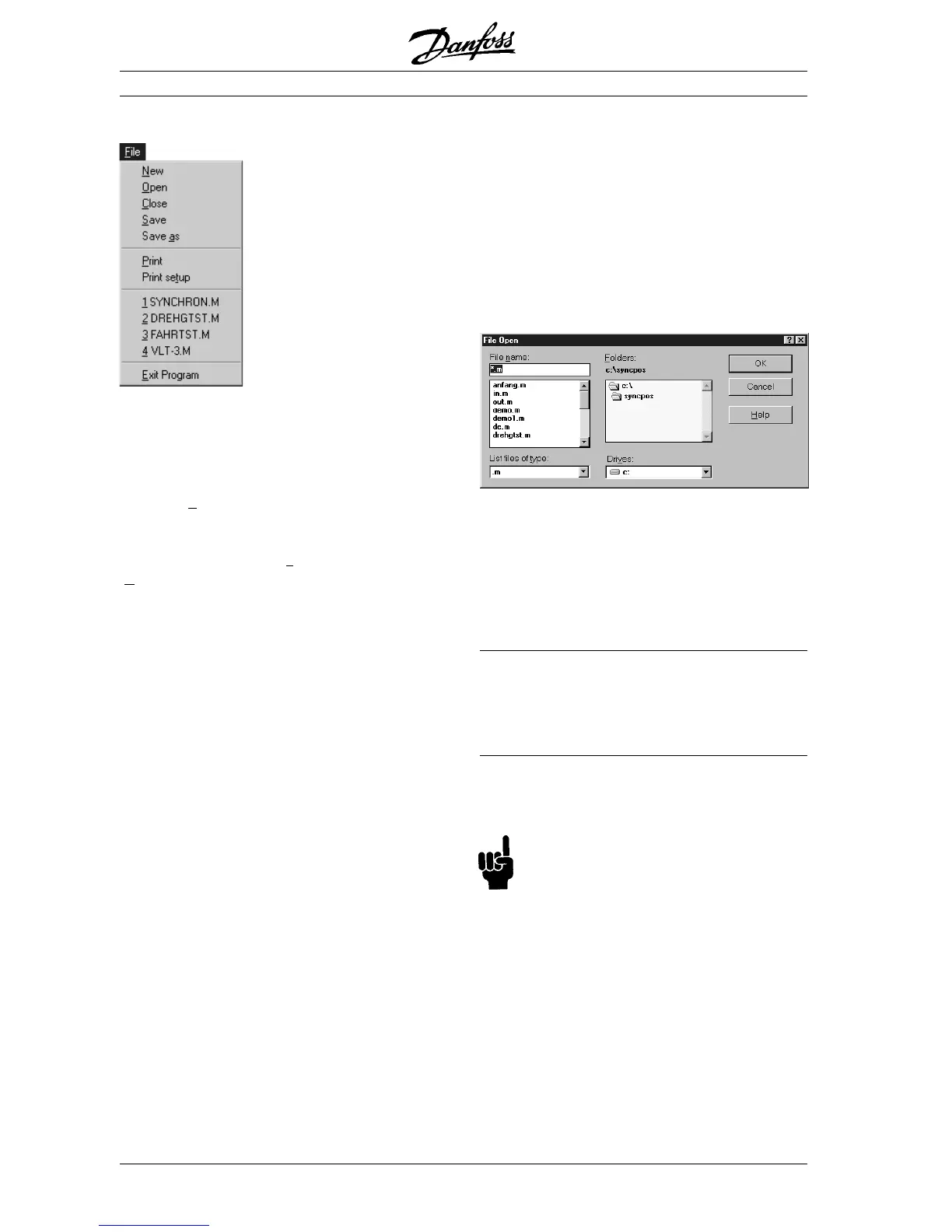39
MG.10.J4.02 – VLT is a registered Danfoss trade mark
VLT
®
5000 SyncPos option
PC Software Interface
■■
■■
■ "FILE" menu
The "FILE" menu contains all the commands ne-
cessary to create, open, save and print a program.
All commands can be used with a mouse click or
with the key combination [ALT] and the underlined
letter, for example [ALT]
+ +
+ +
+ [F]
+ +
+ +
+ [S], if you want to
"FILE"
→→
→→
→
"
SAVE".
■■
■■
■ "NEW"
In the menu bar click on "
FILE" and then on
"
NEW" or click on the 2 icon in order to write a
new program.
The edit window is opened with the
name “Unnamed Program1“ and you can begin to
write your program.
■■
■■
■ "OPEN"
Click on "FILE" and "OPEN" or on the 1 icon in
order to open a program file.
In the menu "FILE"
→ →
→ →
→ "OPEN" select the file you want with a double-
click or by clicking on "OK". If the file you are
looking for is still in the list of files last used (max.
9 files) then click on it and open the file in this
manner. Since all SyncPos program files require
the extension .m, this file type must also be
selected.
If this is not the case, select the file type
.m.m
.m.m
.m or
All files (*.*) All files (*.*)
All files (*.*) All files (*.*)
All files (*.*) from the
List files of typeList files of type
List files of typeList files of type
List files of type.
If you can’t find the file in the left field, click on a
different directory in the
Folders Folders
Folders Folders
Folders field or click on
the drive which contains the file in the field
DrivesDrives
DrivesDrives
Drives.
Continue to double-click on the sub-directories
until you can mark the file you are looking for in
the left field. Then click on "OK".
Looking for lost files
If you have “lost“ a file in the system, you can
search for all *.m-files with the
ExplorExplor
ExplorExplor
Explor
erer
erer
er.
■■
■■
■ "CLOSE"
"FILE" → "CLOSE"
Click on "FILE"
→→
→→
→ "CLOSE"
if you want to close
the program file which has been loaded or written,
but don’t want to end the SyncPos program.
NB!
If you have not yet saved the newly written
file or the changes in the old file, answer the
question which follows with "YES"
,,
,,
, otherwise the
new file will not be saved.