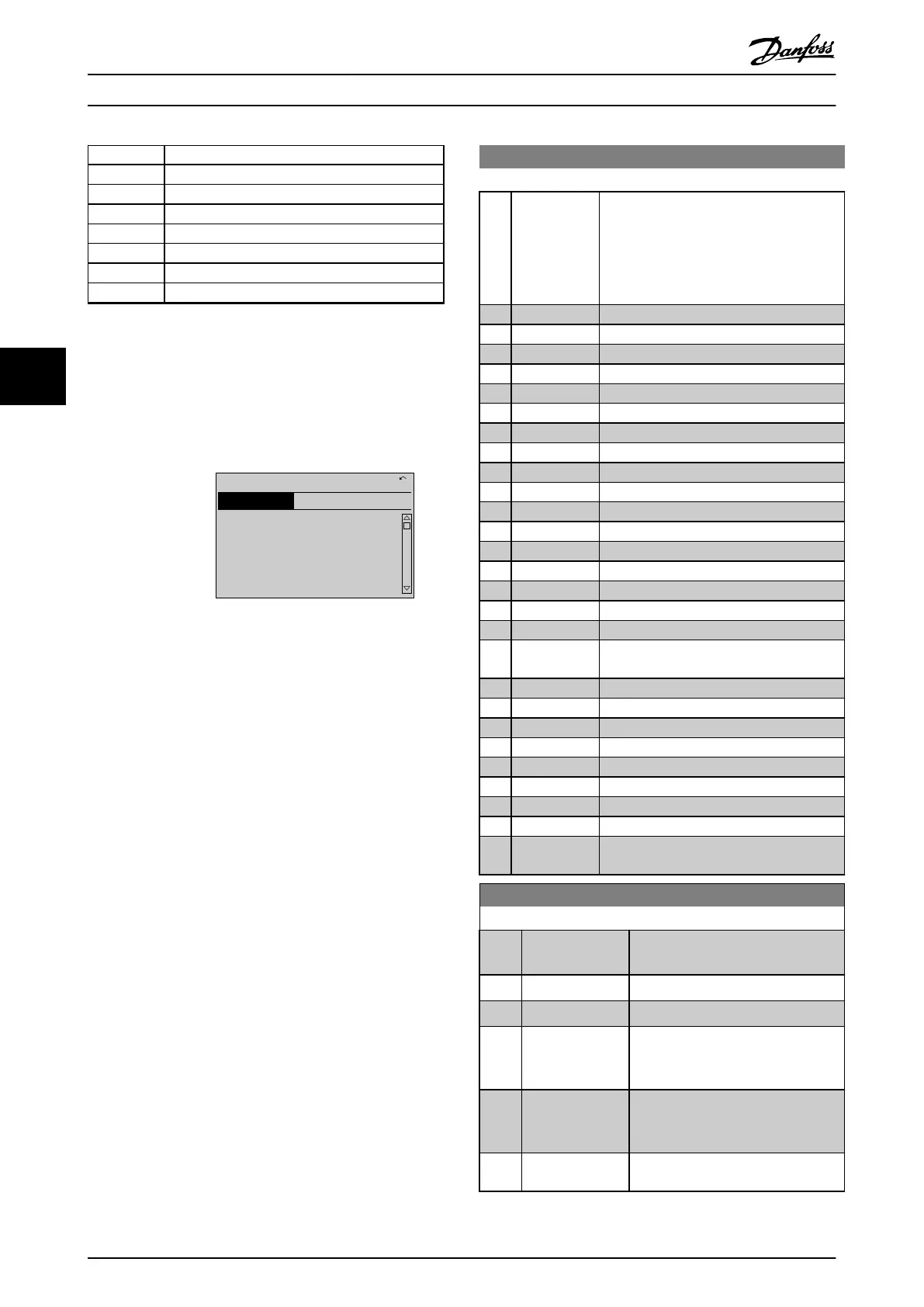Group no. Parameter group
22-** Application Functions
23-** Time Actions
25-** Cascade Controller
26-** Analog I/O Option MCB 109
27-** Cascade CTL Option
29-** Water Application Functions
31-** Bypass Option
Table 5.6 Parameter Groups
After selecting a parameter group, select a parameter with
the navigation keys.
The middle section on the GLCP display shows the
parameter number and name as well as the selected
parameter value.
130BP067.10
740RPM
0 -01 Language
[0] English
10.64A 1 [1]
0-0
*
Basic Settings
Illustration 5.10 Display Example
5.2 Commonly Used Parameters -
Explanations
5.2.1 Main Menu
The Main Menu includes all available parameters in the
frequency converter.
All parameters are grouped in a logic way with a group
name indicating the function of the parameter group.
All parameters are listed by name and number in
chapter 5.3 Parameter Menu Structure.
All parameters included in the Quick Menus (Q1, Q2, Q3,
Q5 and Q6) can be found in the following.
Some of the most used parameters for VLT
®
AQUA Drive
applications are also explained in the following section.
For a detailed explanation of all parameters, refer to the
VLT
®
AQUA Drive Programming Guide which is available at
www.danfoss.com/BusinessAreas/DrivesSolutions/
Documentations/Technical+Documentation.htm or by
ordering at the local Danfoss office.
Parameters related to the fundamental functions of the
frequency converter, function of the LCP keys and configu-
ration of the LCP display.
0-01 Language
Option: Function:
Defines the language to be used in the
display.
The frequency converter can be delivered
with 4 different language packages. English
and German are included in all packages.
English cannot be erased or manipulated.
[0] * English Part of Language packages 1 - 4
[1] German Part of Language packages 1 - 4
[2] French Part of Language package 1
[3] Danish Part of Language package 1
[4] Spanish Part of Language package 1
[5] Italian Part of Language package 1
[6] Swedish Part of Language package 1
[7] Dutch Part of Language package 1
[10] Chinese Language package 2
[20] Finnish Part of Language package 1
[22] English US Part of Language package 4
[27] Greek Part of Language package 4
[28] Portuguese Part of Language package 4
[36] Slovenian Part of Language package 3
[39] Korean Part of Language package 2
[40] Japanese Part of Language package 2
[41] Turkish Part of Language package 4
[42] Traditional
Chinese
Part of Language package 2
[43] Bulgarian Part of Language package 3
[44] Serbian Part of Language package 3
[45] Romanian Part of Language package 3
[46] Hungarian Part of Language package 3
[47] Czech Part of Language package 3
[48] Polish Part of Language package 4
[49] Russian Part of Language package 3
[50] Thai Part of Language package 2
[51] Bahasa
Indonesian
Part of Language package 2
0-20 Display Line 1.1 Small
Option: Function:
Select a variable for display in line 1,
left position.
[0] None No display value selected
[37] Display Text 1 Present control word
[38] Display Text 2 Enables an individual text string to be
written, for display in the LCP or to
be read via serial communication.
[39] Display Text 3 Enables an individual text string to be
written, for display in the LCP or to
be read via serial communication.
[89] Date and Time
Readout
Displays the current date and time.
How to programme the freque... VLT AQUA Drive FC 202 Operation Instructions
84 MG20P402 - Rev. 2013-12-16
55