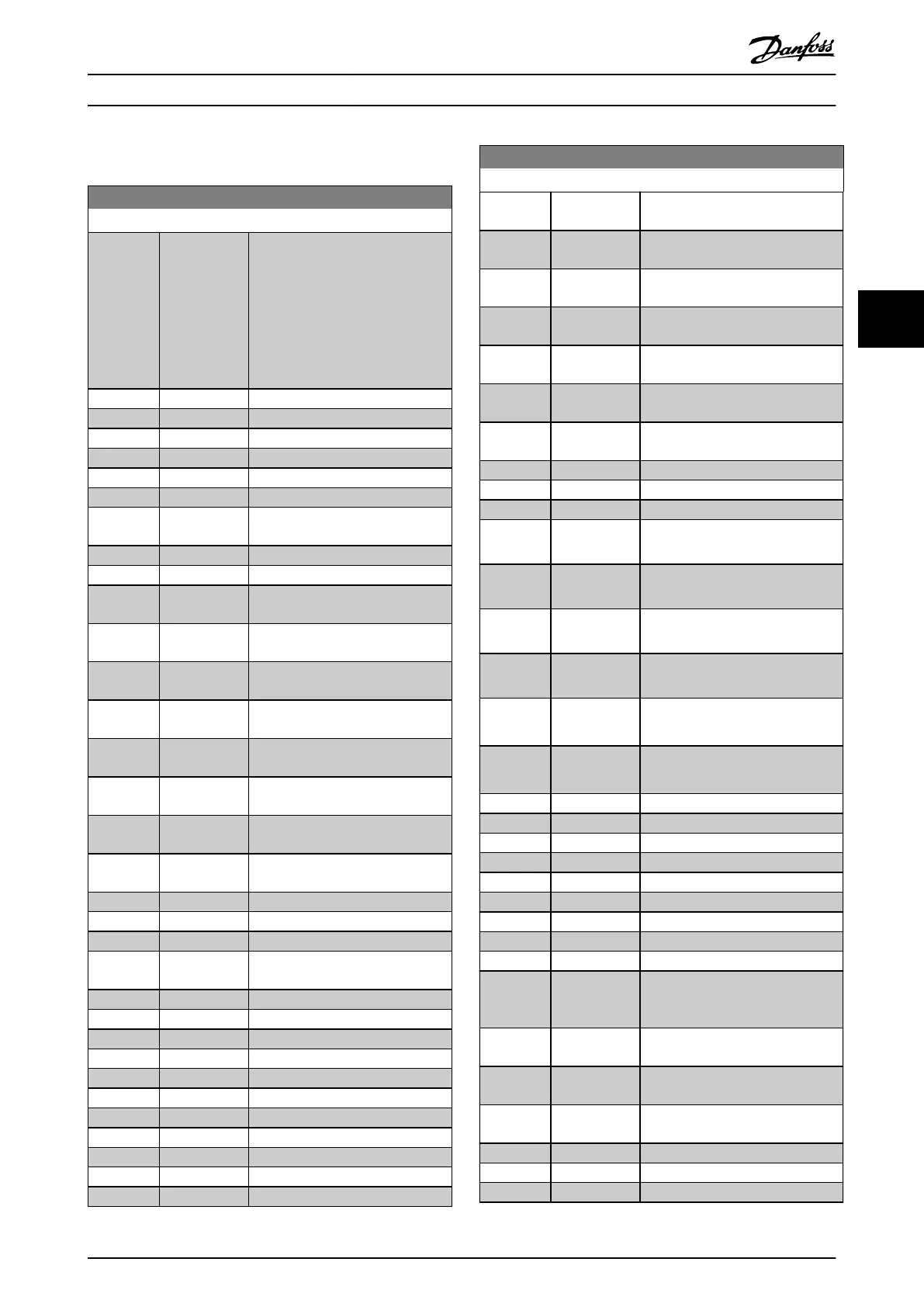4.12.5 13-5* States
13-51 SL Controller Event
Option: Function:
[0] False Select the boolean input (true or
false) to dene the smart logic
controller event. See
parameter 13-01 Start Event (options
[0] False–[61] Logic rule 5) and
parameter 13-02 Stop Event (options
[70] SL Time-out 3–[74] SL Time-out
7) for more information.
[1] True
[2] Running
[3] In range
[4] On reference
[5] Torque limit
[6] Current Limit
[7] Out of current
range
[8] Below I low
[9] Above I high
[10] Out of speed
range
[11] Below speed
low
[12] Above speed
high
[13] Out of feedb.
range
[14] Below feedb.
low
[15] Above feedb.
high
[16] Thermal
warning
[17] Mains out of
range
[18] Reversing
[19] Warning
[20] Alarm (trip)
[21] Alarm (trip
lock)
[22] Comparator 0
[23] Comparator 1
[24] Comparator 2
[25] Comparator 3
[26] Logic rule 0
[27] Logic rule 1
[28] Logic rule 2
[29] Logic rule 3
[30] SL Time-out 0
[31] SL Time-out 1
[32] SL Time-out 2
13-51 SL Controller Event
Option: Function:
[33] Digital input
DI18
[34] Digital input
DI19
[35] Digital input
DI27
[36] Digital input
DI29
[37] Digital input
DI32
[38] Digital input
DI33
[39] Start
command
[40] Drive stopped
[41] Reset Trip
[42] Auto-reset Trip
[43] Ok key [OK] is pressed. Only available on
the graphical LCP.
[44] Reset key [Reset] is pressed. Only available on
the graphical LCP.
[45] Left key
[◄] is pressed. Only available on the
graphical LCP.
[46] Right key
[►] is pressed. Only available on the
graphical LCP.
[47] Up key
[
▲
] is pressed. Only available on the
graphical LCP.
[48] Down key
[
▼
] is pressed. Only available on the
graphical LCP.
[50] Comparator 4
[51] Comparator 5
[60] Logic rule 4
[61] Logic rule 5
[70] SL Time-out 3
[71] SL Time-out 4
[72] SL Time-out 5
[73] SL Time-out 6
[74] SL Time-out 7
[75] Start
command
given
[76] Digital input
x30/2
[77] Digital input
x30/3
[78] Digital input
x30/4
[83] Broken Belt
[102] Relay 1
[103] Relay 2
Parameter Descriptions Programming Guide
MG06J202 Danfoss A/S © 03/2019 All rights reserved. 125
4 4