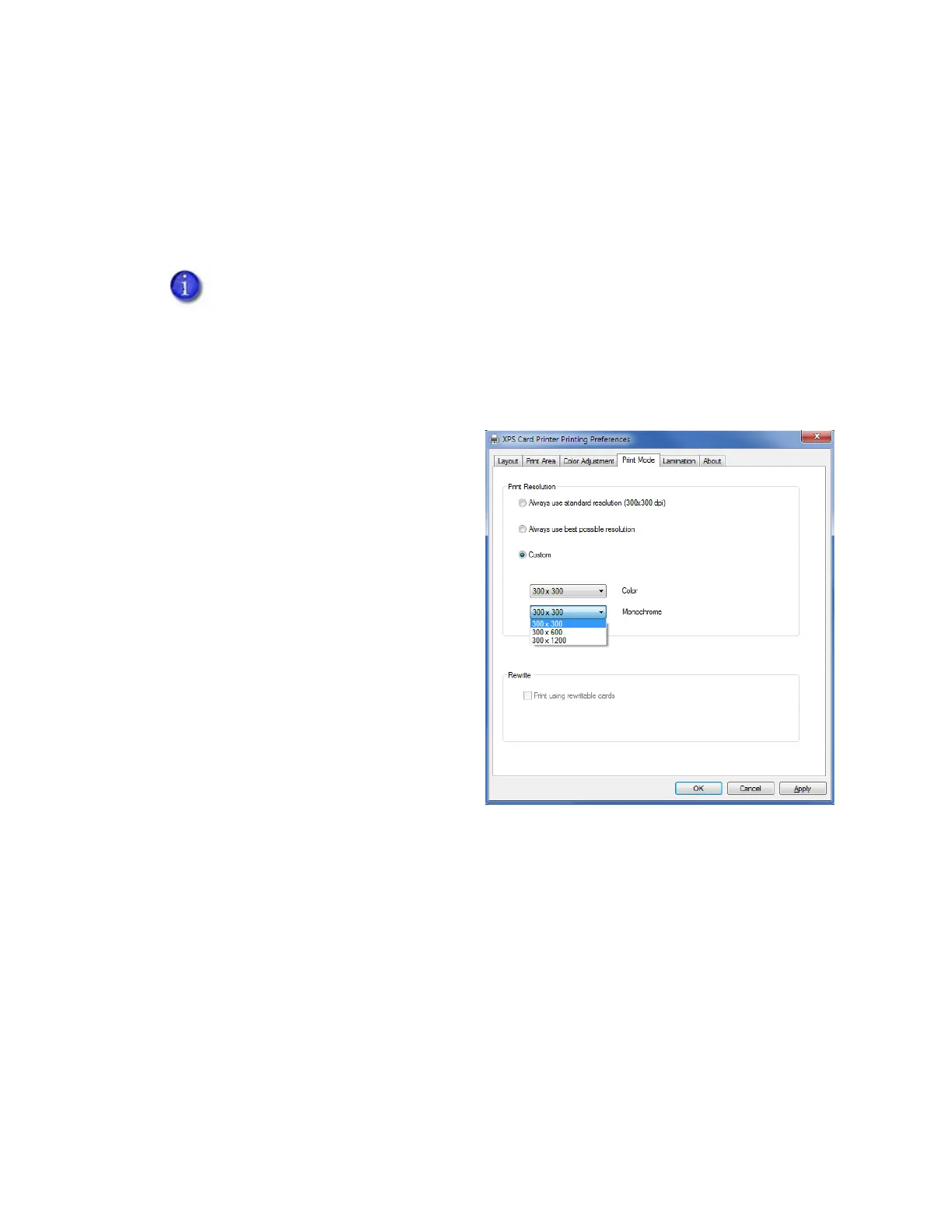92 Card Design Tasks
Print Mode Tab
The Print Mode tab allows you to specify the print resolution to use when printing a card.
For card printers that support printing to rewritable cards, use the Print Mode tab to tell the
printer to use the rewrite feature. Refer to “Select the Rewrite Option” on page 93.
Select the Print Resolution
1. Open the Printing Preferences
window.
2. Select the Print Mode tab.
3. Select the desired print resolution. The
Print Mode tab has the following three
options.
Always use standard resolution
(300x300 dpi)—This is the default
selection.
Always use best possible
resolution
Custom—The Custom option
allows you to select a resolution
from the Color and Monochrome
drop-down lists.
4. Click Apply to save your changes, and
then click OK to close the Printing Preferences window.
The Print Mode tab does not display for the following printers:
CR805 retransfer card printer. The printer always prints with a resolution of
600 x 600 dpi.
CE840 system, if the printer does not have a printhead installed.