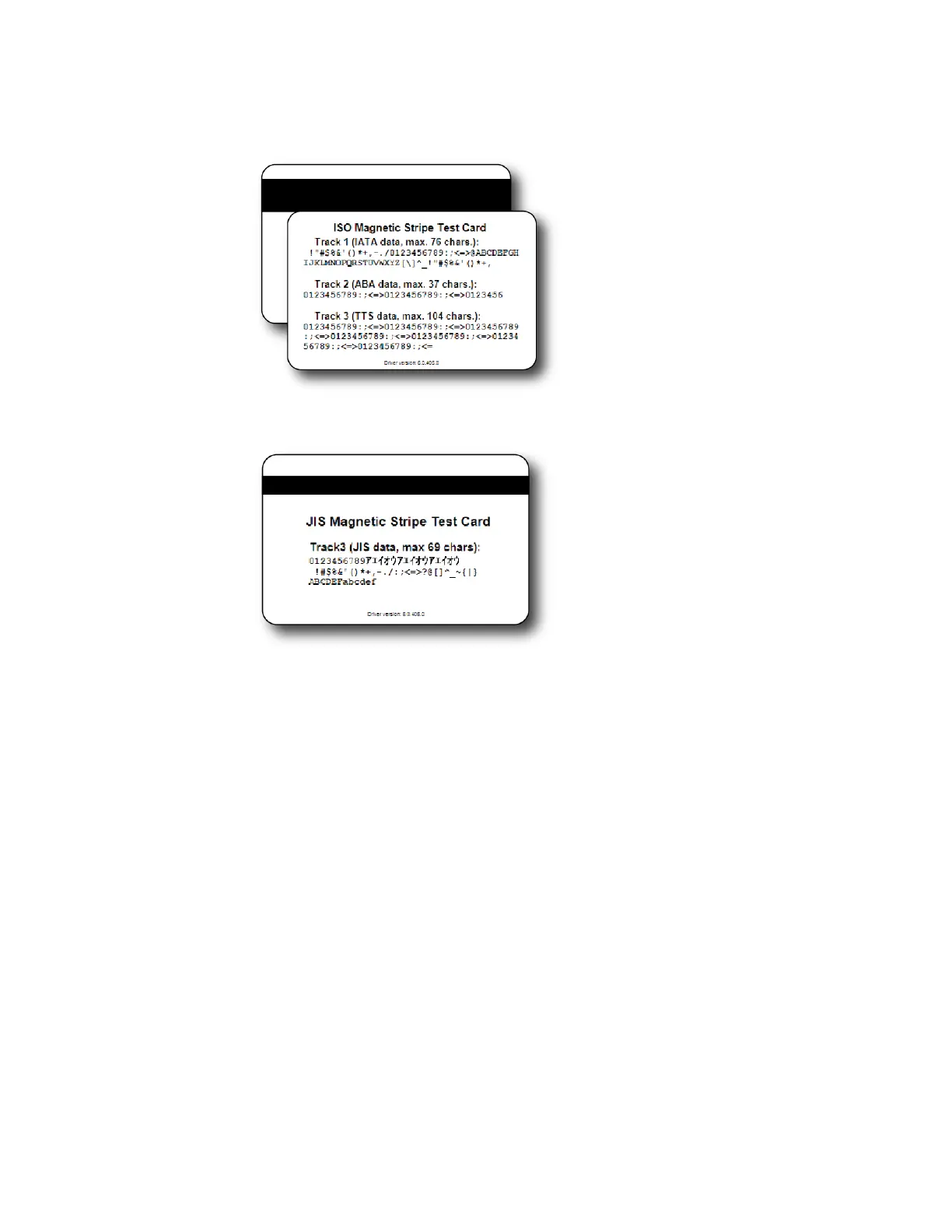XPS Card Printer Driver User’s Guide 49
3-Track ISO Magnetic Stripe
JIS Magnetic Stripe
HINTS & TIPS
The Card Printer Driver sample cards use the settings specified in the Printing Preferences
Layout window, except for the following: Orientation, Print on Both Sides, and Rotate front
side card image 180 degrees. Refer to “Design Tasks in Windows Printing Preferences” on
page 65 for information about specifying printing preferences.
The magnetic stripe data sent by the Card Printer Driver requires that the printer be set to
encode the three-track ISO format for a three-track module, or the JIS-II format for the
single-track module. The magnetic stripe card that prints is determined by the printer
settings.
The name of the magnetic stripe sample card prints on the card.
If you are printing the sample card to a rewritable card (for card printers that support rewrite
only), make sure that the Card Printer Driver, printer, and Printer Manager are configured
correctly. Refer to “Printer Setup for Rewritable Cards” on page 96.