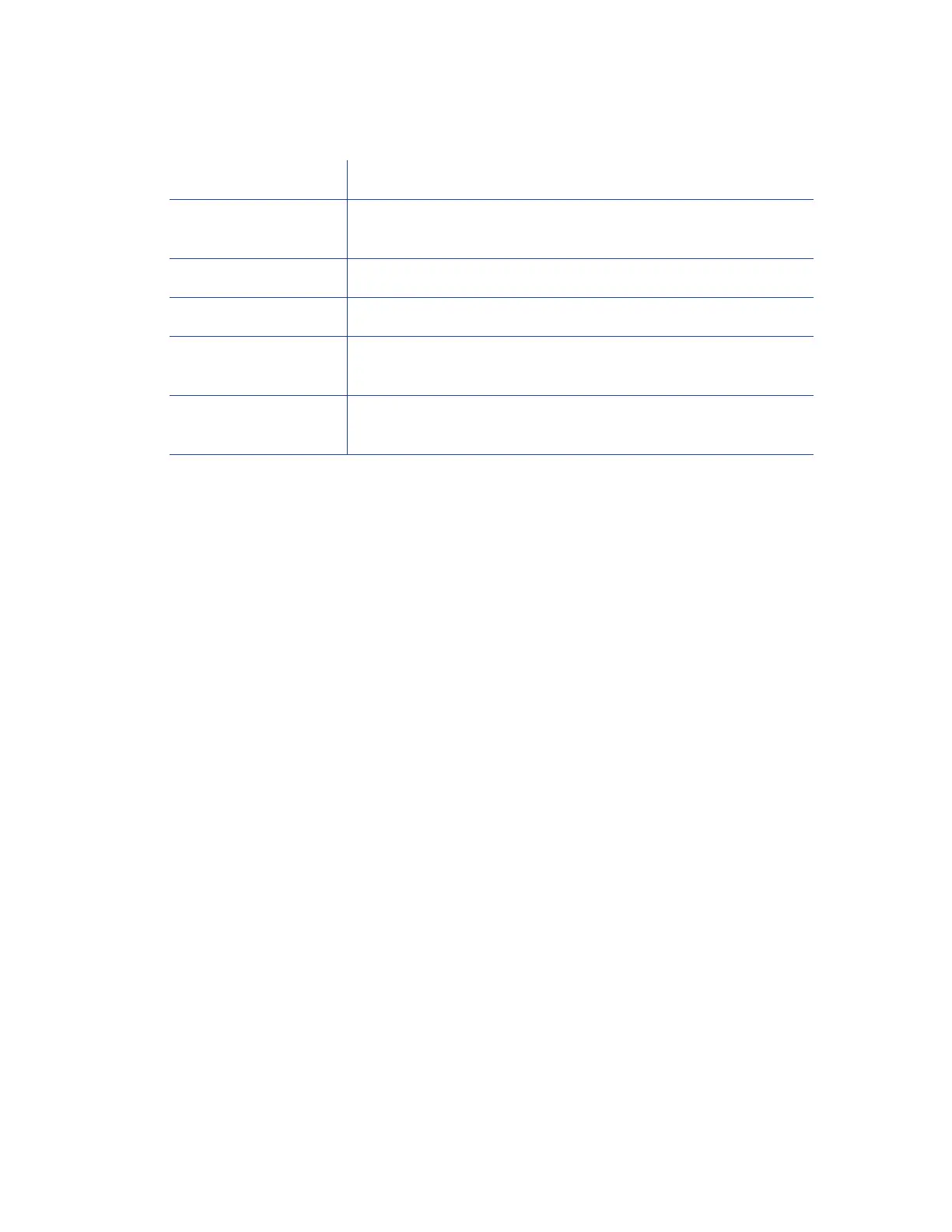52 Card Printer Driver Management Tasks
The Card Counts tab provides the following information:
The printer updates the card count information when you first display the Card Counts tab or
click Ask Printer for Update.
The printer includes cards used for test cards and cleaning cards in the Picked count, but not
in Completed count.
You can select the hopper for which you want to see the card count information.
Total All the cards the printer has processed.
Current All cards printed since the last time the count was reset. Current
counts can be reset using Printer Manager.
Completed The number of cards that completed successfully.
Rejected The number of cards that did not process correctly.
Lost The number of cards that were picked but did not exit the printer
(for example, a jammed card that had to be removed).
Since last cleaned The number of cards processed since the last time the printer
was cleaned.