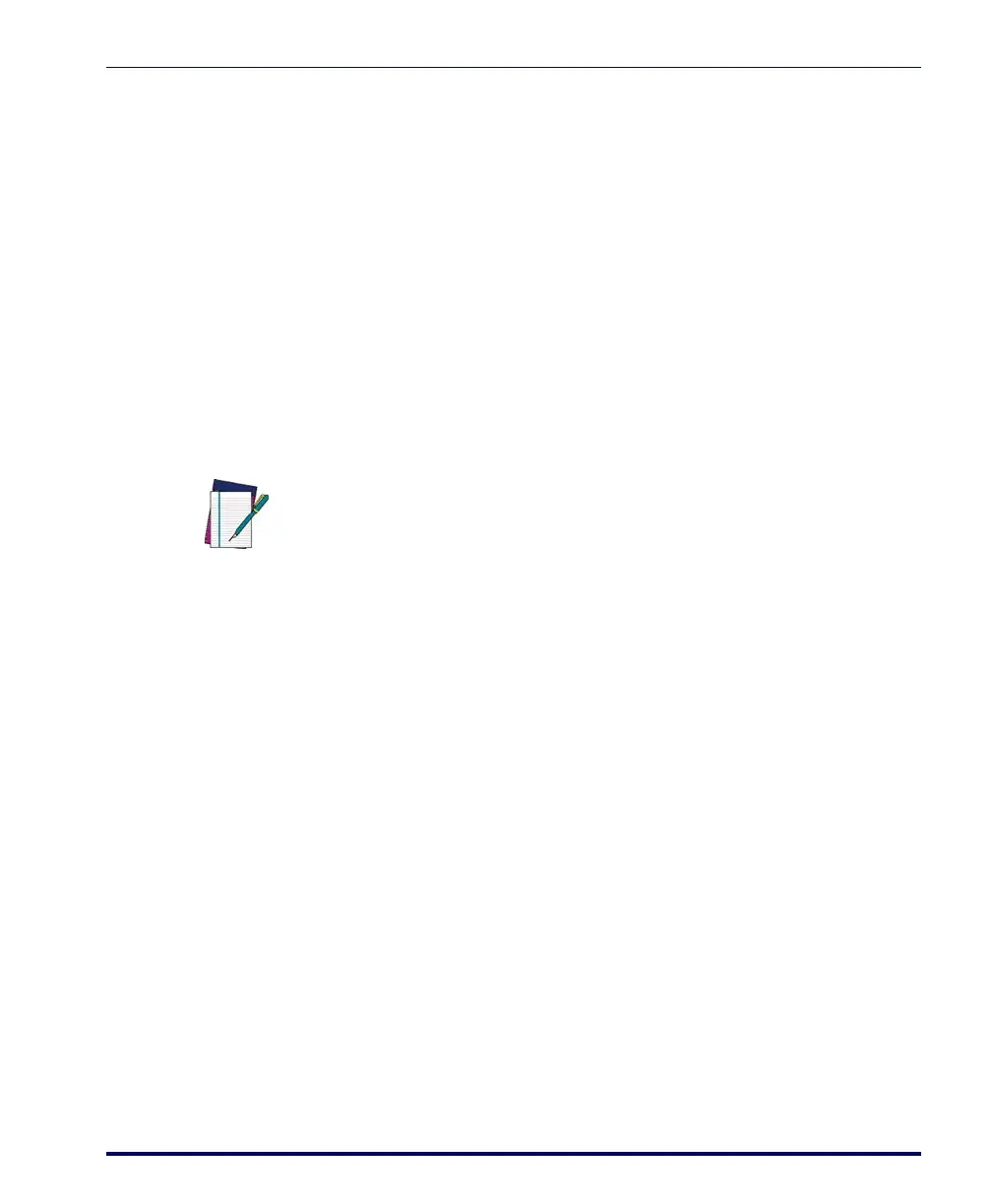PC Keyboard Wedge and USB Keyboard Interfaces
Product Reference Guide 5-99
PC Keyboard Wedge and USB Keyboard Interfaces
This section contains the following PC Keyboard Wedge and USB Key-
board Interface parameters in the order listed:
• Connect to a Laptop/No Keyboard Attached (PC Keyboard Wedge
ONLY)
• Send Control/Function Characters
•Caps Lock
•Country Mode
• Keyboard Wedge Intercharacter Delay (PC Keyboard Wedge
ONLY)
• Quiet Interval (PC Keyboard Wedge ONLY)
NOTE
If the transmission parameters are configured such that a label results in no
actual data to send, the label will be accepted, beeped, and no data transmit-
ted.
