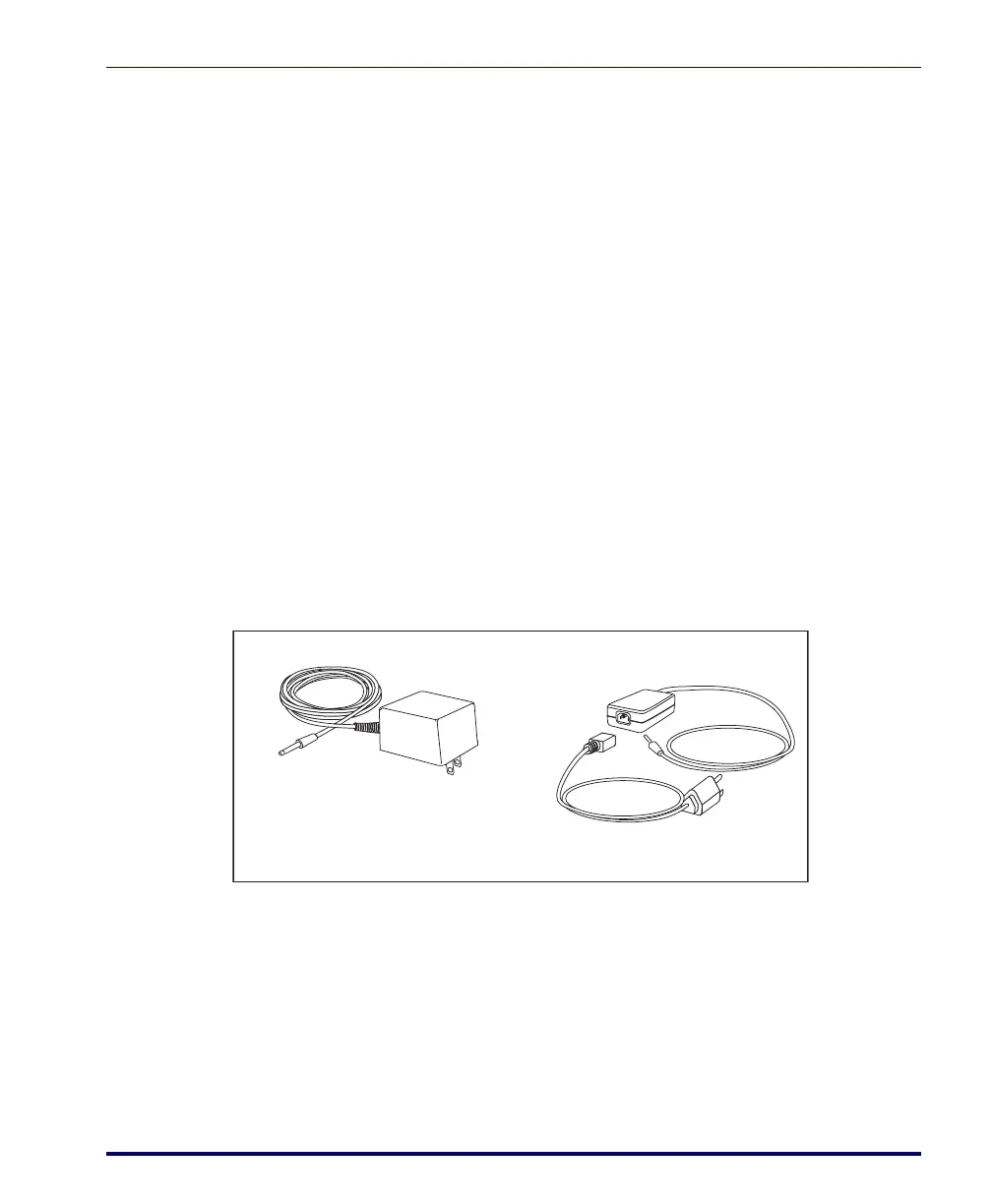Physical Parameters
Product Reference Guide 1-5
Physical Parameters
This section provides specifications for performance, environmental and
electrical parameters. Reference the second section of this manual,
Site
Preparation and Installation
, for physical measurements of all models and
some accessories.
Scanning
The scanner has a scan zone immediately in front of (or above) the scan
window where the scanner projects laser light in order to scan items. Scan
lines form a zone where bar code labels are read. Refer to the
Operation
and Maintenance
section of this manual for more details about the topic:
Scanning Items: Model 2200VS.
AC Adapter
Figure 1-3 is an illustration of the AC/DC Adapter.
Figure 1-3. AC/DC Adapter
