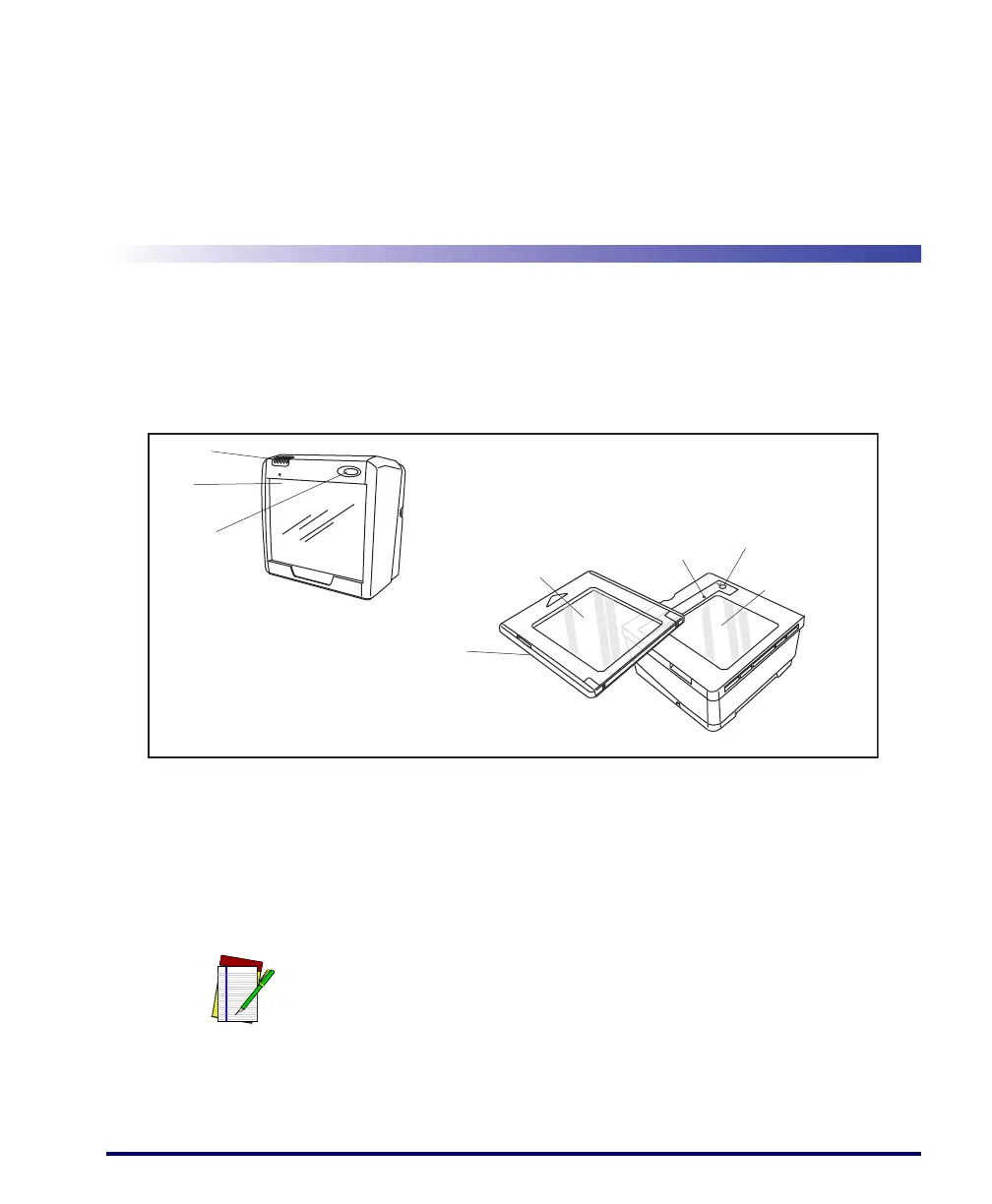Product Reference Guide A-1
Appendix A
LED/Beeper Indications & Controls
Figure A-1 shows the operator’s controls and indicators for both models.
The descriptions following identify the use or function of each compo-
nent.
Figure A-1. Scanner Controls and Indicators
Volume/Tone Push Button
The Volume/Tone Push Button also performs multiple functions depend-
ing upon the duration of time it is pressed:
U
er Sca
Win
Lower
ca
Win
Indicator
LED plus
Volume/Tone
Push Button
Volume/Tone
P
h B
tt
In
i
t
r LE
Model 2
H
To
Cove
NOTE
Volume changes made using the Volume/Tone Push Button are lost
when the scanner is powered-down and are reset to the configured set-
ting. If you wish to permanently change the volume, use the special
programming labels in the Product Reference Guide.
