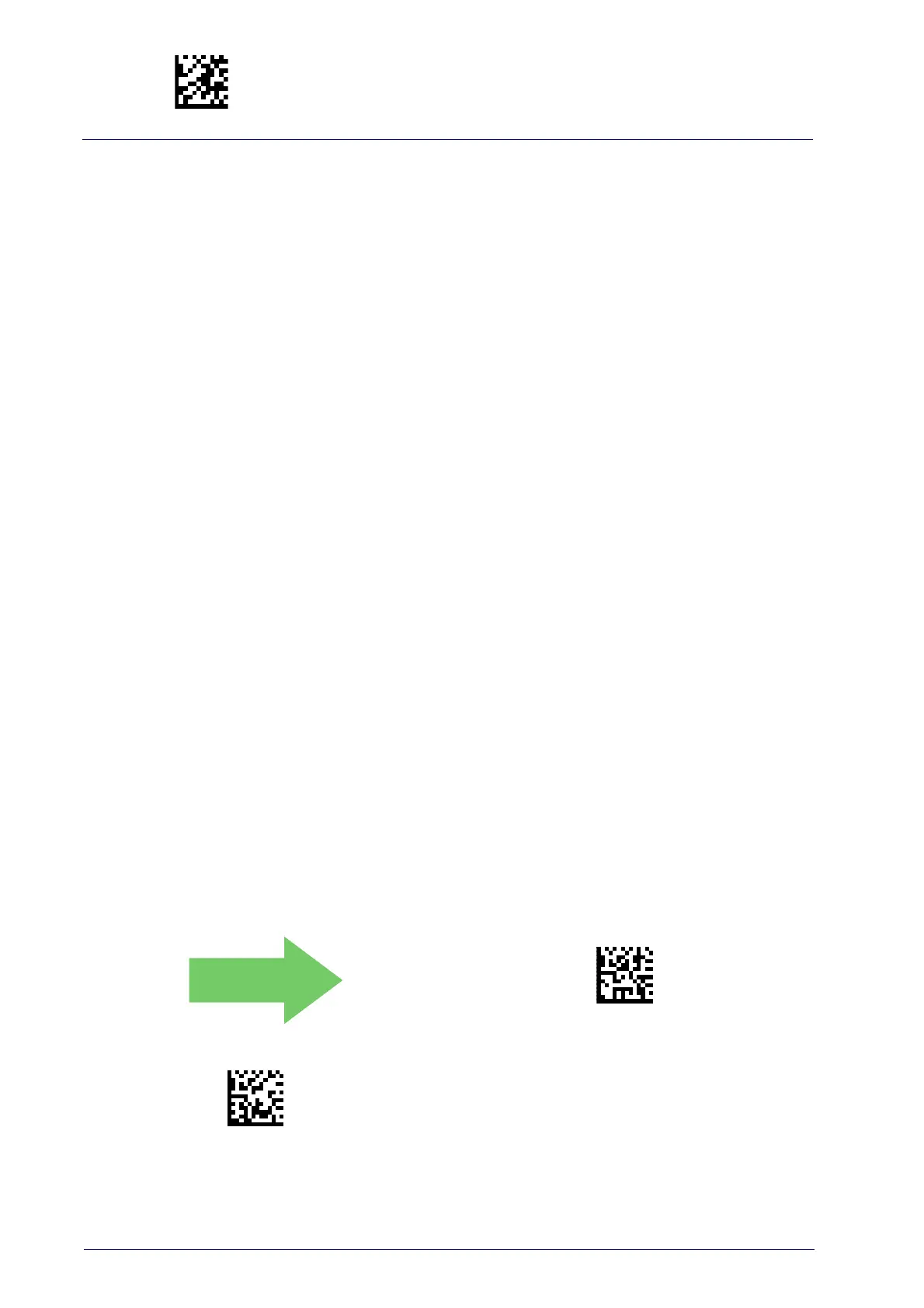Enter/Exit Programming Mode
236
PowerScan™ PD953X/PBT950X/PM950X
Changing System Speed
1. Link the PM950X with a BC9xxx Base.
2. With the PM950X, read a “Compatible Mode/Normal Mode Sp
eed” pro-
gramming label on page 238 to set “Low, Medium, or High Speed”.
3. Place the PM950X into the BC9xxx.
The Reader and Base will now be linked at the new programmed speed.
This feature can also be programmed using Datalogic Aladdin.
1. On the BC9xxx Base, change the Compa
tible mode parameter to low,
intermediate, or high speed through Aladdin.
2. Place an unlinked PM950X onto the BC9xxx base.
The Reader and base will link at the new programmed speed.
Frequency Agility
In exceptionally noisy environments or in case of a high concentration of
radio devices, Star system performance may be improved by configuring
Frequency Agility. Frequency Agility parameters change the way the radio
frequencies are used in a Star communication system.
As when changing the System Speed, use the following procedure:
1. Link the PM950X with a
BC9xxx Base.
2. With the PM950X, read one of the “Frequency Agility” programming
la
bels below.
3. Place the PM950X into the BC9xxx.
Reader and Base will then be linked and the new frequencies handling will be
ope
rational.
Use default fixed channel
Enable frequency hopping
The channel is changed automatically
