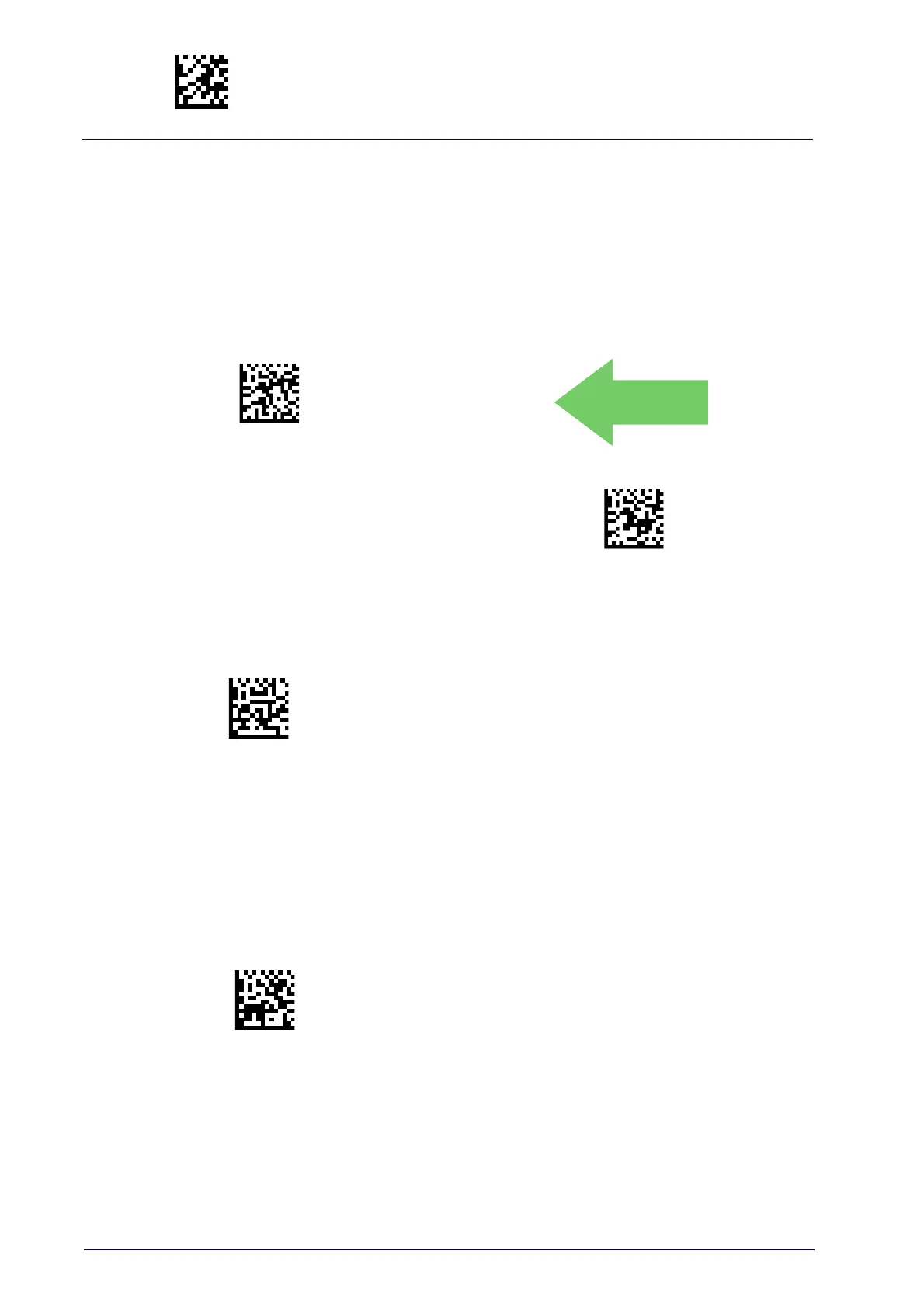Enter/Exit Programming Mode
266
PowerScan™ PD953X/PBT950X/PM950X
Barcode/Key Different Data Format
If this parameter is enabled, barcode and keyboard entered data can be for-
matted separately. More specifically: if this parameter is disabled, barcode
and keyboard data will share the same He
ader and Terminator defined using
“Set Barcode Header” and “Set Barcode Terminator” below. If this parameter
is enabled, keyboard entered data are treated differently, as their format
must be programmed through the parameters Set String Header, Set String
Terminator, Set Key Sequence Header and Set Key Sequence Terminator.
Disable
DEFAULT
Enable
Set Barcode Header
Sets the header for barcode and keyboard composed strings.
Set barcode header
To configure this feature, scan the ENTER/EXIT PRO-
GRAMMING MODE bar code above, then the bar code
at left followed by 32 digits from the Alphanumeric
characters in
Appendix D, Keypad
. The digits must
be the hexadecimal ASCII representation of the
desired characters.
If less than the expected string of 16 characters are
se
lected, scan the ENTER/EXIT bar code to terminate
the string. If the first 2 digits are 0, the feature is dis-
abled. End by scanning the ENTER/EXIT bar
code
again.
Set Barcode Terminator
Sets the terminator for barcode and keyboard composed strings.
Set barcode terminator
To configure this feature, scan the ENTER/EXIT PRO-
GRAMMING MODE bar code above, then the bar code
at left followed by 32 digits from the Alphanumeric
characters in
Appendix D, Keypad
. The digits must
be the hexadecimal ASCII representation of the
desired characters.
If less than the expected string of 16 characters are
selected, scan
the ENTER/EXIT bar code to terminate
the string. If the first 2 digits are 0, the feature is dis-
abled. End by scanning the ENTER
/EXIT bar code
again.
