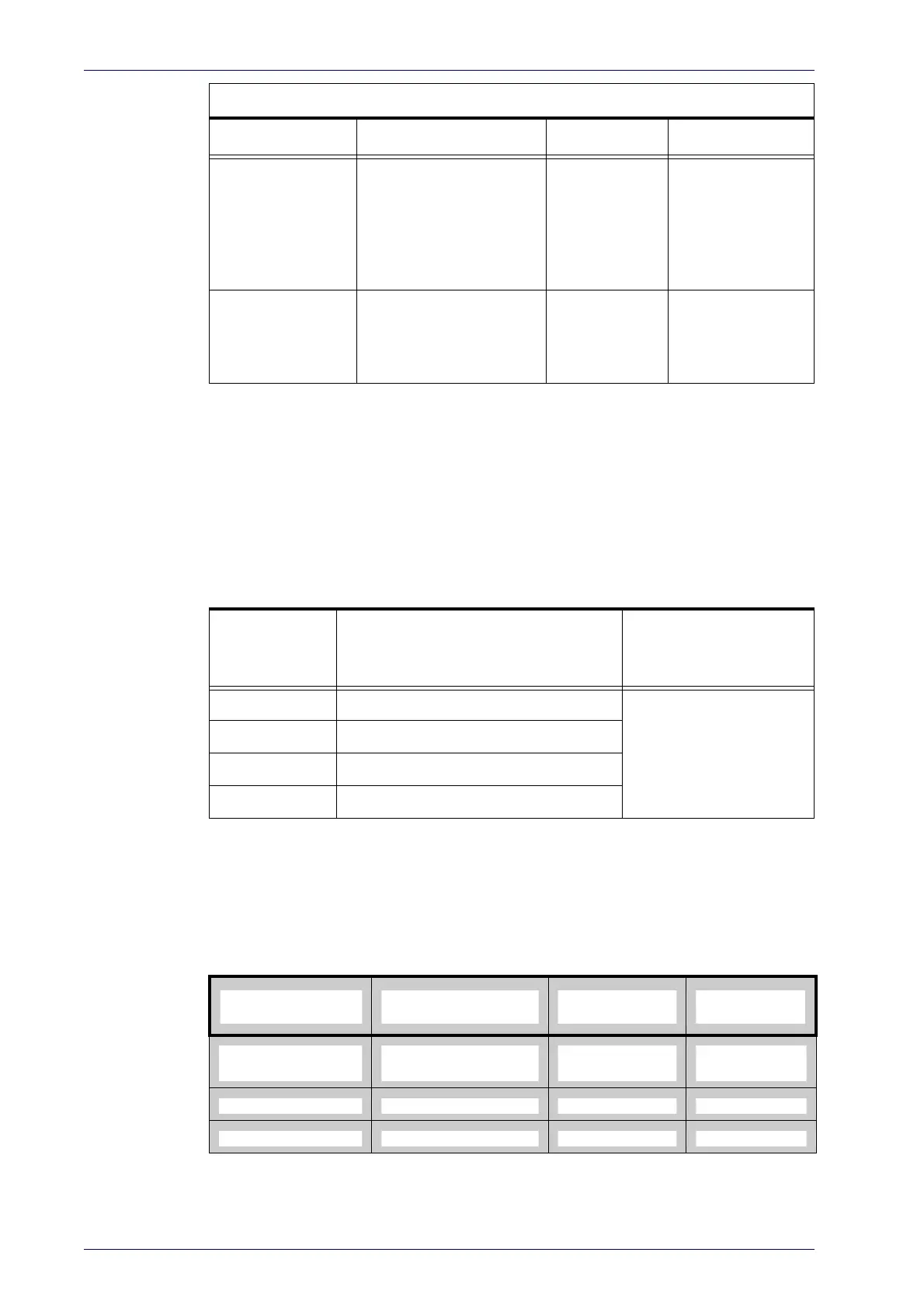Technical Specifications
318
PowerScan™ PD953X/PBT950X/PM950X
Error Codes
Upon startup, if the reader sounds a long tone, this means the reader has
not passed its automatic Selftest and has entered FRU (Field Replaceable
Unit) isolation mode. If the reader is reset, the sequence will be repeated.
Press and release the trigger to hear the FRU indication code.
The following table describes the LED flashes/beep codes
associated with an
error found.
NUMBER OF
LED FLASHES/
BEEPS
Error CORRECTIVE ACTION
1 Configuration
Contact Helpdesk for
assistance
2 Interface PCB
6 Digital PCB
11 Imager
Base Station Indications (Cordless Models ONLY)
Base Station Button Indicators
BUTTON PUSH
EVENT
CORDLESS
RED
INDICATOR(**)
GREEN
INDICATOR(**)
Push at power-up
force device connection
(Aladdin)
Off
Slow blink
Fast blink
< 5 sec Paging Off Fast blink
5 to 10 sec Unlink (Only Bluetooth) Off Slow blink
Programming Mode Indications (continued)
INDICATION DESCRIPTION LED BEEPER
Label Program-
ming Mode Accep-
tance of
Programm
ing
Configuration option(s)
have
been successfully
programmed via labels
and the reader has exited
Programming Mode.
N/A
Reader sounds one
high frequency
be
ep and 4 low fre-
quency beeps fol-
lowed by reset
beeps.
Label Program-
ming Mode Cancel
Ite
m Entry
Cancel label has been
s
canned.
N/A
Reader sounds two
ti
mes at low fre-
quency and current
vol
ume.
