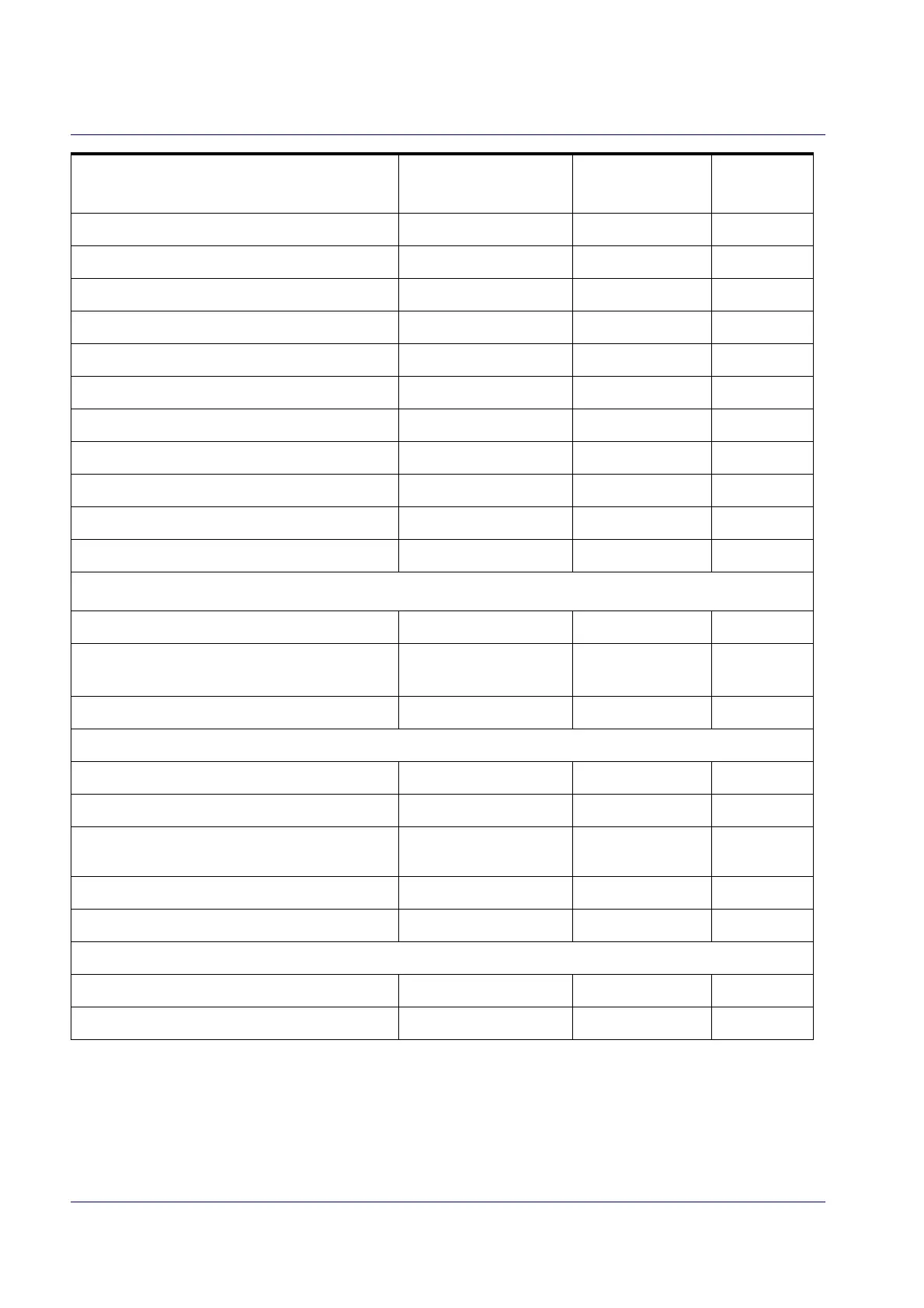Standard Defaults
286 QuickScan™ I QD24XX/QBT24XX/QM24XX
Disconnect Beep
Enable 214
Docking Beep
Enable 215
Leash Alarm
Disable 215
Automatic Configuration Update
Enable 217
Copy Configuration to Scanner
N/A 217
Copy Configuration to Base Station
N/A 218
Batch Mode
Disable 218
Send Batch
N/A 219
Erase Batch Memory
N/A 219
RF Batch Mode Transmit Delay
No Delay 219
Direct Radio Autolink
Unlink Label Required 220
Features for BT Models Only
Source Radio Address Transmission
Do not include 221
Source Radio Address Delimiter Char-
acter
No Delimiter Character 222
Link Timeout
2 Seconds 222
BT Security Features
BT Security Mode
Disable 223
Select PIN Code Length
4-character BT PIN Code 224
Set PIN Code
31323334 =
Default Pin Code is 1234
224
BT Poll Rate
20 ms 225
Powerdown Timeout
30 minutes 226
Features for Star Models Only
STAR Radio Protocol Timeout
2 seconds 227
STAR Radio Transmit Mode
ACK from cradle 228
Parameter Default Your Setting
Page
Number
