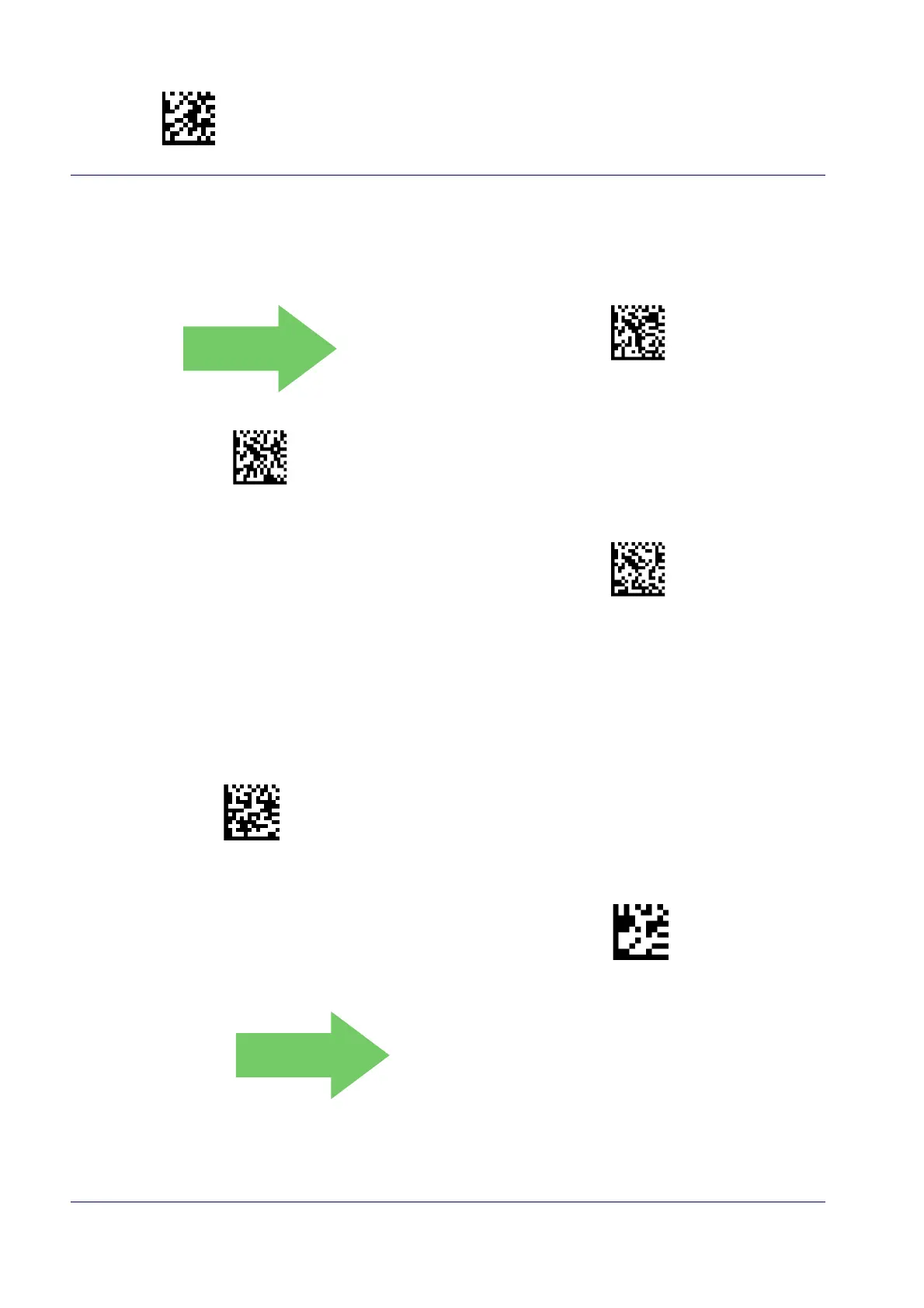Enter/Exit Programming Mode Scanning Features
80 QuickScan™ I QD24XX/QBT24XX/QM24XX
Stand Illumination Control
Controls the illumination status while the reading mode is stand mode and the reader is
attempting to detect objects.
Stand Illumination Control = OFF
Stand Illumination Control = ON
Stand Illumination Control = Dim
Flash On Time
This feature specifies the ON time for the indicator LED while in Flash Mode. The selectable
range is 100 to 9,900 milliseconds (0.1 to 9.9 seconds), in 100 millisecond increments. See
page 258 in “References” for detailed information on setting this feature.
Select Flash ON Time Setting
To configure this feature, scan the ENTER/EXIT PRO-
GRAMMING MODE bar code above, then the bar code at
left followed by the digits from the Alphanumeric ch
ar-
acters in
Appendix D, Keypad
representing your
desired character(s). End by scanning the ENTER/EX
IT
bar code again.
Make a mistake? Scan the CANCEL bar code to abort and
not save
t
he entry string. You can then start again at the
beginning.
CANCEL
10 = Flash is ON for 1 Second
