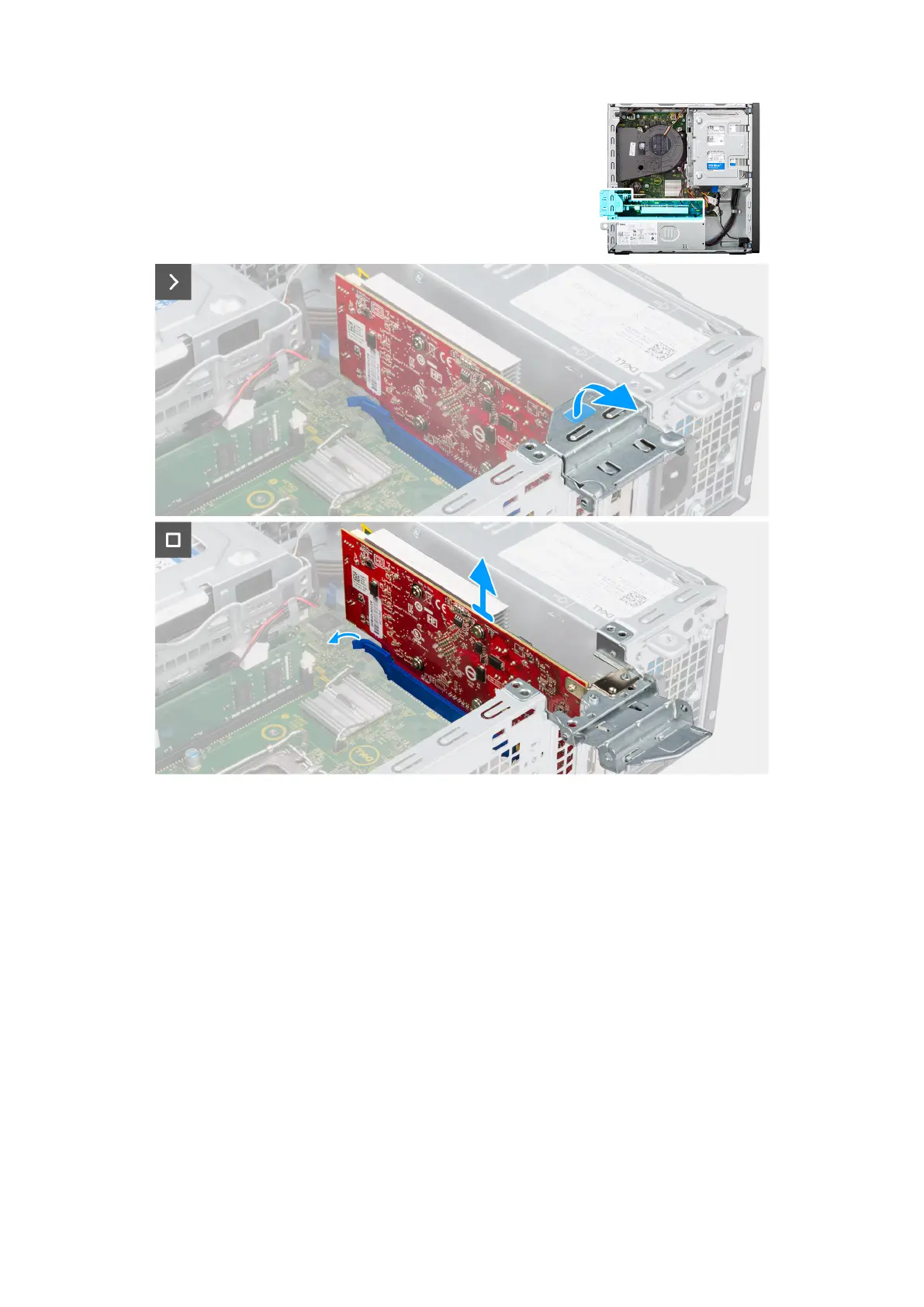Figure 29. Removing the graphics card
Steps
1. Pull to open the PCIe latch that secures the graphics card to the PCI card connector (SLOT 2).
2. Push and hold the tab that secures the graphics card to the PCIe card connector (SLOT 2).
3. Gently lift the graphics card off the PCIe card connector (SLOT 2) on the system board.
Installing the graphics card
Prerequisites
If you are replacing a component, remove the existing component before performing the installation procedure.
About this task
The following images indicate the location of the graphics card and provide a visual representation of the installation procedure.
Removing and installing Customer Replaceable Units (CRUs)
71
Restricted - Confidential