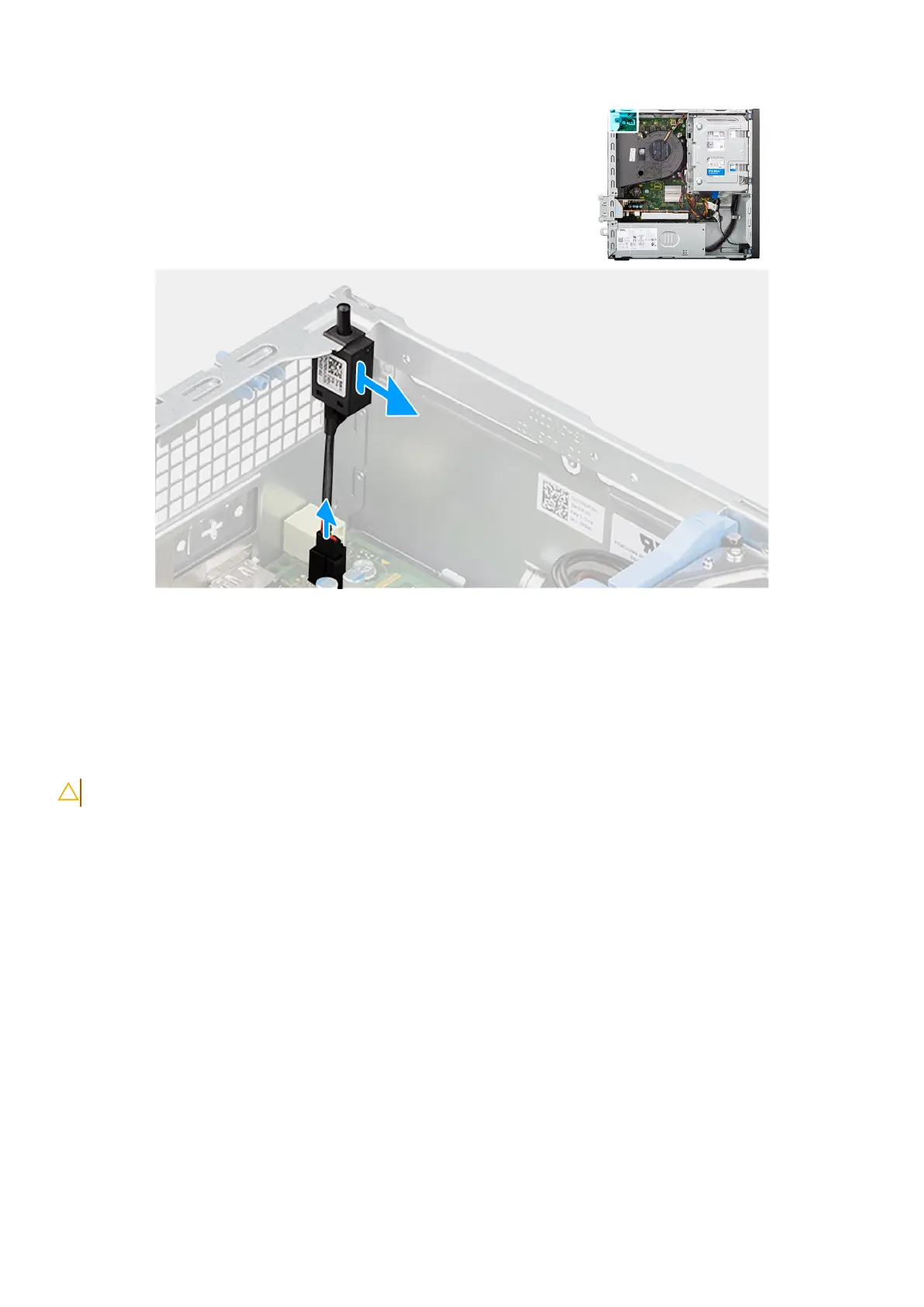Figure 33. Removing the intrusion switch
Steps
1. Disconnect the intrusion-switch cable from its connector (INTRUSION) on the system board.
2. Slide and lift the Intrusion switch away from the computer.
Installing the Intrusion switch
CAUTION: The information in this removal section is intended for authorized service technicians only.
Prerequisites
If you are replacing a component, remove the existing component before performing the installation procedure.
About this task
The following image indicates the location of the Intrusion switch and provides a visual representation of the installation
procedure.
Removing and installing Customer Replaceable Units (CRUs)
75
Restricted - Confidential
