
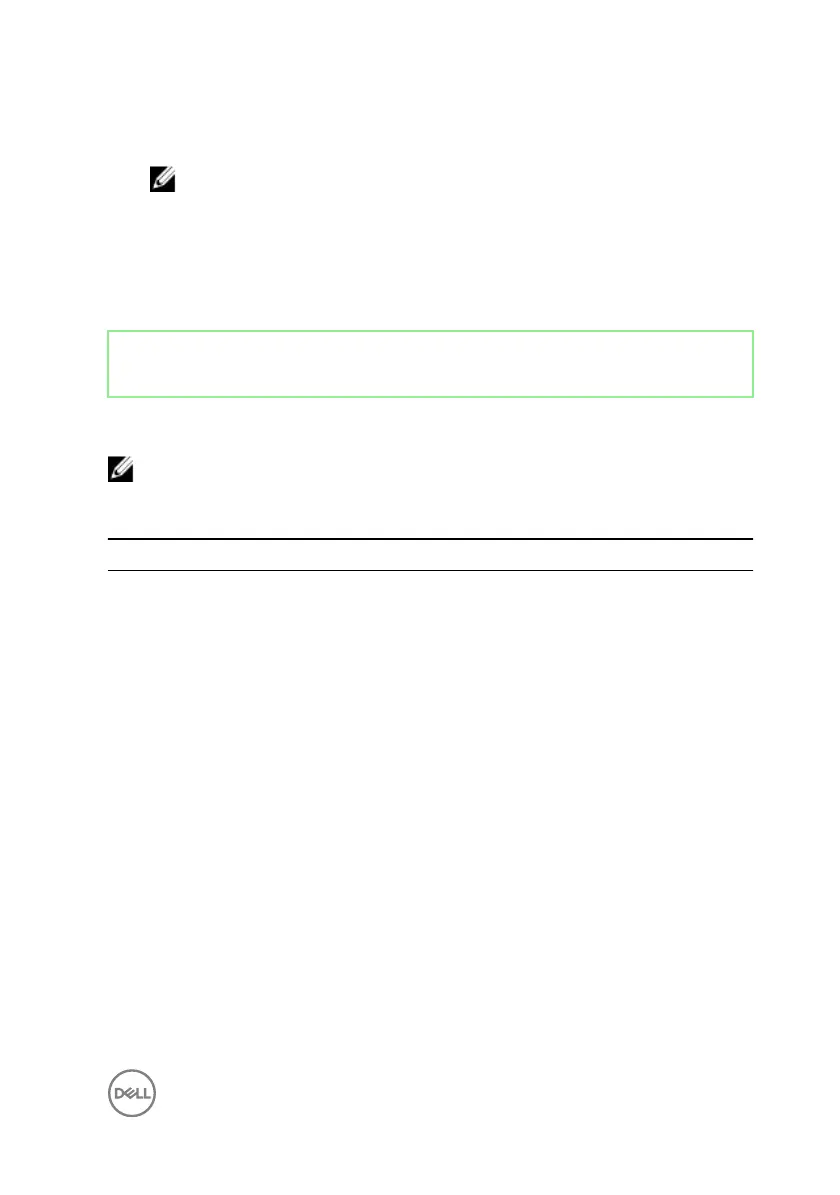 Loading...
Loading...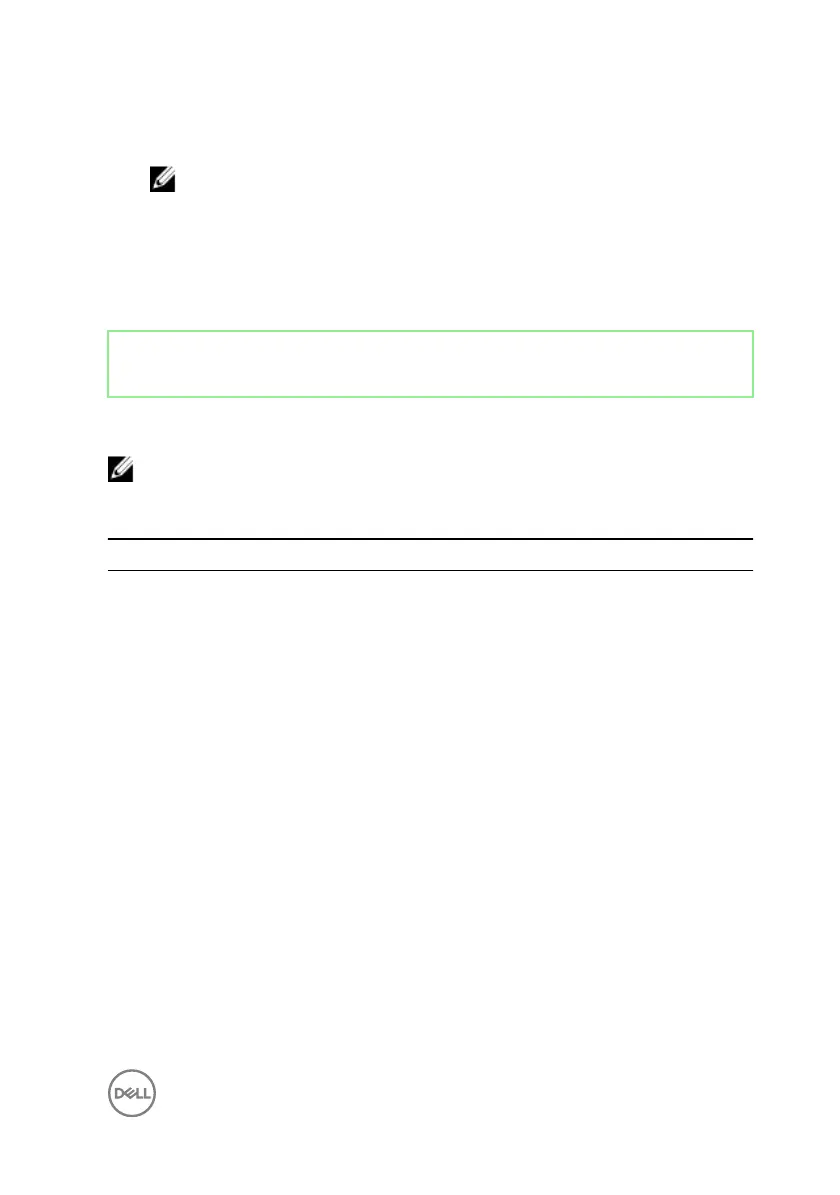
Do you have a question about the Dell inspiron 27 7000 and is the answer not in the manual?
| RAM | Up to 32GB DDR4 |
|---|---|
| Display Size | 27 inches |
| Storage | Up to 1TB SSD + 2TB HDD |
| Operating System | Windows 10 Home/Pro |
| Ports | SD card reader |
| Wireless | Wi-Fi 6, Bluetooth 5.0 |
| Resolution | 3840 x 2160 (4K UHD) |
Steps to prepare the computer before internal work.
Guidelines for safe handling and operation of the computer.
List of tools required for service procedures.
Details on screws used in the computer assembly.
Visual identification of internal components.
Detailed labeling of the system board components.
Step-by-step instructions for removing the computer's back cover.
Step-by-step instructions for reinstalling the computer's back cover.
Steps required before removing the stand.
Step-by-step instructions for removing the computer stand.
Step-by-step instructions for reinstalling the computer stand.
Steps to complete after replacing the stand.
Steps required before removing the hard drive.
Step-by-step instructions for removing the hard drive assembly.
Step-by-step instructions for reinstalling the hard drive assembly.
Steps to complete after replacing the hard drive.
Steps required before removing the inner frame.
Step-by-step instructions for removing the inner frame.
Step-by-step instructions for reinstalling the inner frame.
Steps to complete after replacing the inner frame.
Steps required before removing the camera.
Step-by-step instructions for removing the camera.
Step-by-step instructions for reinstalling the camera.
Steps to complete after replacing the camera.
Steps required before removing the microphones.
Step-by-step instructions for removing the microphone modules.
Step-by-step instructions for reinstalling the microphone modules.
Steps to complete after replacing the microphones.
Steps required before removing the power-button board.
Step-by-step instructions for removing the power-button board.
Step-by-step instructions for reinstalling the power-button board.
Steps to complete after replacing the power-button board.
Steps required before removing the front bezel.
Step-by-step instructions for removing the front bezel.
Step-by-step instructions for reinstalling the front bezel.
Steps to complete after replacing the front bezel.
Steps required before removing the media-card reader.
Step-by-step instructions for removing the media-card reader.
Step-by-step instructions for reinstalling the media-card reader.
Steps to complete after replacing the media-card reader.
Steps required before removing the side I/O-board.
Step-by-step instructions for removing the side I/O-board.
Step-by-step instructions for reinstalling the side I/O-board.
Steps to complete after replacing the side I/O-board.
Steps required before removing the system-board shield.
Step-by-step instructions for removing the system-board shield.
Step-by-step instructions for reinstalling the system-board shield.
Steps to complete after replacing the system-board shield.
Steps required before removing the fan.
Step-by-step instructions for removing the fan.
Step-by-step instructions for reinstalling the fan.
Steps to complete after replacing the fan.
Steps required before removing the speakers.
Step-by-step instructions for removing the speakers.
Step-by-step instructions for reinstalling the speakers.
Steps to complete after replacing the speakers.
Steps required before removing the subwoofer.
Step-by-step instructions for removing the subwoofer.
Step-by-step instructions for reinstalling the subwoofer.
Steps to complete after replacing the subwoofer.
Steps required before removing the coin-cell battery.
Step-by-step instructions for removing the coin-cell battery.
Step-by-step instructions for reinstalling the coin-cell battery.
Steps to complete after replacing the coin-cell battery.
Steps required before removing the memory modules.
Step-by-step instructions for removing the memory modules.
Step-by-step instructions for reinstalling the memory modules.
Steps to complete after replacing the memory modules.
Steps required before removing the solid-state drive.
Step-by-step instructions for removing the solid-state drive.
Step-by-step instructions for reinstalling the solid-state drive.
Steps to complete after replacing the solid-state drive.
Steps required before removing the wireless card.
Step-by-step instructions for removing the wireless card.
Step-by-step instructions for reinstalling the wireless card.
Steps to complete after replacing the wireless card.
Steps required before removing the heat sink.
Step-by-step instructions for removing the heat sink.
Step-by-step instructions for reinstalling the heat sink.
Steps to complete after replacing the heat sink.
Steps required before removing the processor.
Step-by-step instructions for removing the processor.
Step-by-step instructions for reinstalling the processor.
Steps to complete after replacing the processor.
Steps required before removing the I/O bracket.
Step-by-step instructions for removing the I/O bracket.
Step-by-step instructions for reinstalling the I/O bracket.
Steps to complete after replacing the I/O bracket.
Steps required before removing the I/O board.
Step-by-step instructions for removing the I/O board.
Step-by-step instructions for reinstalling the I/O board.
Steps to complete after replacing the I/O board.
Steps required before removing the system board.
Step-by-step instructions for removing the system board.
Step-by-step instructions for reinstalling the system board.
Steps to complete after replacing the system board.
Steps required before removing the middle frame.
Step-by-step instructions for removing the middle frame.
Step-by-step instructions for reinstalling the middle frame.
Steps to complete after replacing the middle frame.
Steps required before removing the display panel.
Step-by-step instructions for removing the display panel.
Step-by-step instructions for reinstalling the display panel.
Steps to complete after replacing the display panel.
Explanation of the BIOS setup program's functions.
Steps to access the BIOS setup utility.
Details on various system information parameters in BIOS.
Steps required before clearing forgotten passwords.
Step-by-step instructions for clearing BIOS passwords.
Steps required before clearing CMOS settings.
Step-by-step instructions for clearing CMOS settings.
Explanation of power status light patterns and error codes.
Resources for obtaining product information and support.











