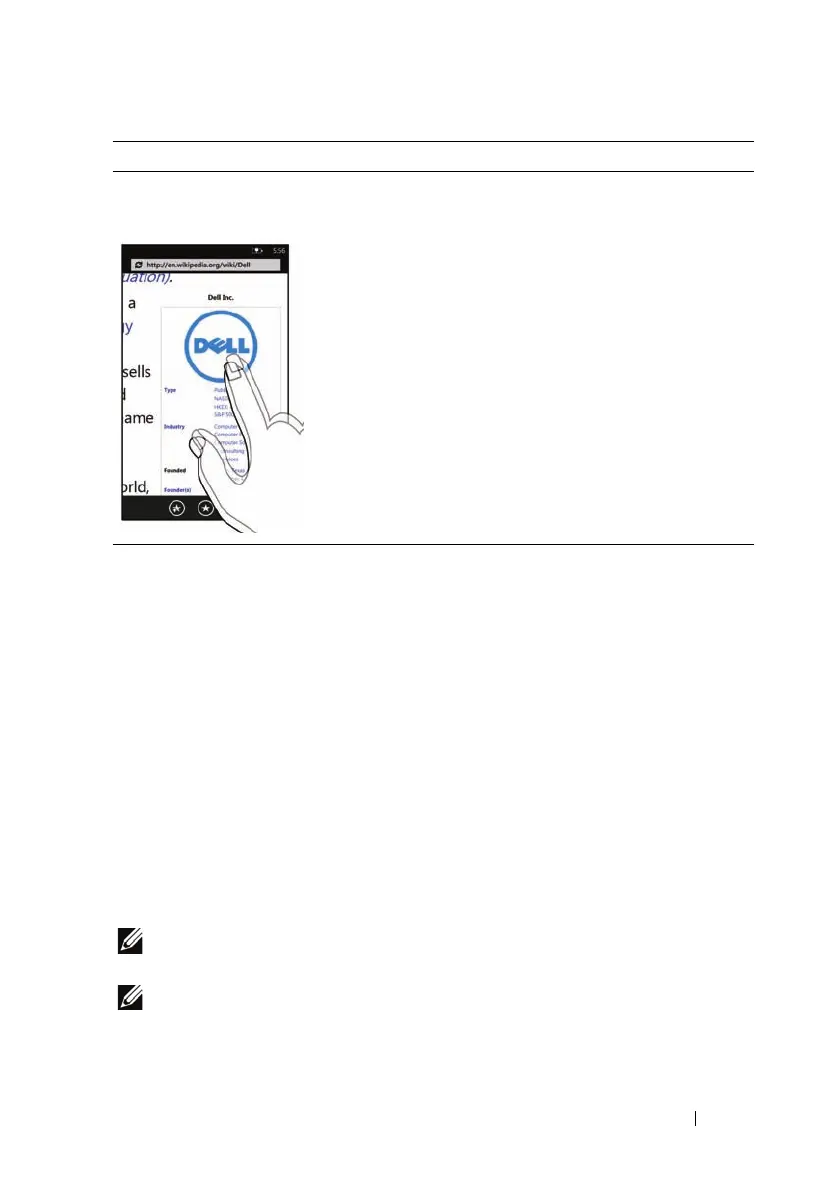Getting to Know Your Dell™ Lightning 23
Screen Orientation
Your phone supports two types of orientation: portrait and landscape.
For optimal viewing experience, the screen rotates automatically to
portrait or landscape view depending on how you hold the phone.
Portrait orientation
In portrait-mode, the screen is vertically oriented where the height of
the screen is greater than the width.
Landscape orientation
In landscape-mode, the screen is horizontally oriented where the
width of the screen is greater than the height, and is suited for
browsing the Internet, watching videos, and playing games.
NOTE: The Start screen and Application list always appear in portrait
view.
NOTE: Certain applications downloaded from the Internet may not
support automatic screen orientation to portrait or landscape.
Double-tap
Tap the screen quickly twice. Toggle between the zoom-in and
zoom-out states of a screen view,
such as a picture or web page. The
application defines the zoomed-in
and zoomed-out scales and zooms in
or out accordingly.
Touch Gestures Allows you to:
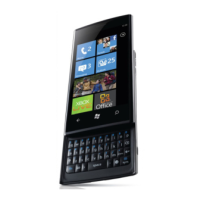