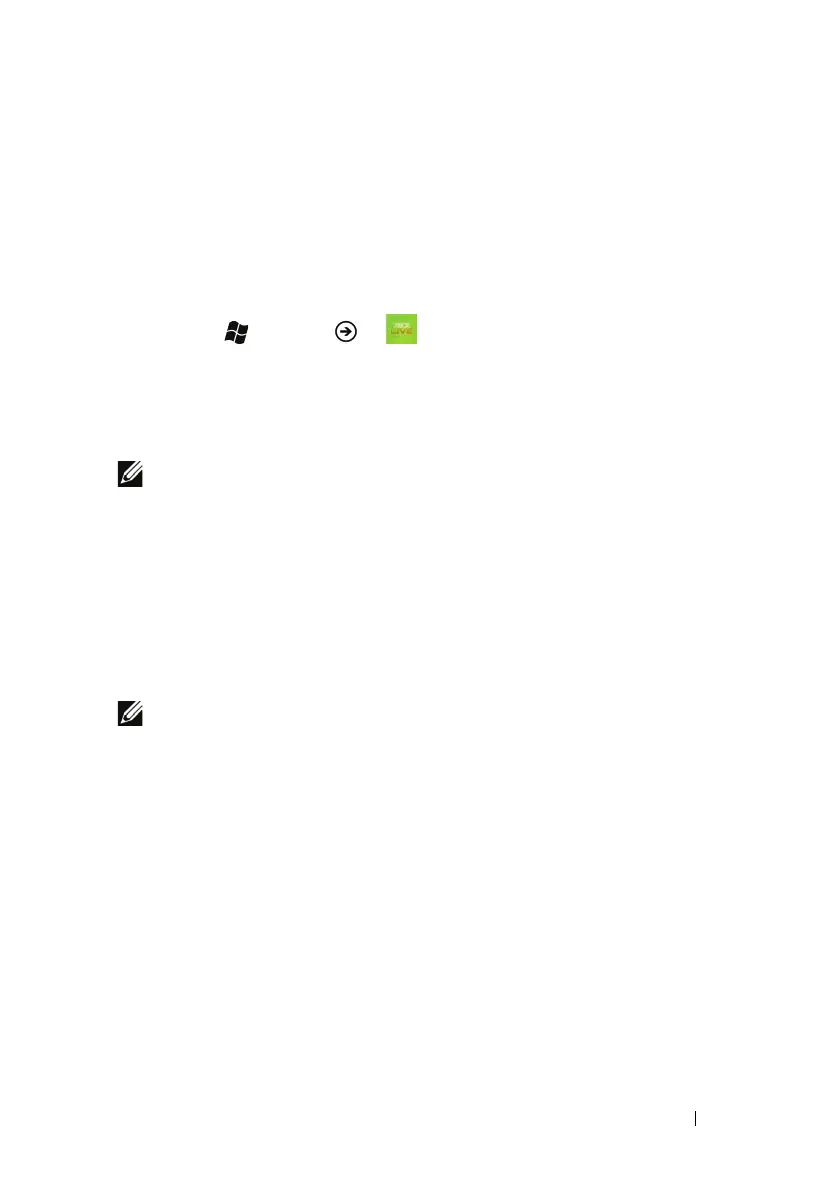Internet 67
Games and Xbox LIVE
All of the games you downloaded from Marketplace are stored in the
Games application. You can also play on-line games on Xbox LIVE
using an Internet connection.
To open Games
Touch Start → Menu → Games.
To start a game
From the Games main menu, flick to the collection section, then
touch the game you want to play.
NOTE: Touch Get more games to find games you can download from
Marketplace or play on Xbox LIVE.
To play on-line games on Xbox LIVE
1 From the Games menu, flick to the Xbox LIVE section.
2 Tou ch Join Xbox LIVE to play with friends to first set up your
Xbox LIVE account with your Windows Live ID. Touch I already
have an Xbox LIVE account and sign in with your existing account
to start playing.
NOTE: For information on playing games on Xbox LIVE, see
WindowsPhone.com.
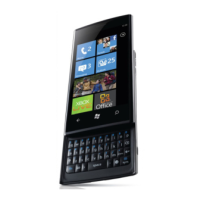