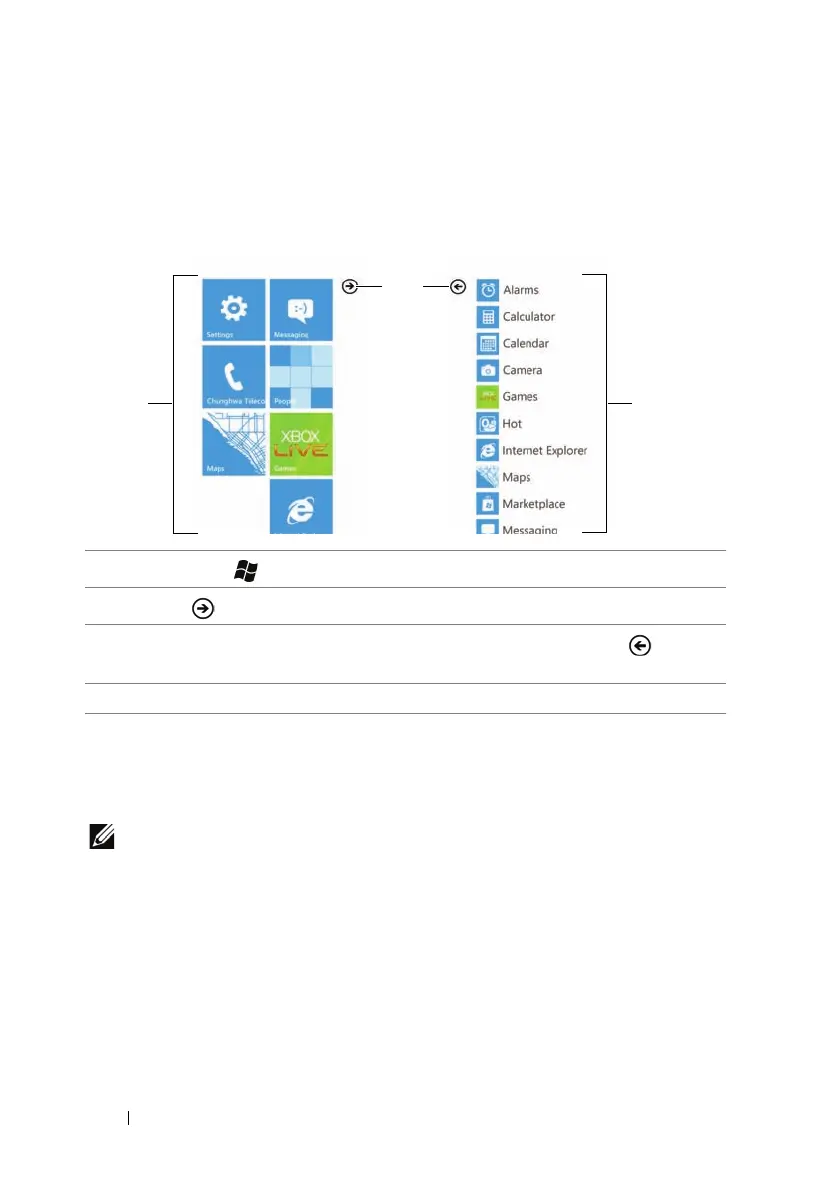26 Getting to Know Your Dell™ Lightning
Application List
The Application list contains all applications available on your phone.
To display the Application list
To navigate the Application list
1 Flick or pan the Application list upwards or downwards until it
displays the desired application.
NOTE: To stop the Application list from moving, touch anywhere on the
screen.
2 Touch the application to open it.
1
Touch Start to open the Start screen.
2
Touch or flick the Start screen to the left to view the Application list.
3
To return to the Start screen from the Application list, touch or flick
the Application list to the right.
4 The Application list.
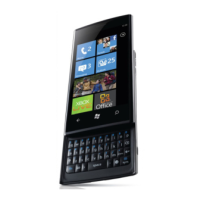