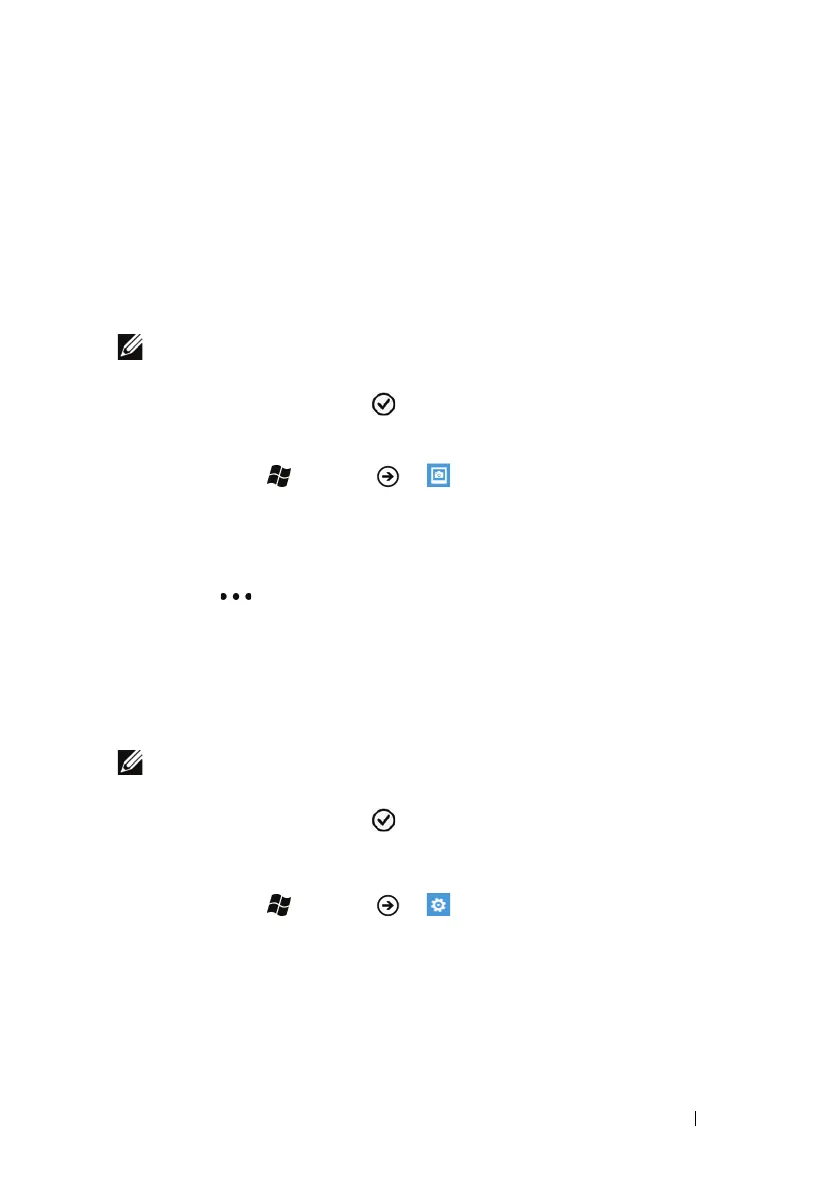Getting to Know Your Dell™ Lightning 29
4 Flick to view a picture collection such as all or Wallpapers. Touch
the desired collection.
5 Touch the thumbnail view of a picture to display the picture.
6 Pan the picture using the cropping frame to decide which portion
of the picture you would like to use as the wallpaper. You can also
enlarge the picture using the stretch gesture, then pan a desired
area to crop as the wallpaper.
NOTE: The cropping tool is not available for the Wallpapers pictures in
their original size.
7 Tou ch the crop button to set the picture as wallpaper.
Using the Pictures option
1 Touch Start
→ Menu → Pictures.
2 Flick to view a picture collection such as all or Wallpapers. Touch
the desired collection.
3 Touch the thumbnail view of a picture to display the picture.
4 Touch or touch and hold the picture to view the context
menu. Touch use as wallpaper.
5 Pan the picture using the cropping frame to decide which portion
of the picture you would like to use as the wallpaper. You can also
enlarge the picture using the stretch gesture, then pan a desired
area to crop as the wallpaper.
NOTE: The cropping tool is not available for the Wallpapers pictures in
their original size.
6 Tou ch the crop button to set the picture as wallpaper.
To set the time and date
1 Touch Start → Menu → Settings.
2 Under system, touch date & time.
3 To set the date and time automatically according to the carrier
network, touch or flick the Set automatically toggle switch to
enable the function.
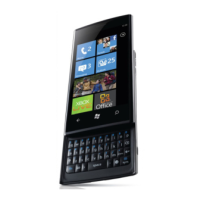