4 Contents
On-Screen Keyboard . . . . . . . . . . . . . . . . 35
4 Communicating With People Using Your
Dell™ Lightning . . . . . . . . . . . . . . . . 38
Setting Up E-mail and Social Networking
Accounts . . . . . . . . . . . . . . . . . . . . . . . 38
Using E-mail
. . . . . . . . . . . . . . . . . . . . 40
Calling
. . . . . . . . . . . . . . . . . . . . . . . . . 43
Managing Contacts Using the People
Application
. . . . . . . . . . . . . . . . . . . . . . 48
Messaging . . . . . . . . . . . . . . . . . . . . . . 52
5 Internet . . . . . . . . . . . . . . . . . . . . . . . 56
Using bing Search . . . . . . . . . . . . . . . . . . 56
Browsing the Internet
. . . . . . . . . . . . . . . . 58
Using Maps . . . . . . . . . . . . . . . . . . . . . . 60
Marketplace
. . . . . . . . . . . . . . . . . . . . . 65
Games and Xbox LIVE
. . . . . . . . . . . . . . . . 67
6 Customizing Your Dell™ Lightning 68
7Applications. . . . . . . . . . . . . . . . . . . . 75
Camera . . . . . . . . . . . . . . . . . . . . . . . . 75
Pictures
. . . . . . . . . . . . . . . . . . . . . . . . 77
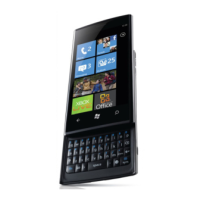
