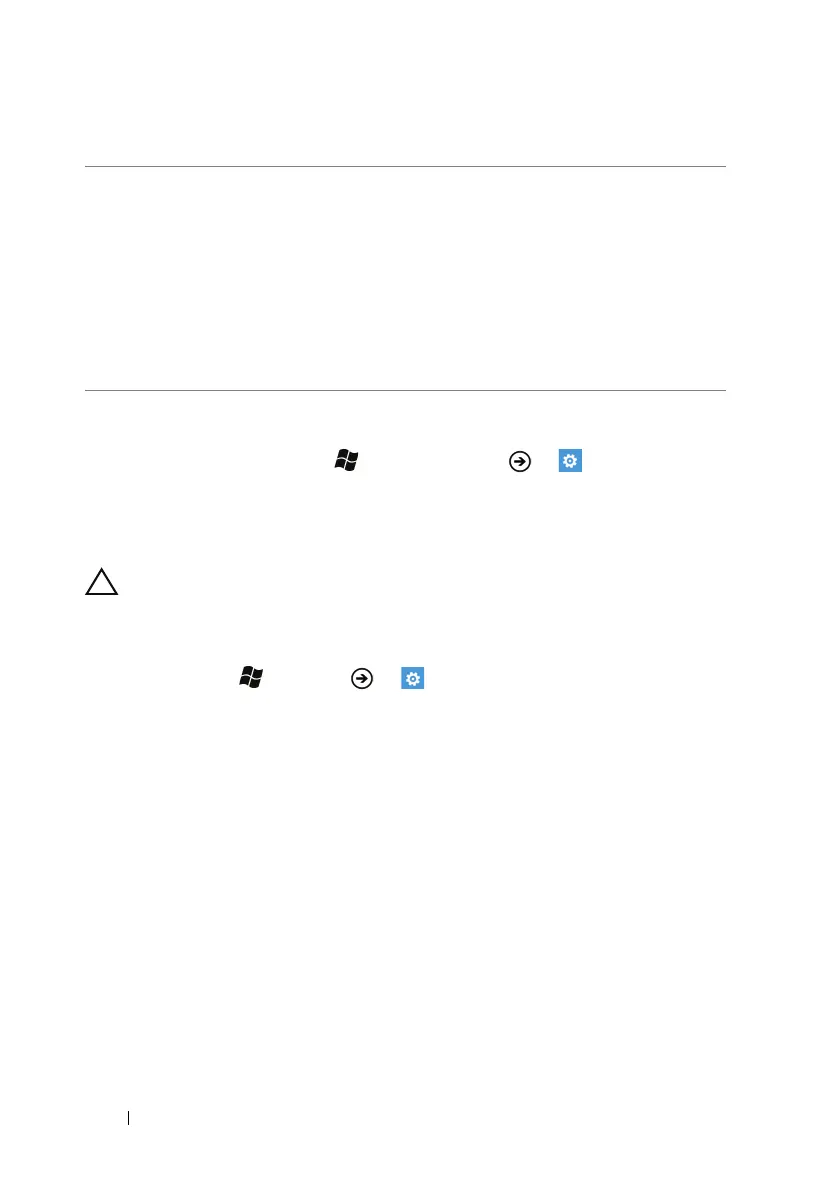74 Customizing Your Dell™ Lightning
Disability settings
To check for operating software version and storage spaces
1
Touch the Start button
→
Menu button
→
Settings
.
2 Under system, touch about.
To reset your phone to the default state
CAUTION: The following steps will restore your phone to the default
state and erase all data and downloaded applications stored on it.
Ensure that you back up all the required data before you reset the
phone.
1 Touch Start → Menu → Settings.
2 Under system, touch about.
3 Touch the reset your phone button.
ease of access
Teletypewriter (TTY/TTD) mode: Enable this mode
to let the user with speech or hearing disabilities
conduct phone conversations by typing.
Hearing Aid Compatible (HAC) mode: Enable this
mode to minimize interference from the phone with
the user’s hearing aid, and optimize audio output for
the hearing aid.
NOTE: Enabling the HAC mode will disable the
Bluetooth and Wi-Fi transmitter functions.
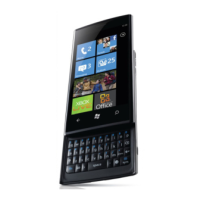