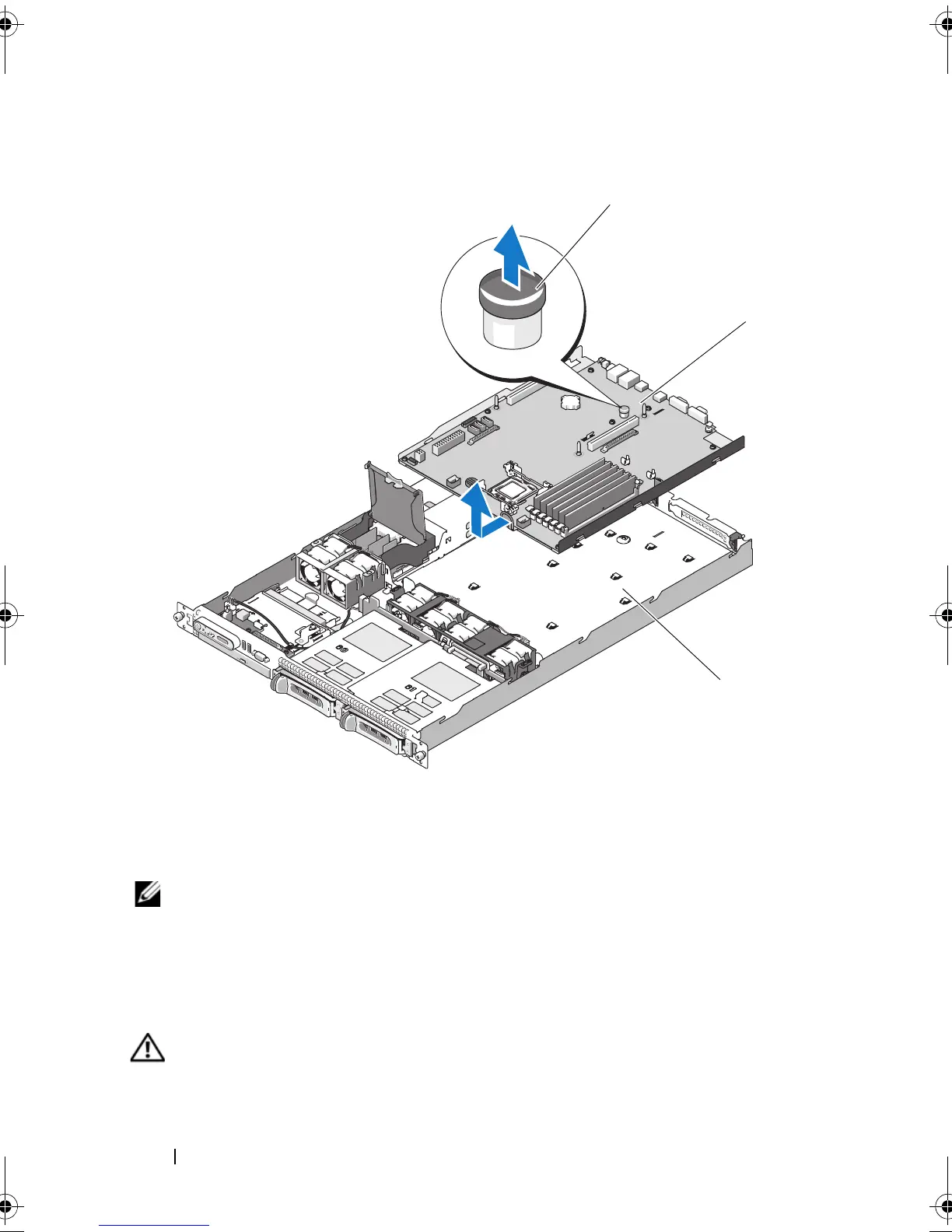122 Installing System Components
Figure 3-24. Installing and Removing the System Board
NOTE: In the preceding figure, the 12C cable is shown connecting over the control
panel cabling. This cable should be routed under the control panel cable and the
internal USB key connector. The 12C cable seats in a cable guide clip that is directly
beneath the control panel connector.
Installing the System Board Assembly
CAUTION: Many repairs may only be done by a certified service technician. You
should only perform troubleshooting and simple repairs as authorized in your
product documentation, or as directed by the online or telephone service and
1 plunger 2 system board
3 system board tray
book.book Page 122 Sunday, June 21, 2009 5:16 PM