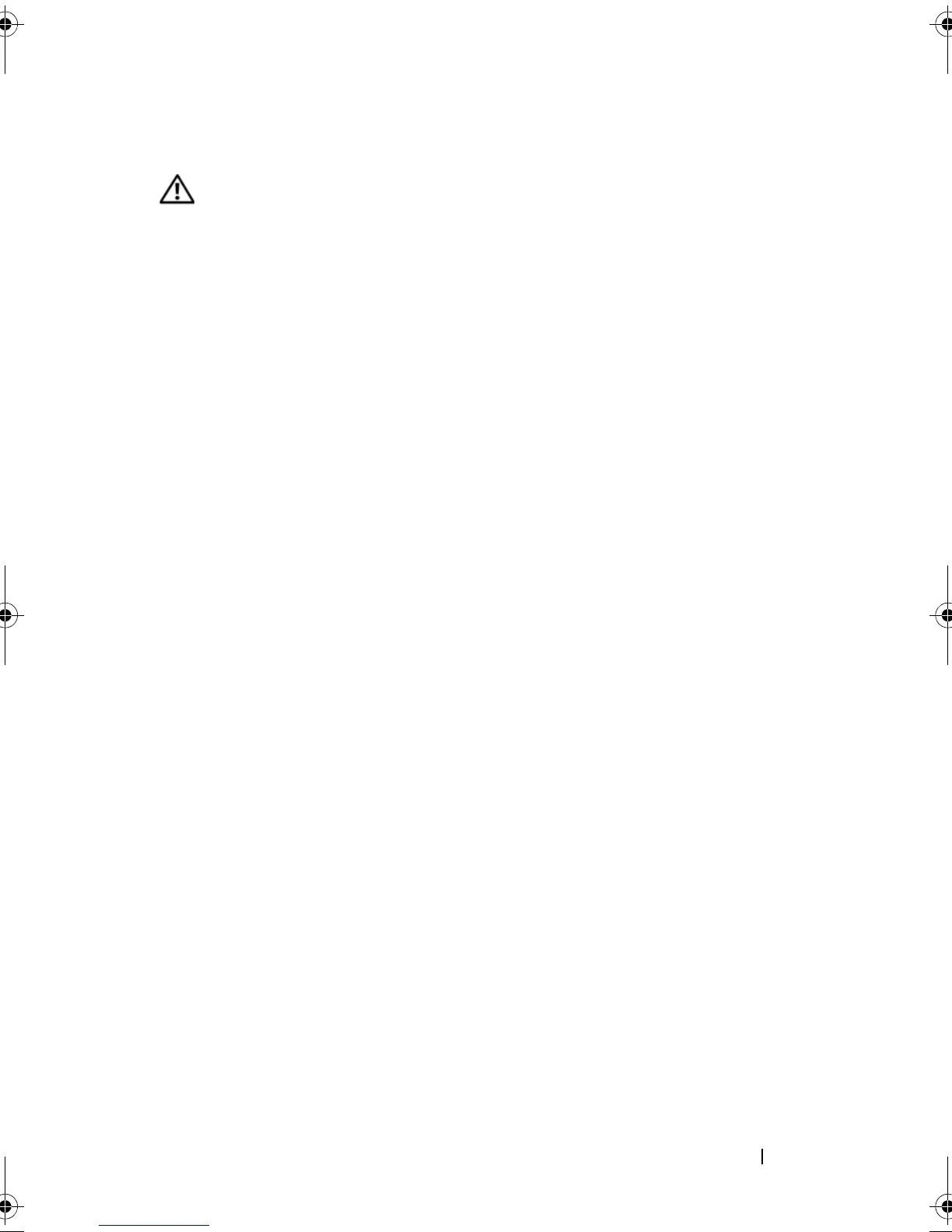Installing System Components 119
Replacing the Power Distribution Board
CAUTION: Many repairs may only be done by a certified service technician. You
should only perform troubleshooting and simple repairs as authorized in your
product documentation, or as directed by the online or telephone service and
support team. Damage due to servicing that is not authorized by Dell is not covered
by your warranty. Read and follow the safety instructions that came with the
product.
1
Unpack the new power distribution board assembly.
2
Position and seat the power distribution board over the four standoffs on
the chassis base, and then put the power distribution board shroud over
the power distribution board and align the standoffs with the four locator
holes on the four corners of the power distribution board shroud. See
Figure 3-23.
3
Locate, align, and install the four captive screws that seat in the holes on
the four corners of the power distribution board shroud. These captive
screws also align and seat the power distribution board and shroud in the
bay of the chassis base and the system. See Figure 3-23.
4
Connect the fan module cable connector to the power distribution board
and then put the power distribution board shroud over the power
distribution board, as shown in Figure 3-23.
5
Connect all cables to the system board, front control board, and
backplane. See "Installing the System Board Assembly" on page 122,
"Installing the Control Panel Assembly" on page 116, and "Installing the
Backplane Board" on page 103.
6
Locate the hinged interior catches on either side of the shroud and align
and seat the power distribution board cover, rotating it down and over the
shroud. See Figure 3-23.
7
Install the power supplies in the system. "Replacing a Power Supply" on
page 90.
System Board
The system board and system board tray are removed and replaced as a single
assembly.
book.book Page 119 Sunday, June 21, 2009 5:16 PM