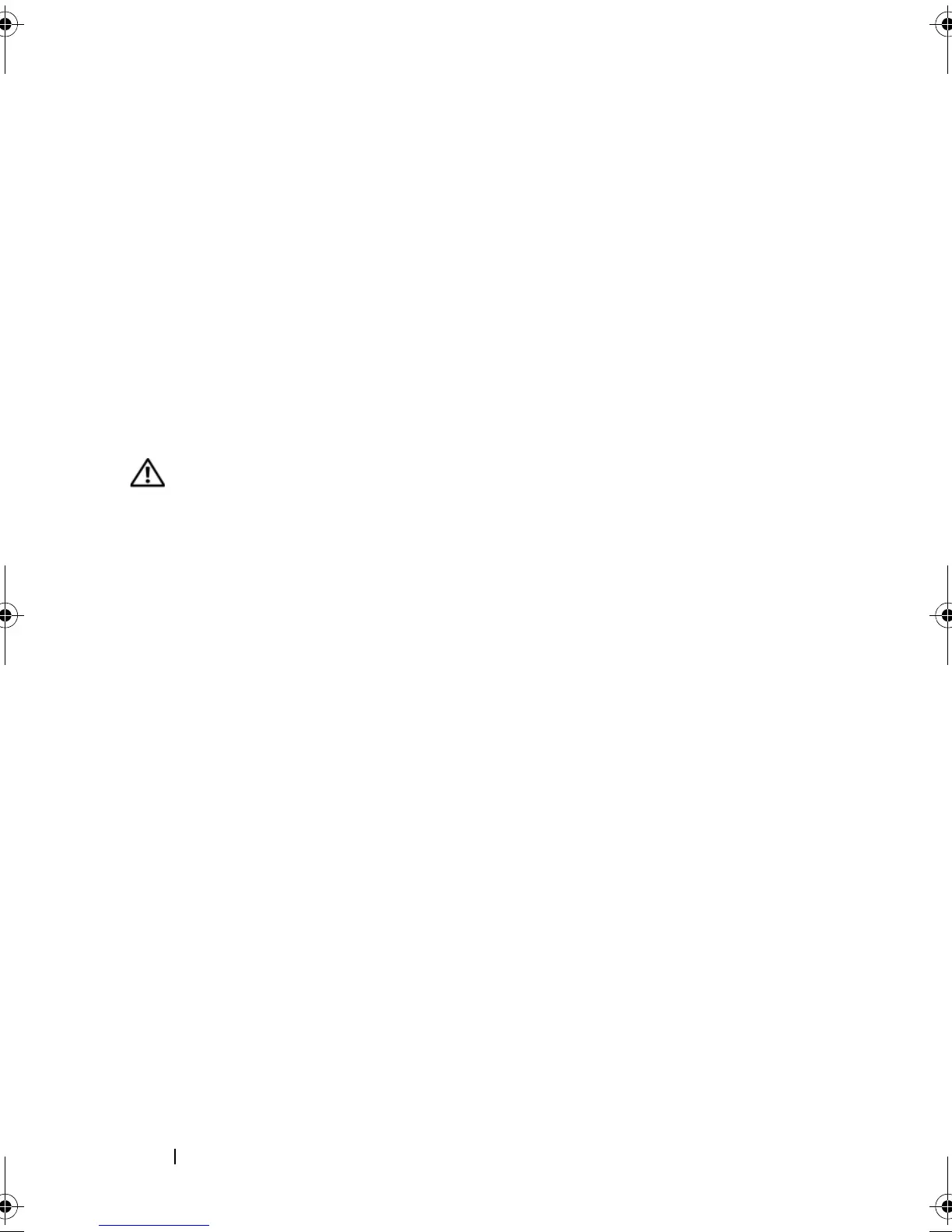142 Troubleshooting Your System
20
Repeat step 15 through step 19 until all expansion cards are reinstalled or
one of the expansion cards causes the tests to fail.
If the problem is not resolved,
see
"Getting Help" on page 167
.
Troubleshooting an Optical Drive
Problem
• System cannot read data from a CD or DVD in an optical drive.
• Optical drive indicator does not blink during boot.
Action
CAUTION: Many repairs may only be done by a certified service technician. You
should only perform troubleshooting and simple repairs as authorized in your
product documentation, or as directed by the online or telephone service and
support team. Damage due to servicing that is not authorized by Dell is not covered
by your warranty. Read and follow the safety instructions that came with the
product.
1
Try using a different CD or DVD that you know works properly.
2
Enter the System Setup program and ensure that the optical drive
controller is enabled. See "Entering the System Setup Program" on
page 47.
3
Run the appropriate online diagnostic test. See "Using Dell PowerEdge
Diagnostics" on page 153.
4
Turn off the system and attached peripherals, and disconnect the system
from the electrical outlet.
5
Open the system. See "Opening and Closing the System" on page 70.
6
Ensure that the interface cable is securely connected to the optical drive
and to the controller.
7
Ensure that the power cable is properly connected to the drive.
8
Close the system. See "Opening and Closing the System" on page 70.
9
Reconnect the system to the electrical outlet, and turn on the system and
attached peripherals.
If the problem is not resolved,
see
"Getting Help" on page 167
.
book.book Page 142 Sunday, June 21, 2009 5:16 PM
