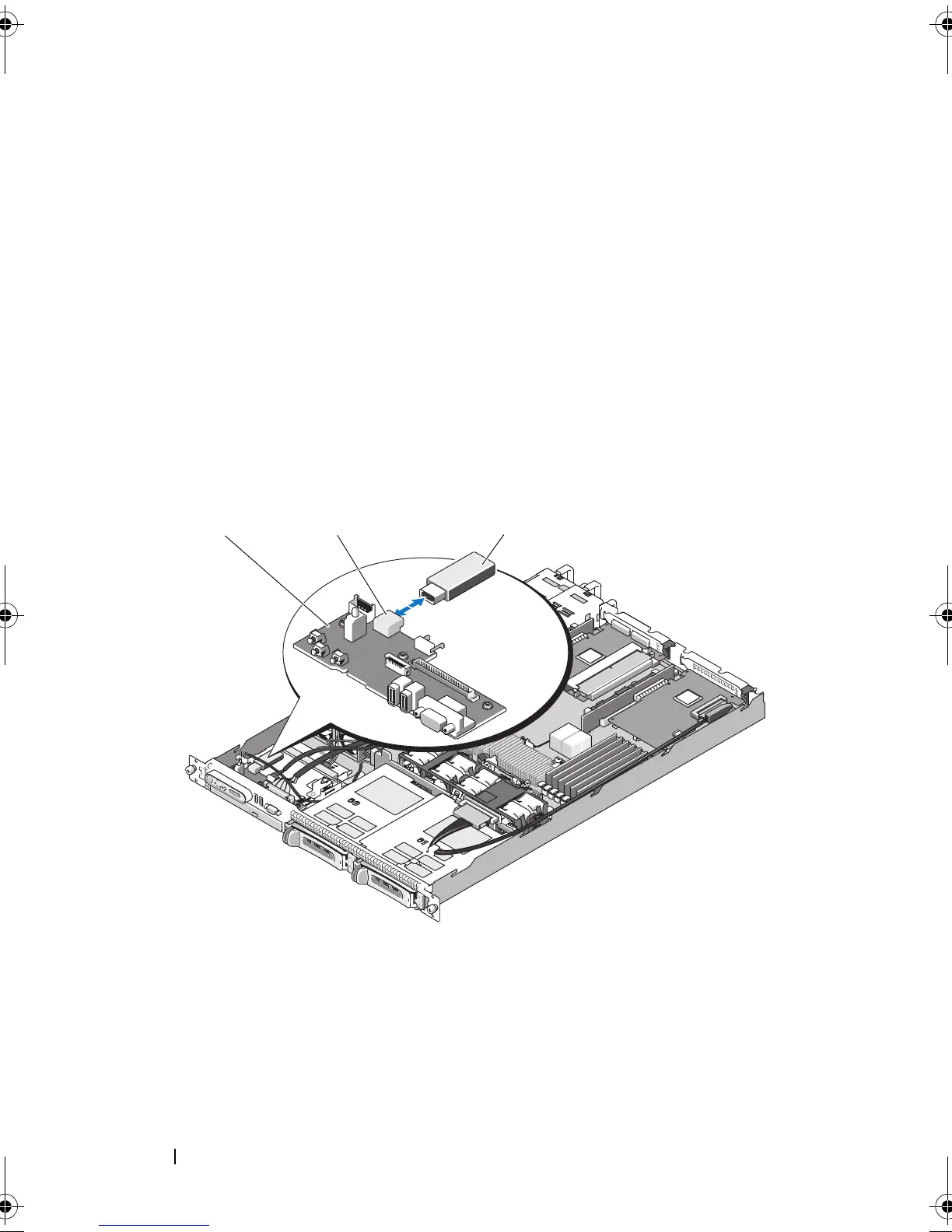92 Installing System Components
2
Open the system. See "Opening and Closing the System" on page 70.
3
Locate the USB connector on the front control board (see
Figure 6-3
).
4
Insert the USB memory key into the USB connector onto the board. See
Figure 3-13.
5
Close the system. See "Opening and Closing the System" on page 70.
6
Reattach any peripherals, then connect the system to the electrical outlet.
7
Turn on the system and attached peripherals.
8
Enter the System Setup program and verify that the USB key has been
detected by the system. See "Entering the System Setup Program" on
page 47.
Figure 3-13. Installing an Internal USB Key
1 front control board 2 internal USB connector
3 USB memory key
book.book Page 92 Sunday, June 21, 2009 5:16 PM
