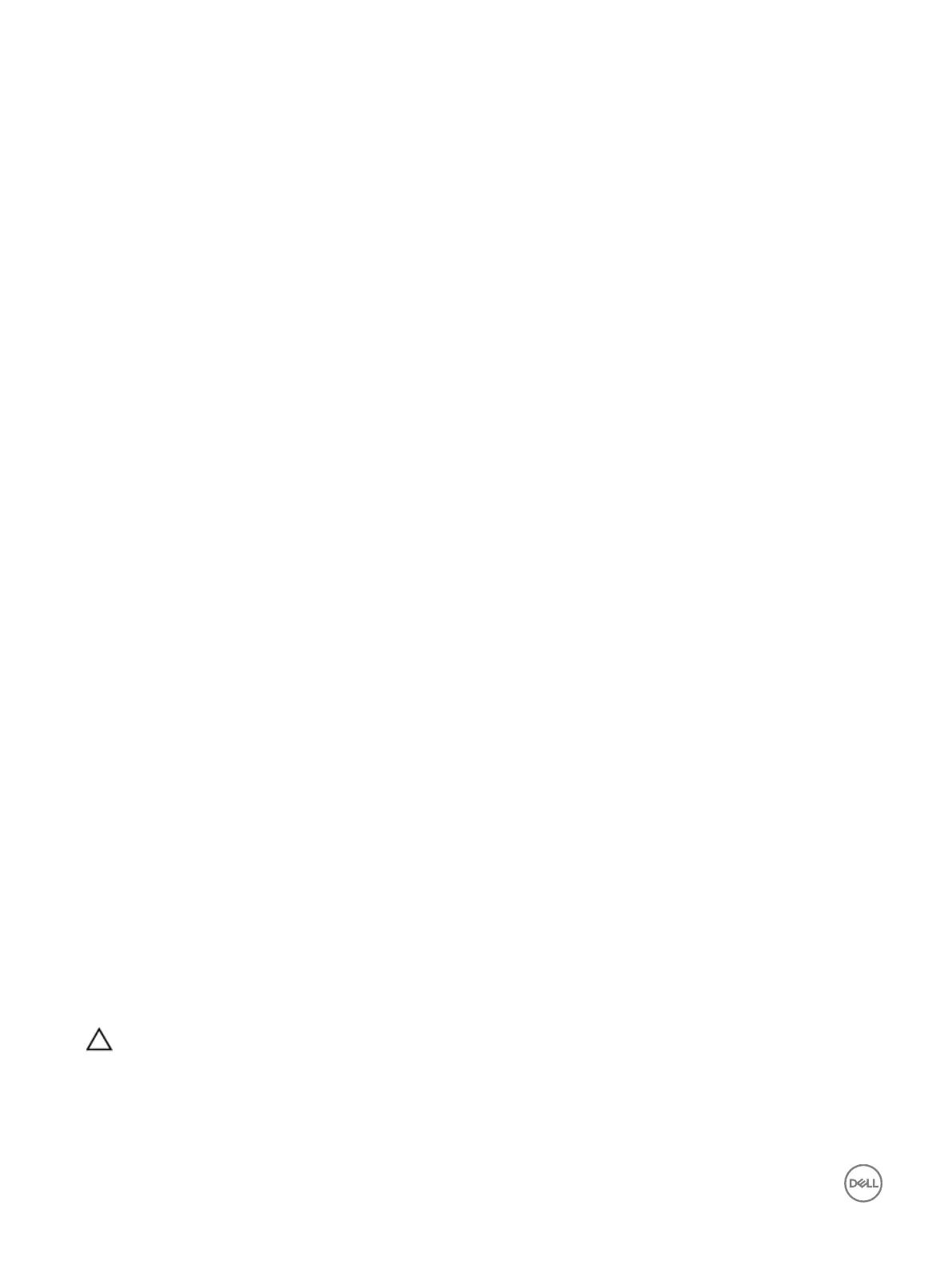4. If the driver is installed, ensure that you are not connected to any network through WiFi or cabled ethernet, as iDRAC Direct
uses a non-routable address.
Next steps
If all troubleshooting fails, see the Getting help section.
Troubleshooting a serial I/O device
Prerequisites
Steps
1. Turn o the system and any peripheral devices connected to the serial port.
2. Swap the serial interface cable with a known working cable, and turn on the system and the serial device.
If the problem is resolved, replace the interface cable with a known working cable.
3. Turn o the system and the serial device, and swap the serial device with a compatible device.
4. Turn on the system and the serial device.
Next steps
If the problem persists, see the Getting help section.
Troubleshooting a NIC
Steps
1. Run the appropriate diagnostic test. For more information, see the Using system diagnostics section for the available diagnostic
tests.
2. Restart the system and check for any system messages pertaining to the NIC controller.
3. Check the appropriate indicator on the NIC connector:
• If the link indicator does not glow, the cable connected might be disengaged.
• If the activity indicator does not glow, the network driver les might be damaged or missing.
Install or replace the drivers as necessary. For more information, see the NIC documentation.
• Try another known good network cable.
• If the problem persists, use another connector on the switch or hub.
4. Ensure that the appropriate drivers are installed and the protocols are bound. For more information, see the NIC documentation.
5. Enter System Setup and conrm that the NIC ports are enabled on the Integrated Devices screen.
6. Ensure that all the NICs, hubs, and switches on the network are set to the same data transmission speed and duplex. For more
information, see the documentation for each network device.
7. Ensure that all the NICs and switches on the network are set to the same data transmission speed and duplex. For more
information, see the documentation for each network device.
8. Ensure that all network cables are of the proper type and do not exceed the maximum length.
Next steps
If the problem persists, see the Getting help section.
Troubleshooting a wet system
Prerequisites
CAUTION: Many repairs may only be done by a certied service technician. You should only perform troubleshooting and
simple repairs as authorized in your product documentation, or as directed by the online or telephone service and support
team. Damage due to servicing that is not authorized by Dell is not covered by your warranty. Read and follow the safety
instructions that are shipped with your product.
154