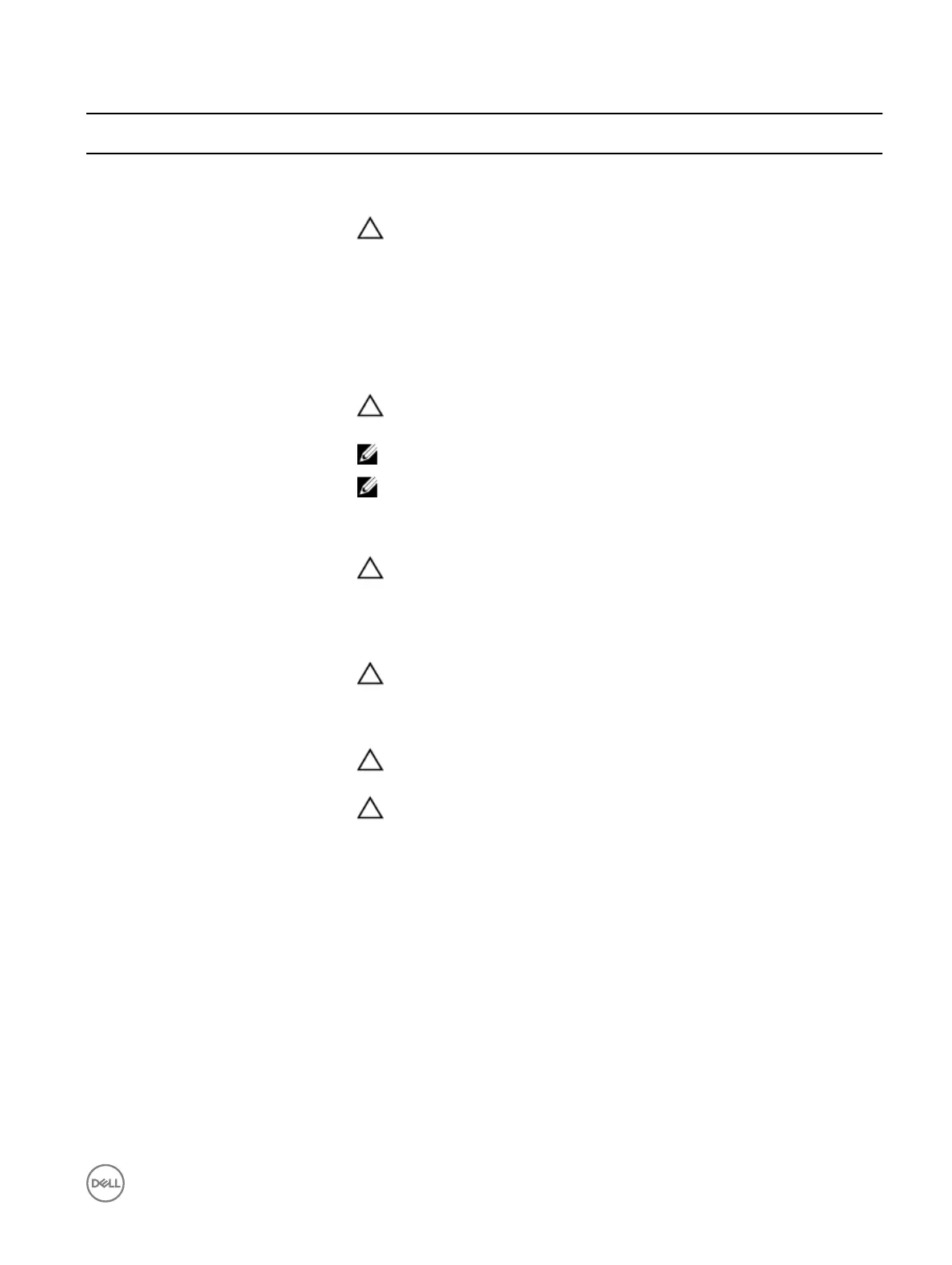Table 11. Redundant AC PSU status indicator
Convention Power Indicator
Pattern
Condition
A Green A valid power source is connected to the PSU and the PSU is operational.
B Flashing green When the PSU rmware is being updated, the PSU handle ashes green.
CAUTION: Do not disconnect the power cord or unplug the PSU when
updating rmware. If rmware update is interrupted, the PSUs will not
function. You must roll back the PSU rmware by using Dell Lifecycle
Controller. For more information, see Dell Lifecycle Controller User’s Guide at
Dell.com/idracmanuals.
C Flashing green and
turns o
When hot-adding a PSU, the PSU handle ashes green ve times at 4 Hz rate and
turns o. This indicates that there is a PSU mismatch with respect to eciency,
feature set, health status, and supported voltage.
CAUTION: For AC PSUs, use only PSUs with the Extended Power
Performance (EPP) label on the back.
NOTE: Ensure that both the PSUs are of the same capacity.
NOTE: Mixing PSUs from previous generations of Dell PowerEdge servers can
result in a PSU mismatch condition or failure to turn the system on.
D Flashing amber Indicates a problem in the PSU.
CAUTION: When correcting a PSU mismatch, replace only the PSU with the
ashing indicator. Swapping the other PSU to make a matched pair can result
in an error condition and unexpected system shutdown. To change from a
High Output conguration to a Low Output conguration or vice versa, you
must turn o the system.
CAUTION: AC PSUs support both 220 V and 110 V input voltages with the
exception of Titanium PSUs, which support only 220 V. When two identical
PSUs receive dierent input voltages, they can output dierent wattages,
and trigger a mismatch.
CAUTION: If two PSUs are used, they must be of the same type and have the
same maximum output power.
CAUTION: Combining AC and DC PSUs is not supported and triggers a
mismatch.
E Not lit Power is not connected.
Locating Service Tag of your system
Your system is identied by a unique Express Service Code and Service Tag number. The Express Service Code is and Service Tag
are found on the front of the system by pulling out the information tag. Alternatively, the information may be on a sticker on the
chassis of the system. This information is used by Dell to route support calls to the appropriate personnel.
Your system is identied by a unique Express Service Code and Service Tag number. The Express Service Code is and Service Tag
are found on the front of the system by pulling out the information tag. Alternatively, the information may be on a sticker on the
chassis of the system. This information is used by Dell to route support calls to the appropriate personnel.
21