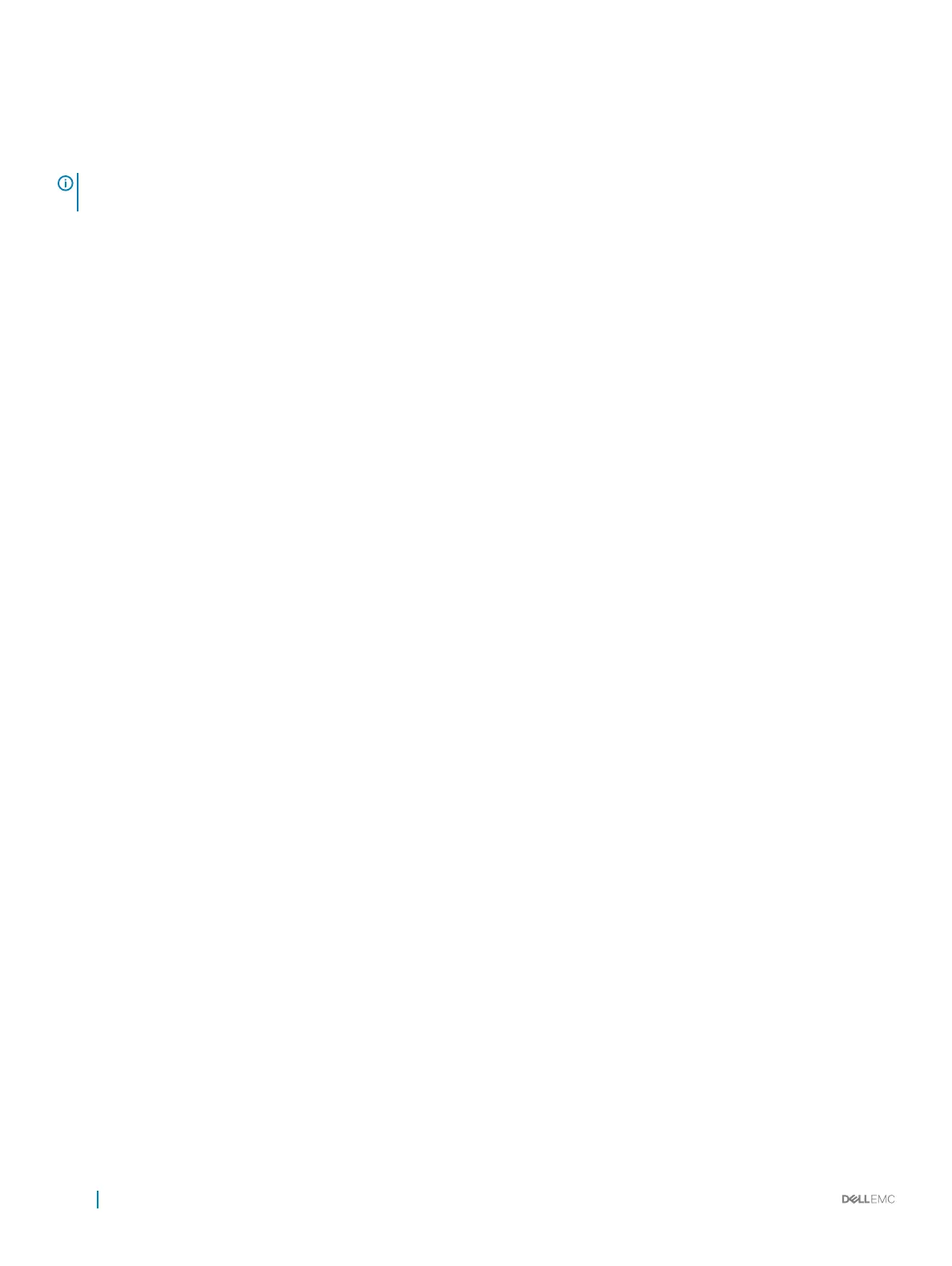General memory module installation guidelines
NOTE: If your system's memory congurations fail to observe these guidelines, your system might not boot, might stop
responding during memory conguration, or might operate with reduced memory.
The system supports Flexible Memory Conguration, enabling the system to be congured and run in any valid chipset architectural
conguration. The following are the recommended guidelines for installing memory modules:
• RDIMMs and LRDIMMs must not be mixed.
• x4 and x8 DRAM based memory modules can be mixed. For more information, see the Mode-specic guidelines section.
• Up to two RDIMMs can be populated per channel regardless of rank count.
• Up to two LRDIMMs can be populated per channel regardless of rank count.
• If memory modules with dierent speeds are installed, they will operate at the speed of the slowest installed memory module(s) or
slower depending on the system DIMM conguration.
• Populate memory module sockets only if a processor is installed. For single-processor systems, sockets A1 to A12 are available. For dual-
processor systems, sockets A1 to A12 and sockets B1 to B12 are available.
• Populate all the sockets with white release tabs rst, followed by the black release tabs.
• When mixing memory modules with dierent capacities, populate the sockets with memory modules with the highest capacity rst. For
example, if you want to mix 8 GB and 16 GB memory modules, populate 16 GB memory modules in the sockets with white release tabs
and 8 GB memory modules in the sockets with black release tabs.
• In a dual-processor conguration, the memory conguration for each processor should be identical. For example, if you populate socket
A1 for processor 1, then populate socket B1 for processor 2, and so on.
• Memory modules of dierent capacities can be mixed provided other memory population rules are followed (for example, 8 GB and 16
GB memory modules can be mixed).
• Mixing of more than two memory module capacities in a system is not supported.
• Populate six memory modules per processor (one DIMM per channel) at a time to maximize performance.
Related link
Mode-specic guidelines
NVDIMM-N memory module installation guidelines
The following are the recommended guidelines for installing NVDIMM-N memory modules:
• Each system supports memory congurations with 1, 2, 4, 6, or 12 NVDIMM-Ns.
• Supported congurations have dual processors and a minimum of 12x RDIMMs.
• LRDIMMS and NVDIMM-Ns must not be mixed.
• Maximum of 12 NVDIMM-Ns can be installed in a system.
For more information on the supported NVDIMM-N congurations, see the NVDIMM-N User Guide at Dell.com/poweredgemanuals.
Mode-specic guidelines
Six memory channels are allocated to each processor. The congurations allowed depend on the memory mode selected.
112
Installing and removing system components
