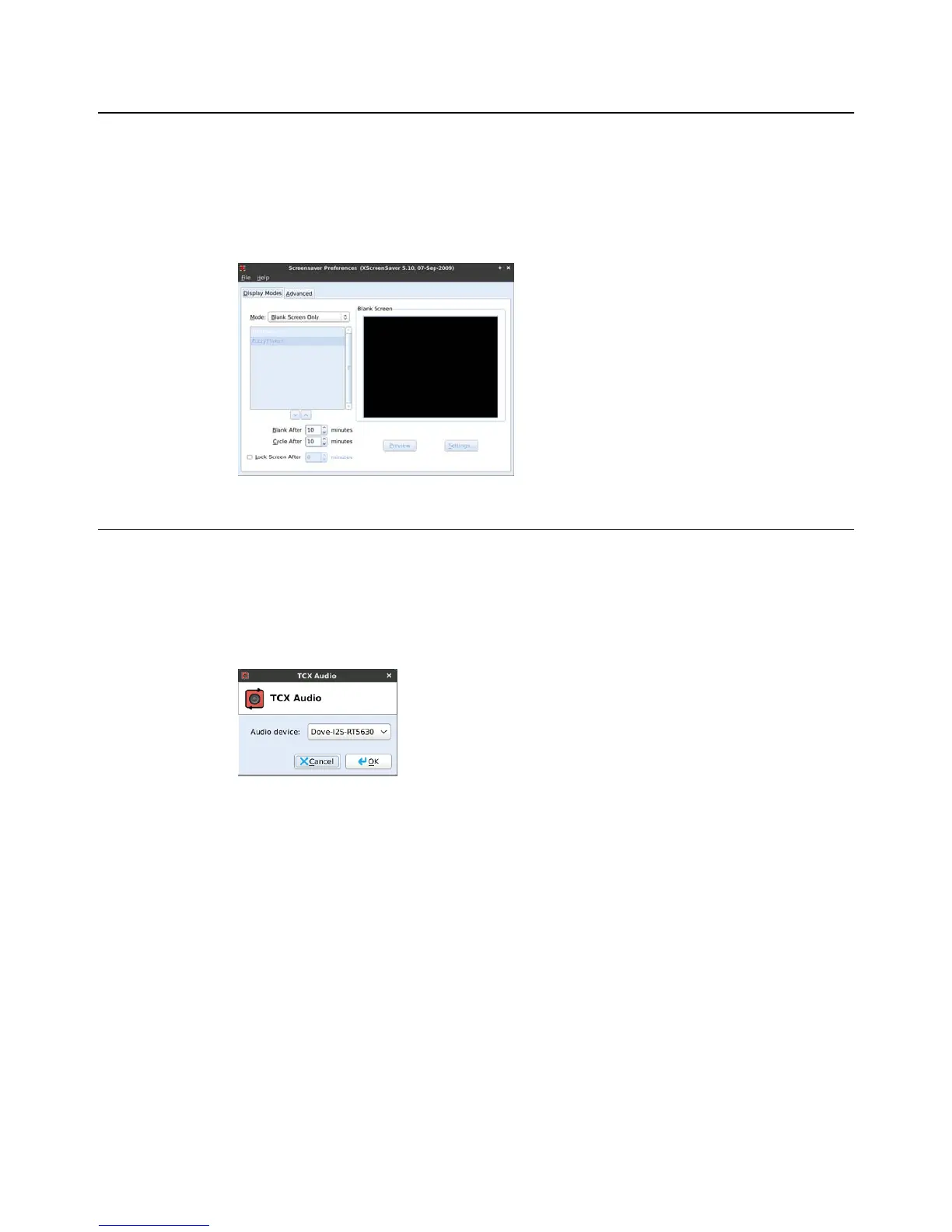32 Chapter 3
Screensaver
Use the Screensaver Preferences dialog box (click Screensaver) to Display Modes
(select screen saver theme settings) and Advanced (display power management)
settings.
TIP: Press the Power button to wake the computer from standby or sleep mode.
TCX Audio
Use the Audio Devices dialog box (click TCX Audio) to view and change the
automatically-detected audio device (for example, a connected audio headset/device
will be automatically detected) you want to use for your audio output (select the Audio
device you want and click OK).