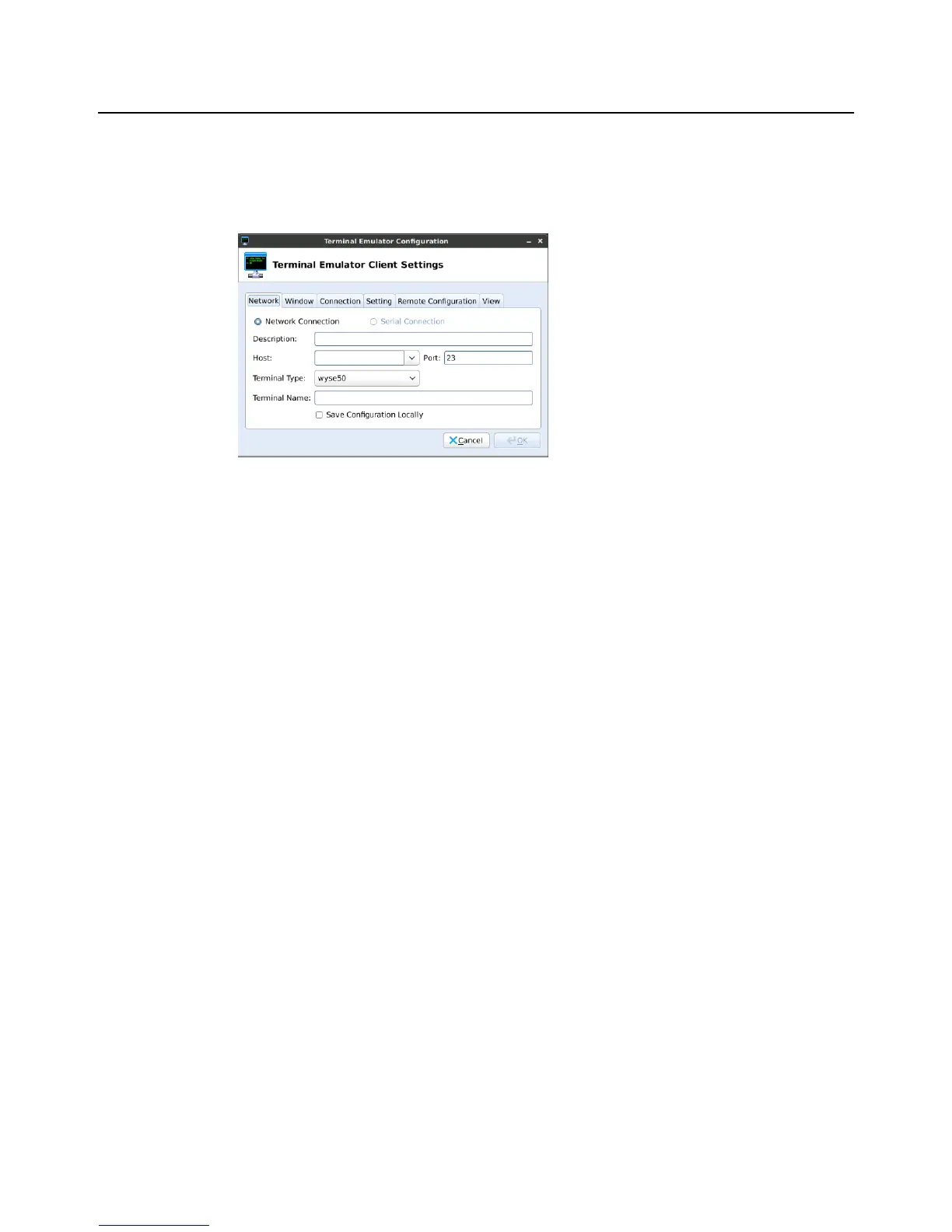42 Chapter 4
Ericom PowerTerm
®
TEC
Use the Terminal Emulator Configuration dialog box (click Ericom PowerTerm) to set
Ericom PowerTerm client connection configurations. After configuring, be sure to click
OK.
Network
Use the Network tab to configure the network settings:
• Network Connection or Serial Connection - Select Network Connection for
connections over TCP/IP, or Serial Connection for connections through a serial
port.
• Description - Enter a description for the connection.
• Host - Enter a host name or IP Address (or select one from the list). Host can be
populated from the global Ericom — PowerTerm
®
TEC connection application.
• Port - Enter the port of the host.
• Terminal Type - Select a terminal type.
• Terminal Name - Enter a name for the terminal.
• Save Configuration Locally - Saves the font, color, key-mapping and other settings
of the Ericom — PowerTerm
®
TEC application locally.
Window
Use the Window tab to select the Window Size you want.
Connection
Use the Connection tab to configure the connection settings:
• Auto Connect - Starts the connection automatically after system startup.
• Ping Before Connect - Pings the connection to see if it is reachable before the
connection is attempted.
• Auto Reconnect - Reconnects automatically after a disconnection occurs.
• Delay before retrying - Select the amount of time to delay the reconnection
attempt after a disconnection occurs.