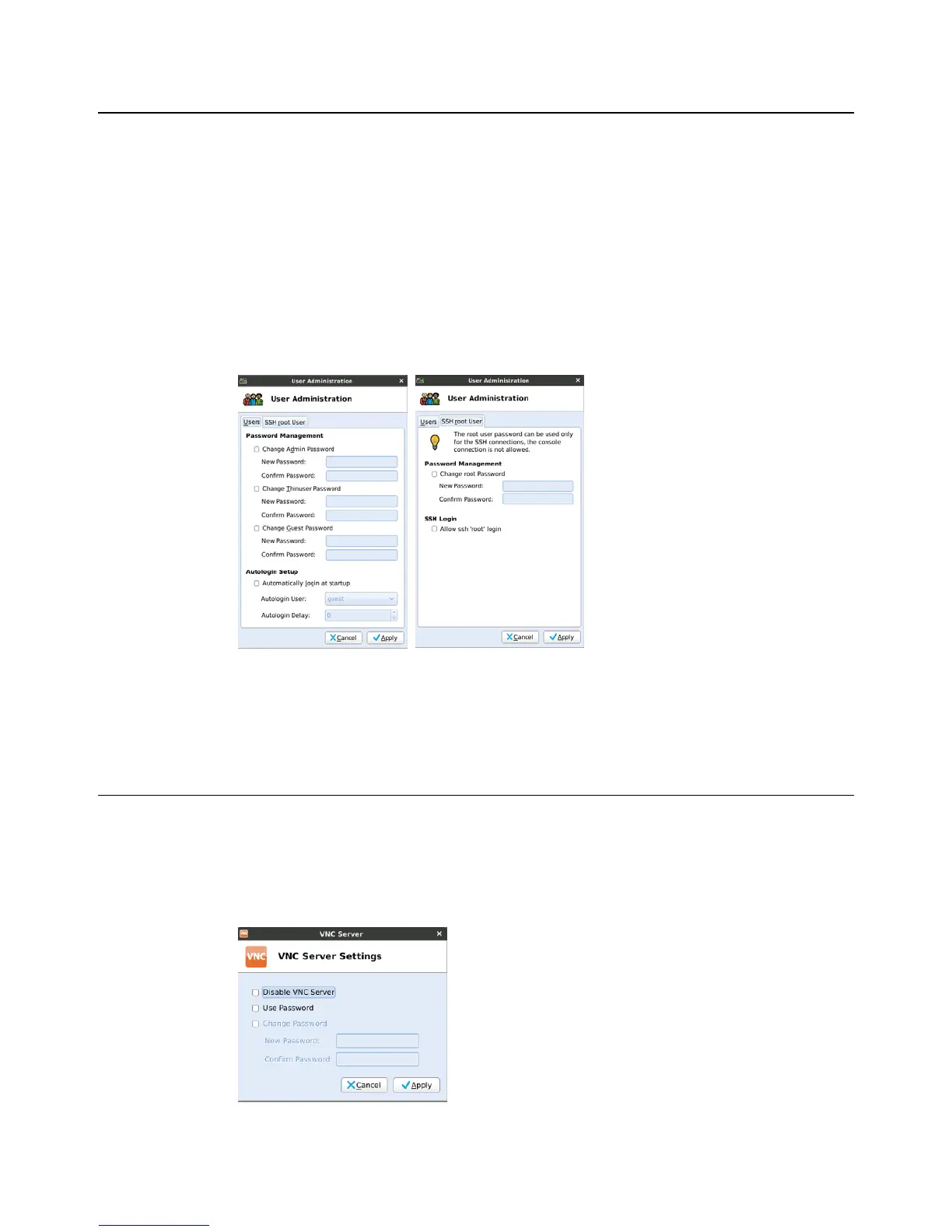34 Chapter 3
User Administration
Use the User Administration dialog box (click User Administration) to view and edit
passwords for all users (built-in defaults) and to enable automatic login for a user
(automatically log in a user at system start up). In addition, you can manage SSH root
User password and login (using the SSH root User tab).
CAUTION: While this dialog box allows you to edit the passwords and automatic login
for users of the thin client, you must use central configuration (INI files) to add or delete
users beyond the built-in default users provided. In general, it is recommended that you
use user.ini files to manage users for normal use cases. For example, a new user should
be created through a user.ini file with the appropriate privilege level defined in the text
file.
To edit a user password, select the change password check box you want, and then
enter a new password in the New Password and Confirm Password boxes.
TIP: The Users tab can be a convenient way to locally change the password and enable
automatic login for a specific user.
VNC Server
Use the VNC Server Settings dialog box (click VNC Server) to enable and disable the
VNC server, and to use and change the server password.
TIP: The VNC server is enabled by default.