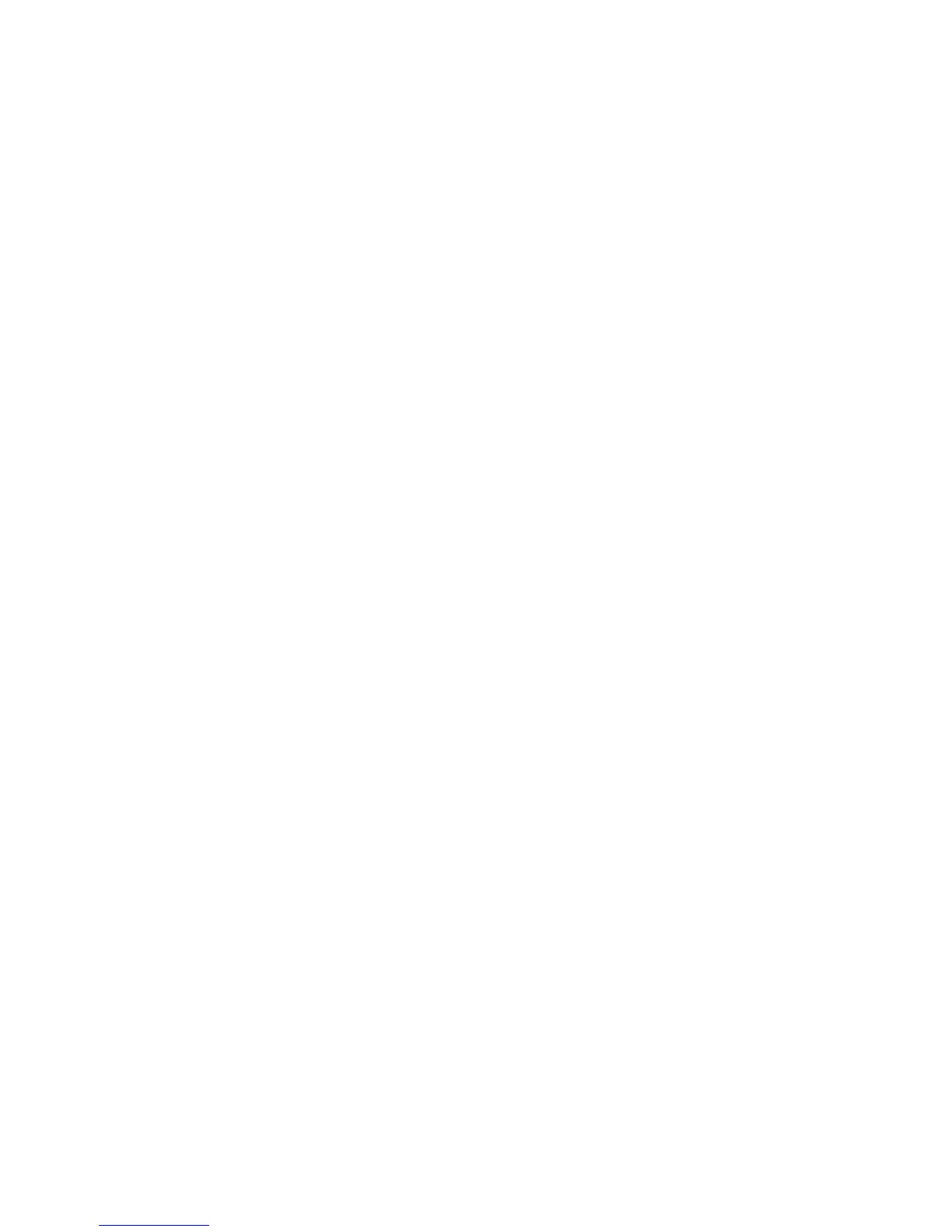Contents vii
VMware View Client 49
Network 49
Secure Preferences 49
Connection 49
Desktop 50
Login 50
VNC Viewer 51
Network 51
Connection 51
Window 51
Login 51
Web Browser 52
Network 52
Window 52
Auto Reconnect 52
A Central Configuration: Automating Configurations 53
How INI Files are Employed 54
How to Set Up Automatic Configuration 55
Step 1: Prepare the Root Directory and Folder Structure on the Server 55
Step 2: Direct the Thin Client to the Server 57
Using DHCP 57
Manually Configuring the Server Location 59
Step 3: Reboot the Thin Client 59