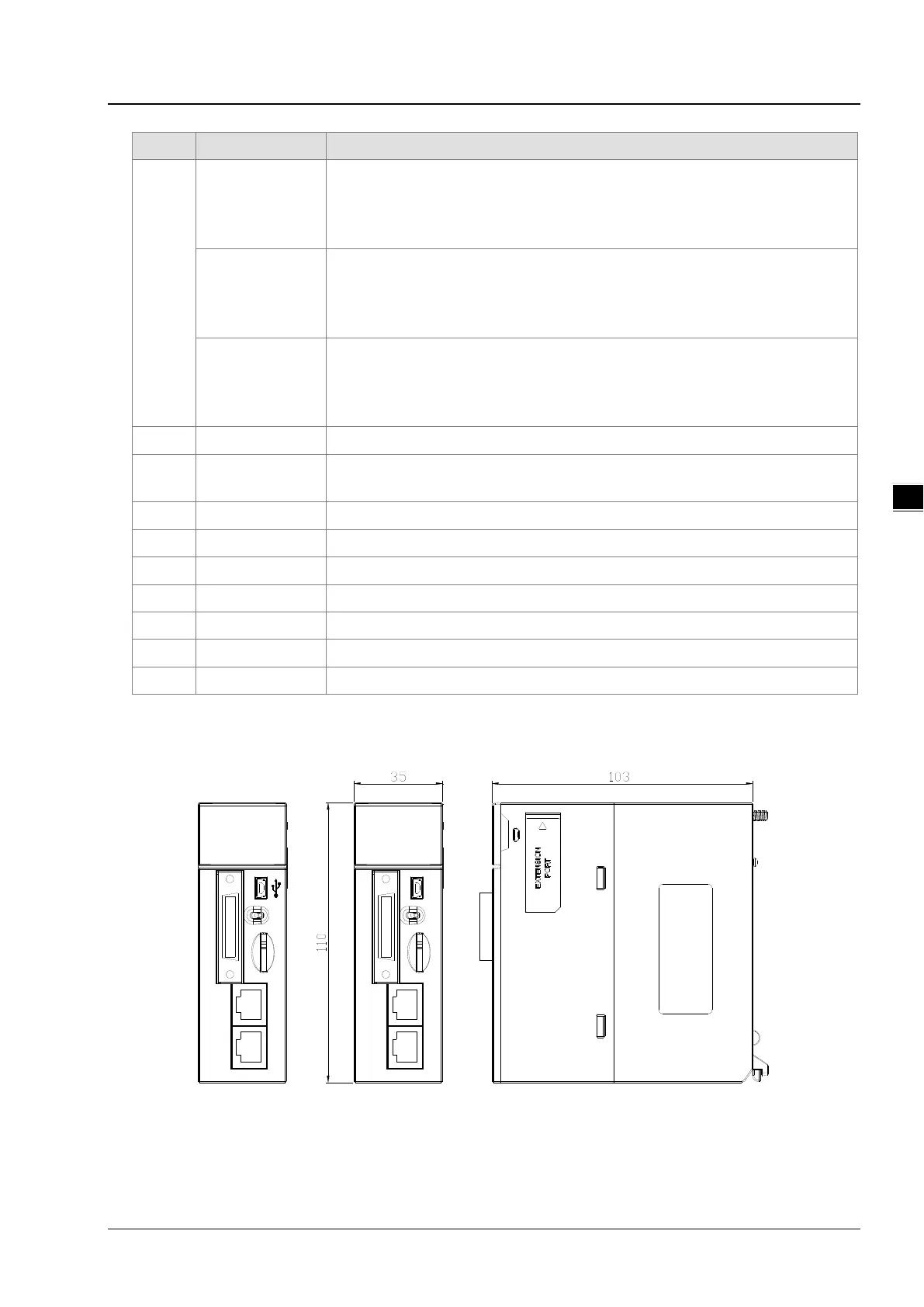Chapter 3 Product Specifications
3-15
ERROR LED
indicator
Error status of the CPU module
ON: A serious error occurs in the system.
OFF: The system is normal.
Blink: A slight error occurs in the system.
BUS FAULT LED
indicator
Error status of the I/O bus
ON: A serious error occurs in the I/O bus.
OFF: The I/O bus is normal.
Blink: A slight error occurs in the I/O bus.
SYSTEM LED
indicator
System status of the CPU module
ON: The external input/output is forced ON/OFF.
OFF: The system is in a default status.
Blink: The CPU module is being reset / The value in the device is being cleared.
Providing the RS-232 communication interface
4 RUN/STOP switch
RUN: The user program is executed.
STOP: The execution of the user program stops.
Connecting the module and an I/O extension cable.
Providing the EtherCAT communication interface
Providing the Ethernet communication interface
10 Label Nameplate
Connecting the module and a backplane.
3.2.6 Dimensions
Dimensions are in mm.
