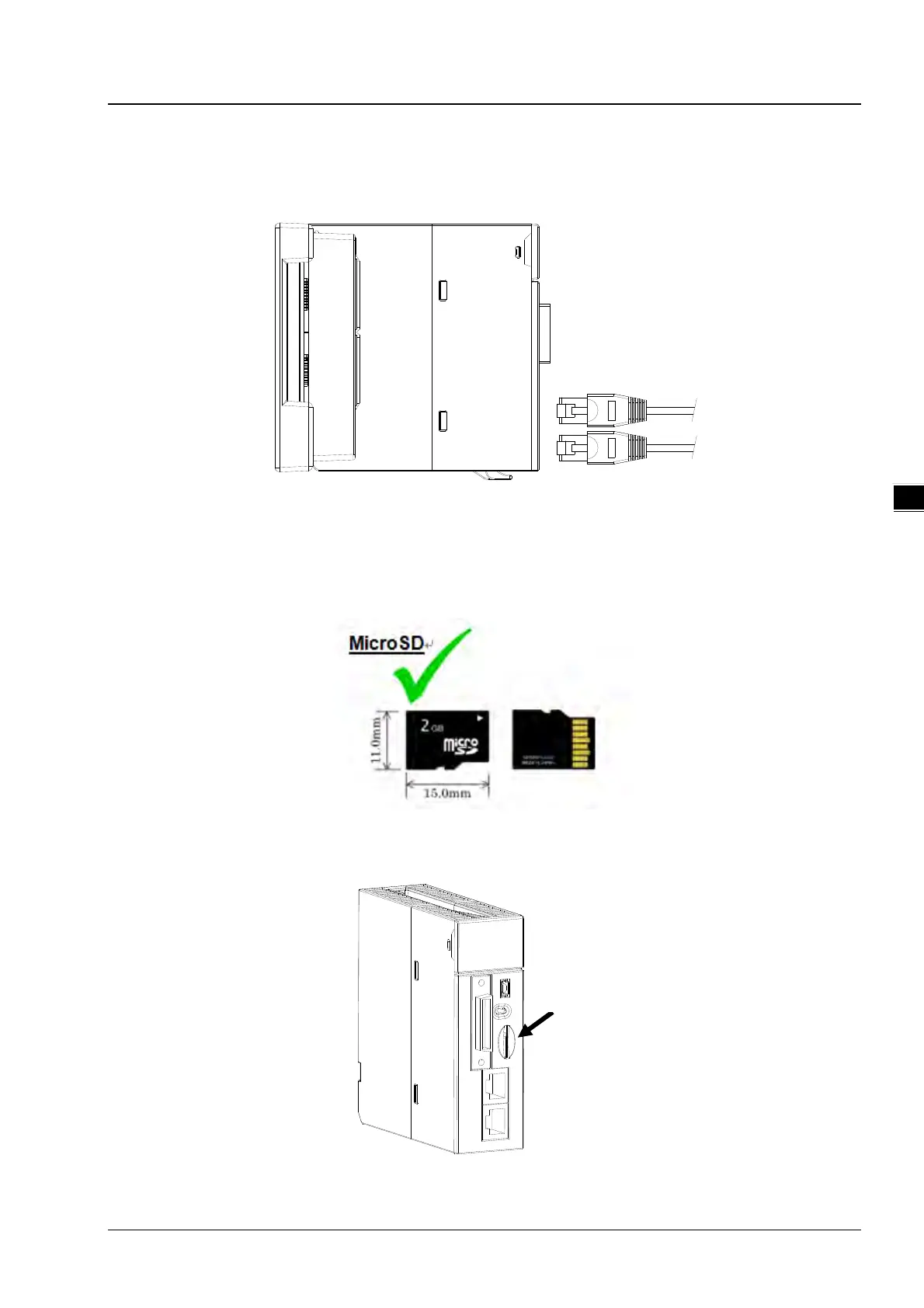Chapter 4 Installation and Wiring
4-15
4
4.3.6 Connecting Communication Cables
Plug a communication cable in the port on a Motion CPU module, and make sure that the connector of the cable is joined
to the port properly. RS-232 (USB), RS-485 (terminals on the backplane), CN1 and RJ45 cables could be used.
4.3.7 Installing and Removing a Memory Card
Formatting of a Memory Card
A memory card needs to be formatted before the first use on an AH Motion CPU module. Make sure the file system
you use on formatting the SD card is FAT32.
SD Slot on a Motion CPU
As shown below, the SD slot is in the middle of the front of a Motion CPU module.
SD slot
