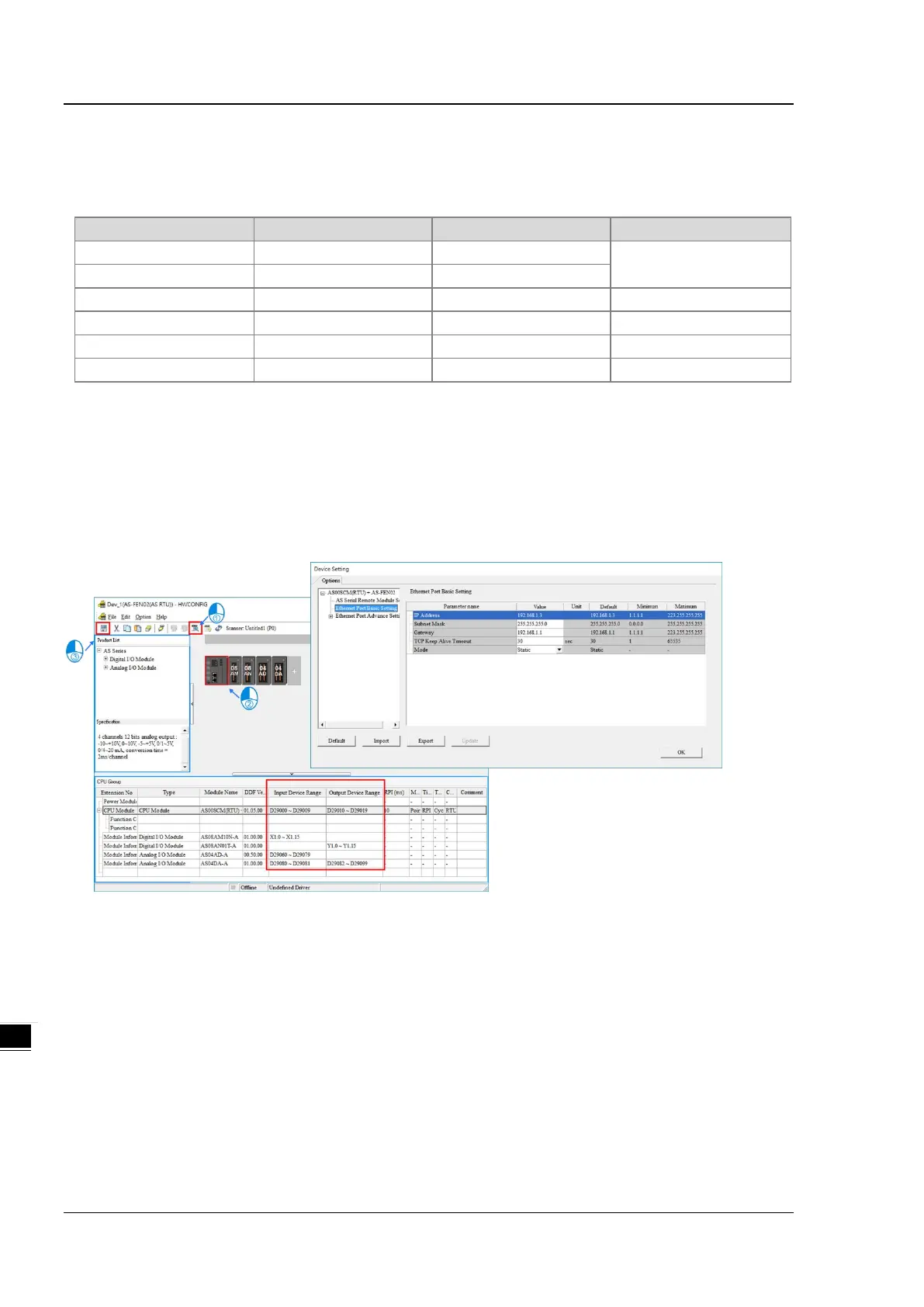AS Series Module Manual
9- 72
9.6.4 Remote IO Application (AS-FEN02)
When the firmware is V2.02 or later, AS-FEN02 can be installed on AS00SCM-A (RTU mode) and then PLC can
monitor right side IO modules remotely.
D29000~D29019
AS00SCM-A + AS-FEN02 EtherNet/IP Slave 192.168.1.3
Step 1
After setting up AS300 in ISPSoft and HWCONFIG. Open EIP Builder and scan the network to add AS00SCM-A
(RTU) + AS-FEN02 to the Network. Double-click RTU module to open HWCONFIG and scan to obtain the
configuration and mapped register addresses of the I/O module on the right side of AS00SCM-A. You can also edit
the module configurations and write down the mapped register addresses. After saving, close HWCONFIG. Refer to
Section 9.4.2.3 for more details.
