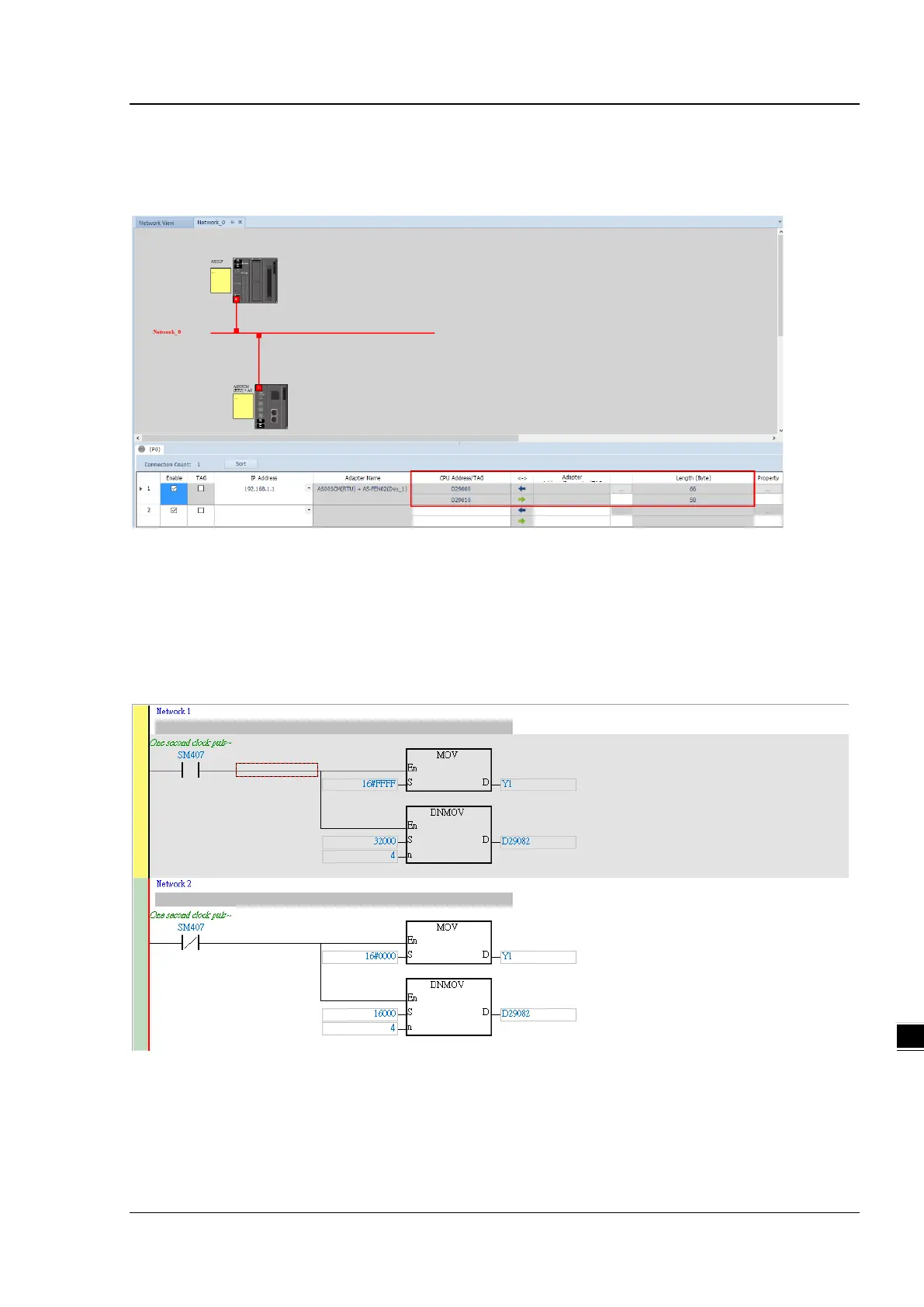Chapter 9 Serial Communication Module AS00SCM
9- 73
Step 2
You can see the IP address and the data length from the data mapping table in EIP Builder. The data mapping table
can be downloaded and upload the mapped data to the device.
Step 3
An example of using PLC to control the input/output of the IO module remotely:
Start ISPSoft and switch digital output module between 1 and 0 in every 0.5 seconds and shift output values of the
analog output module between 10 V and 5V. Wire DI/DO modules to AI/AO modules. Refer to Chapter 2, 3 and 4 in
this manual for more details on module operation.
