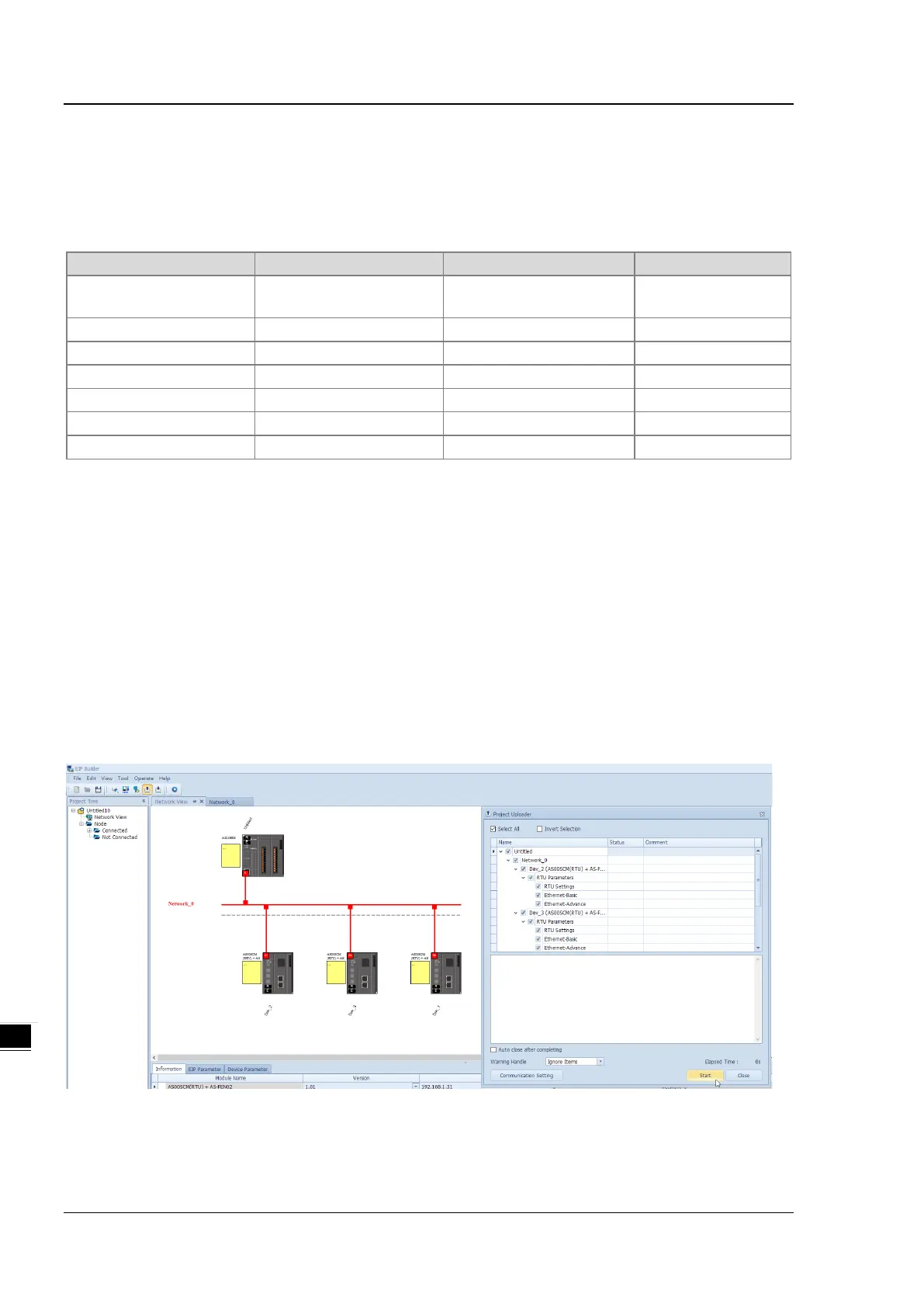AS Series Module Manual
9- 74
9.6.5 Remote IO Application (Multiple AS-FEN02)
When AS-FEN02 is installed on AS Series PLC, it can be used as the Ethernet port of the CPU.
The following example shows how to add multiple AS00SCM-A (RTU) + AS-FEN02 (hereafter referred to as the
“RTU”) to an AS Series PLC in EIP connection. All IP addresses of RTU are set by the software.
AS200
EtherNet/IP
192.168.1.5
EtherNet/IP slave/adapter
EtherNet/IP slave/adapter
EtherNet/IP slave/adapter
Digital output The right side of RTU Y1.0~Y1.15
Digital input The right side of RTU X1.0~X1.15
Step 1 Set up an IP address for the RTU
Turn all the knobs of the FORMAT 2 of the 3 new RTUs to 0. The default IP addresses are 192.168.1.3. Refer to
section 9.4.2.2 for more information on using IP Setting Tool to set up the IP address.
Step 2
After the IP addresses of the 3 new RTUs are set, you can scan and add them in the network and connect to the AS
Series PLC. Do not download the project before uploading the already set RTU values to the network.
Now you can set up the right-side module of RTU. Refer to section 9.6.4 for more details. Scan all the RTU and save
the parameters. Make sure the data mapping table is updated and then download the project, including the
parameters, configurations, and data mapping table to the AS Series PLC and the RTUs.
