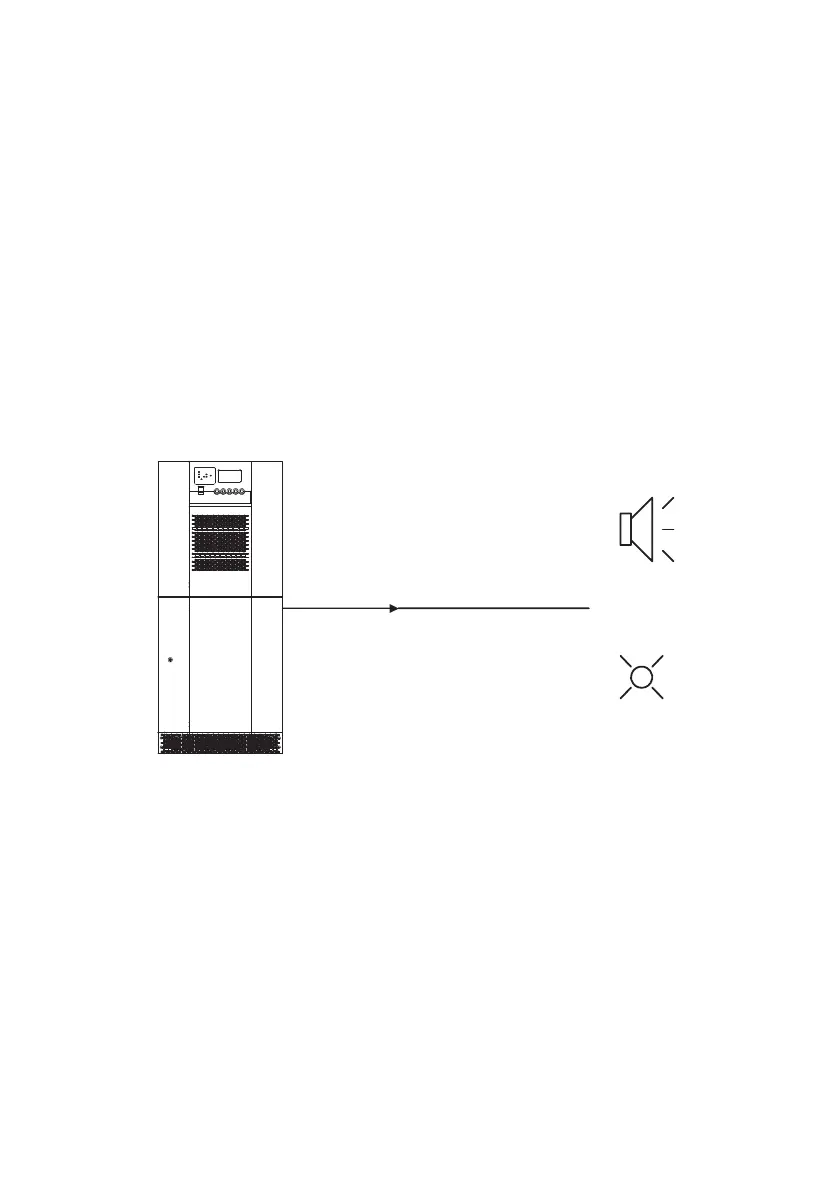17
Ultron NT Series
:KHQPDQ\836XQLWVVKDUHRQHH[WHUQDOEDWWHU\FDELQHW\RXFDQ¶WH[HFXWH
‘Battery Test’ from the LCD control panel.
)RUFRPPRQEDWWHU\FRQ¿JXUDWLRQVWKHVHWWLQJVRI‘Battery Capacity AH’ and
‘Battery Charge Current’ shown on the LCD display shall be the actual AH and
the total charge current divided by the total number of the parallel UPS units.
For example:
When two UPS units are in parallel, the capacity of common battery is 100AH
and the charge current is 12A, the settings of ‘Battery Capacity AH’ and
‘Battery Charge Current’ for each UPS should be ‘50AH’ and ‘6A’ respectively.
3.12 Dry Contacts
OR
UPS
Figure 3-12
The NT series UPS provides 6 sets of programmable dry contacts that can be set as
Normally Open or Normally Closed. The default settings of the 6 sets of dry contacts
are described as follows.
1. Normal: The UPS runs in normal mode.
2. Reserve: When the inverter is abnormal, it is the reserve AC power to supply
power to the loads.
3. Back-up: When the main AC power is abnormal, it is the batteries to supply
power to the loads.