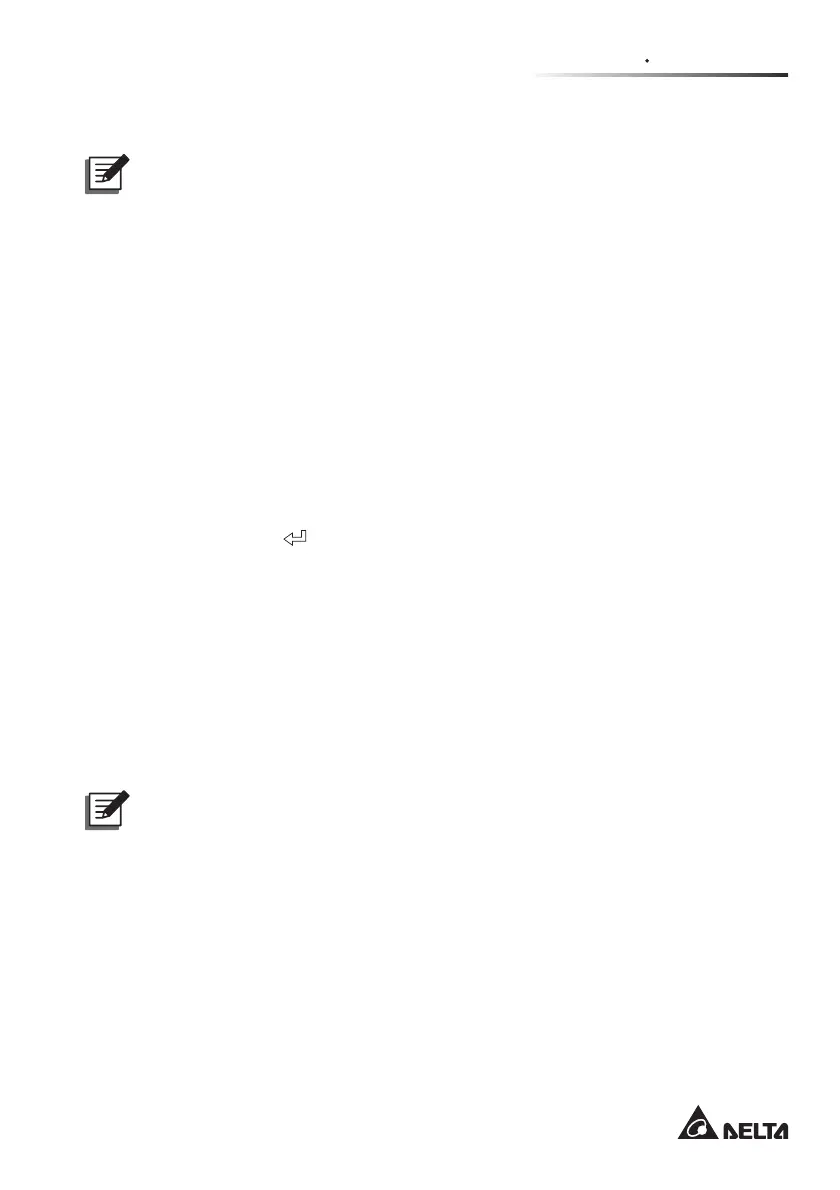Chapter 7 UPS Operation
90
7.2.3.2 From Manual Bypass Mode to Normal Mode (Single)
NOTE :
Before executing the following start-up procedures, please refer to 7.1
3UH6WDUWXS3UH7XUQR௺:DUQLQJV¿UVW
1. Connect all fuses.
2. Turn on the Reserve Input breaker or switch and UPS Output breaker or switch.
3. After that, the connected loads will be power-supplied by the manual bypass and
the LCD will display ‘Manual Bypass ON¶
7XUQRႇWKHManual Bypass breaker or switch. After that, the reserve AC power
will supply power to the connected loads and the LCD will display ‘Bypass
Mode¶
5. Turn on the 5HFWL¿HU,QSXW breaker or switch and wait about 30 seconds. After
that, the DC BUS voltage will be established.
7XUQRQHDFKH[WHUQDOEDWWHU\FDELQHW¶VBattery breaker.
7. Press the ‘ON¶DQGµ
¶EXWWRQVVLPXOWDQHRXVO\IRUVHFRQGV$IWHUWKDWWKH
inverter will start up. Once the inverter voltage is established, the power will be
switched from bypass to inverter. At this moment, it will be the inverter to supply
power to the connected loads, and the LCD will display ‘Normal Mode¶$IWHU
30 seconds, the UPS will automatically execute a battery test to check if the
connected batteries are normal or not.
7.2.4 ECO Mode Start-up Procedures (Single)_
only Applicable to Single Unit with Capacity
above 260kVA (Included)
NOTE :
1. ECO mode is only applicable to single unit but not parallel units.
2. ECO mode is only applicable to the UPS with capacity above 260kVA
(included). For the capacity below 200kVA (included), the function of ECO
mode is optional.
3. Before executing the following start-up procedures, please refer to 7.1
3UH6WDUWXS3UH7XUQR௺:DUQLQJV¿UVW
1. Turn on the Reserve Input switch, and the LCD will display ‘Bypass Mode¶
2. Turn on the 5HFWL¿HU,QSXW switch and wait about 30 seconds. After that, the DC
BUS voltage will be established.