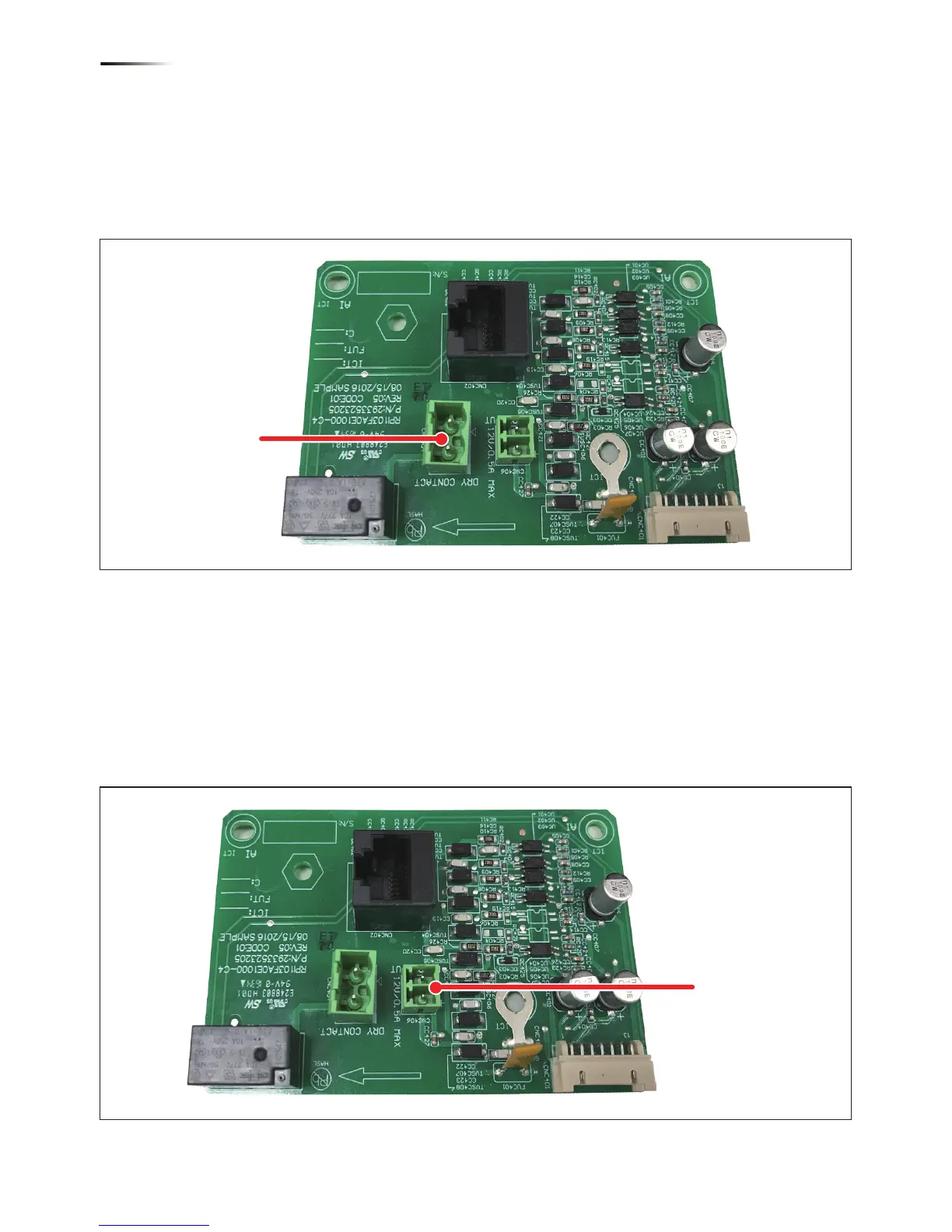4.4.5. Dry Contact Connection
RPI M6A/ M8A/ M10A provide 1 set of Dry Contact function and its triggering
condtion can be customized by users. When dry contact function is triggered,
the output two ports will be short-circuted. For more information about triggering
condtion settings, please refer to section 5.3.6.5 Dry Contact.
4.4.6. DC Output Connection
RPI M6A/ M8A/ M10A provide 1 set of DC Output and it can be used by
external device (EX: Alarm light or Buzzer).
The output spec is 12V / 0.5A max and its connector in packing, please
refer to Table 2-1 Packing list.
Figure 4-11 Dry contact port
Dry Contact
Figure 4-12 DC Output port
DC Output
12V / 0.5A
24
Wiring