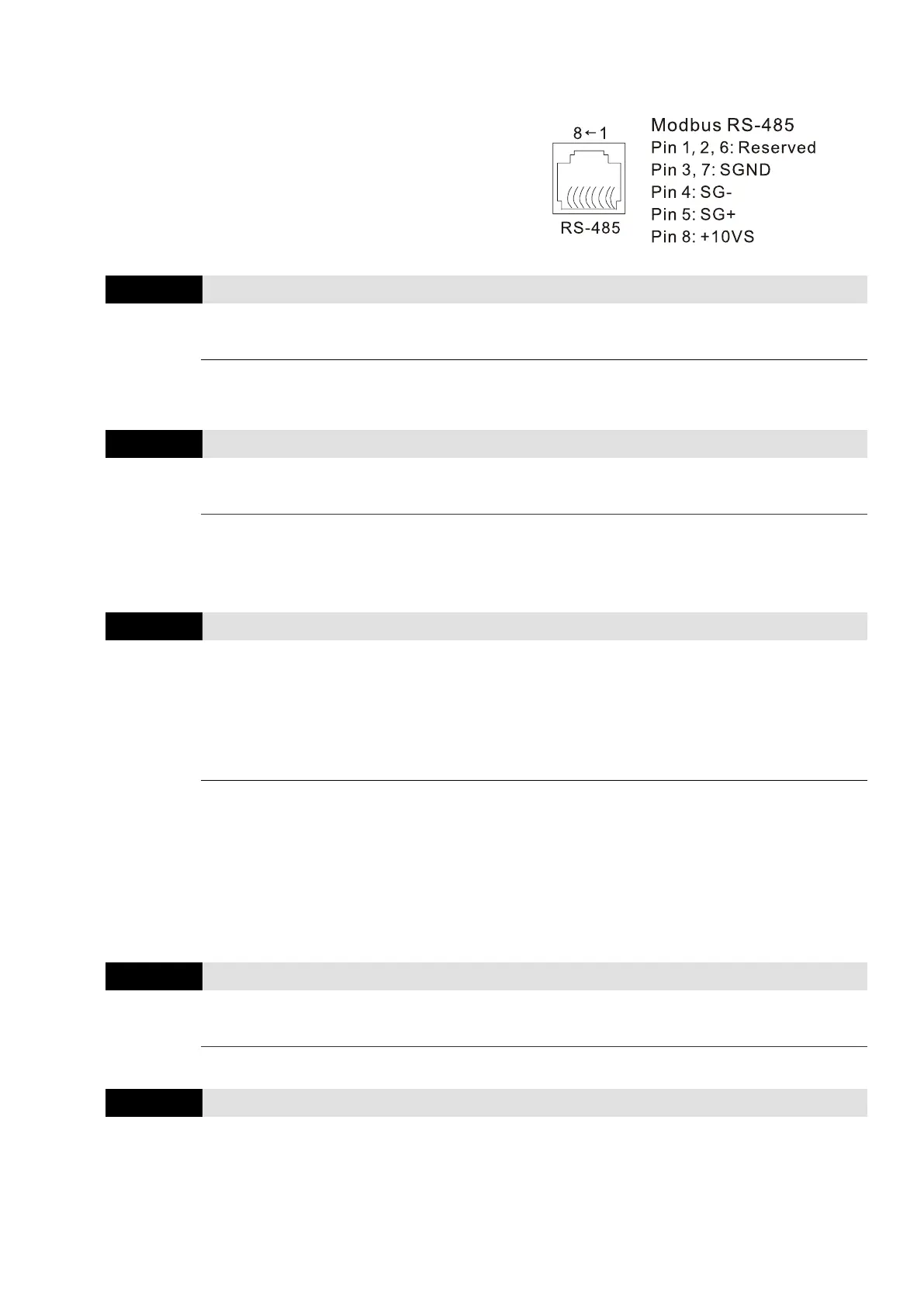Chapter 12 Descriptions of Parameter SettingsMS300
415
09 Communication Parameters
When using the communication interface, the diagram
on the right shows the communication port pin
definitions. We recommend that you connect the AC
motor drive to your PC by using Delta IFD6530
orIFD6500 as a communication converter.
You can set this parameter during operation.
Sets the communication address for the drive if the AC motor drive is controlled through RS-485
serial communication. The communication address for each AC motor drive must be unique.
Sets the transmission speed between the computer and the AC motor drive.
Options are 4.8 Kbps, 9.6 Kbps, 19.2 Kbps, 38.4 Kbps, 57.6 Kbps, or 115.2 Kbps; otherwise, the
transmission speed is set to the default 9.6 Kbps.
COM1 Transmission Fault Treatment
0: Warn and continue operation
1: Fault and ramp to stop
2: Fault and coast to stop
3: No warning, no fault, and continue operation
Determines the treatment when an error is detected that the host controller does not
continuously transmit data to the AC motor drive during Modbus communication. The detection
time is based on the Pr.09-03 setting.
When a transmission error occurs (for example, the error code CE10 displays), the error remains
even if the transmission status returns to normal, and is not cleared automatically. In this case,
set a reset command (Reset) to clear the error.
Sets the communication time-out value.
COM1 Communication Protocol