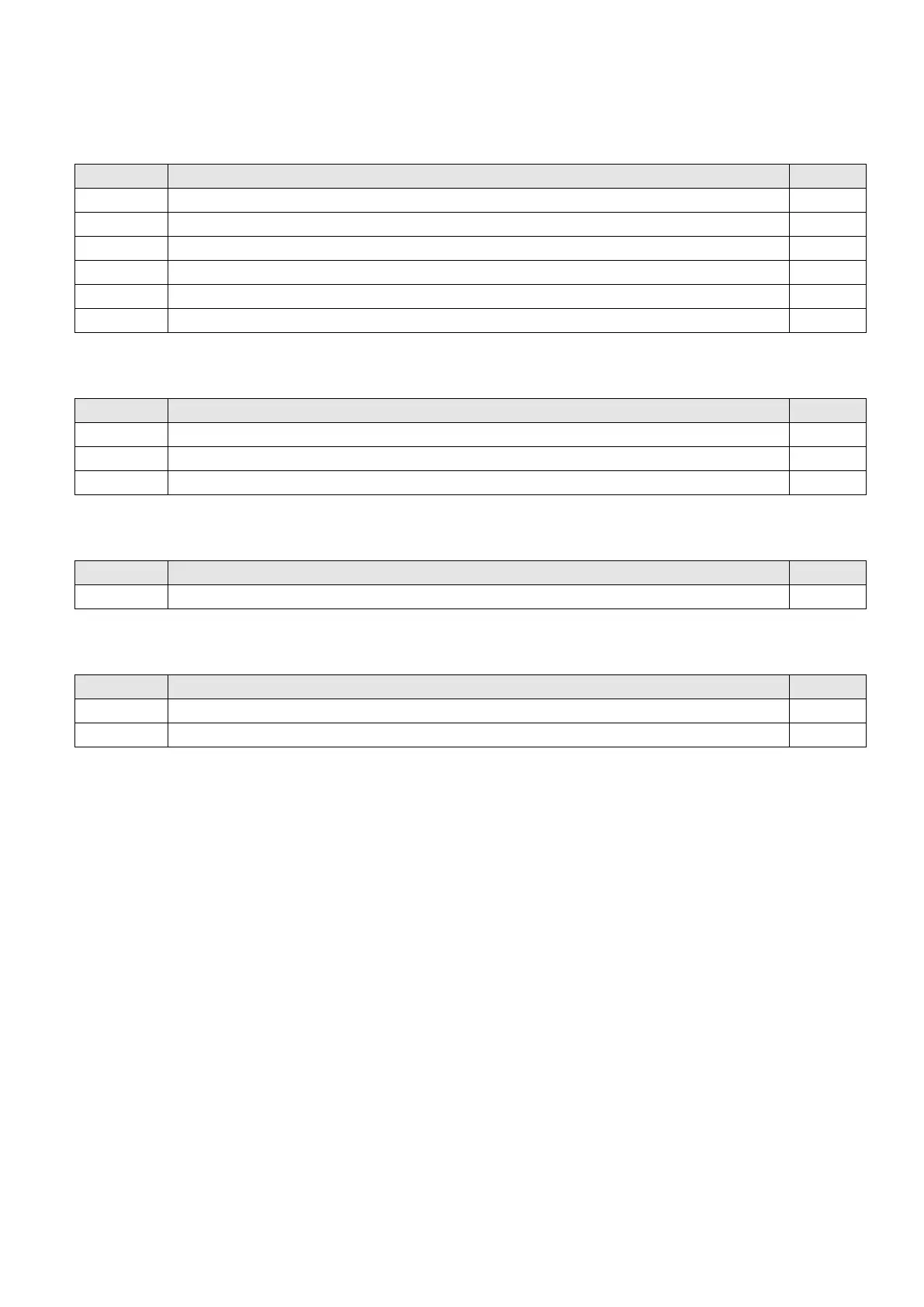Chapter 16 PLC Function ApplicationsMS300
763
16-8 Explanation of PLC Speed Mode Control
The following tables describe the control mode and setting. These are the register tables for speed mode.
Control special M
Example of speed mode control:
Before using speed control, if you use the FOC (magnetic field orientation) control method, you must first
complete the setting of the electro-mechanical parameters.
1. Setting D1060 = 0 shifts the drive to speed mode (default).
2. Use the FREQ command to control frequency, acceleration time, and deceleration time.
3. Setting M1040 = 1, the drive is now excited, but the frequency is 0.
4. Setting M1025 = 1, the drive Frequency command now jumps to the frequency designated by
FREQ, and acceleration and deceleration is controlled on the basis of the acceleration time and
deceleration time specified by FREQ.
5. Use M1052 to lock the current operation frequency.
6. Use M1044 to temporarily pause the operation, and the deceleration method uses the deceleration
settings.