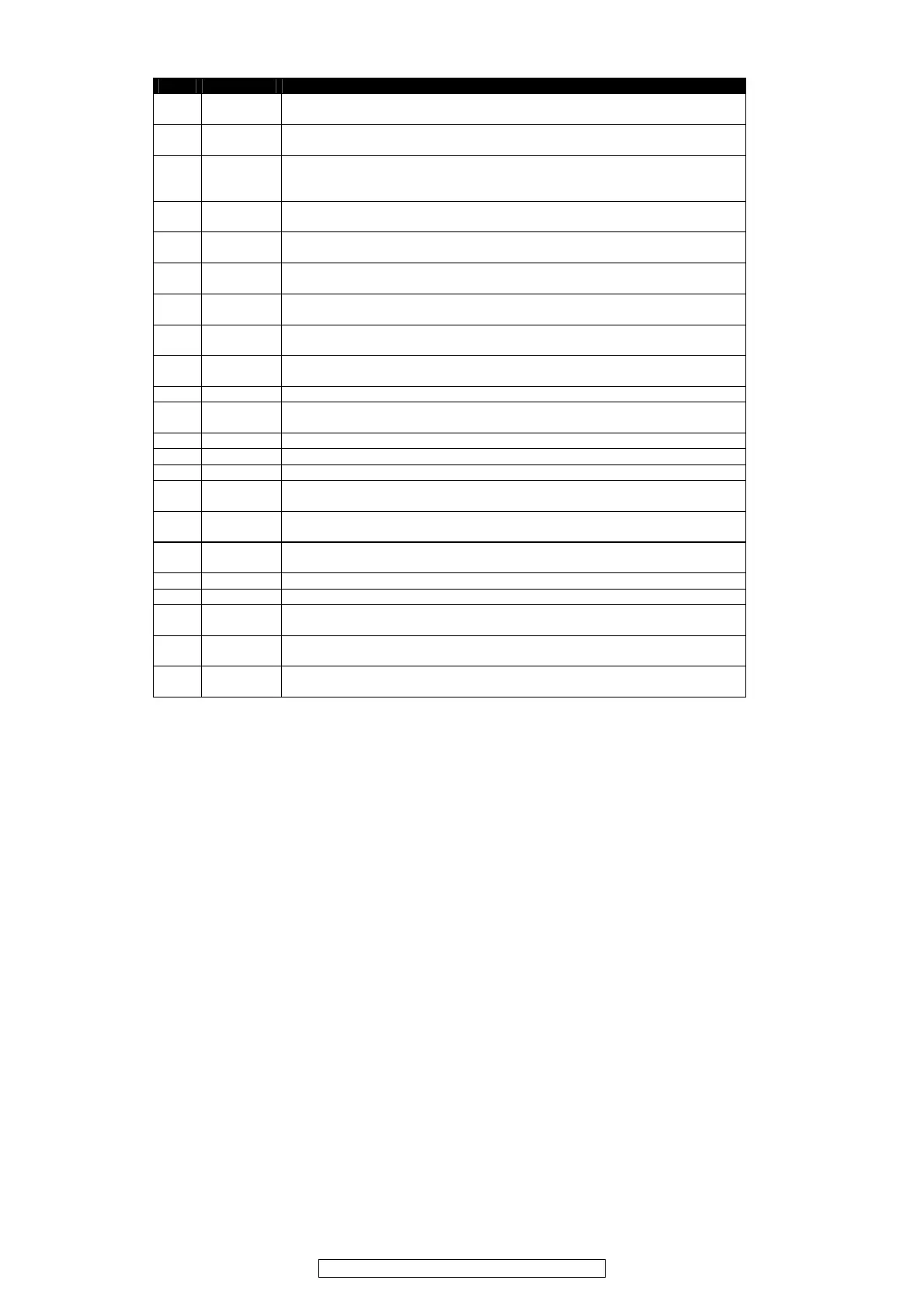PIN NAME FUNCTION
1-7 NC
NO CONNECT – Do not electrically connect these pins to each other or to
PCB. CAUTION!: May be internally connected.
8-14 VOUT
Regulated converter output. Connect these pins to the load and place output
capacitor from these pins the PGND pins 17-18
15-16 NC
NO CONNECT – Do not electrically connect these pins to each other or to
PCB.
CAUTION!: Internally connected to switching node.
17-18 PGND
Output power ground. Connect these pins to the ground electrode of the
output filter capacitors. Refer to layout guideline section.
19-20 PGND
Input power ground. Connect these pins to the ground electrode of the Input
filter capacitors. Refer to layout guideline section
21-24 PVIN
Input power supply. Connect to input power supply. Decouple with input
capacitor to PGND (pins 19-20).
25-26 NC
NO CONNECT – Do not electrically connect these pins to each other or to
PCB. CAUTION! May be internally connected.
27 ROCP
Optional Over Current Protection adjust pin. Place ROCP resistor between
this pin and AGND (pin 40) to adjust the over current trip point.
28 AVIN
Analog voltage input for the controller circuits. Connect this pin to the input
power supply.
29 AGND Analog ground for the controller circuits.
30-31 NC
NO CONNECT – Do not electrically connect these pins to each other or to
PCB. CAUTION! May be internally connected.
32 VS2 Voltage select line 2 input. See Table 1.
33 VS1 Voltage select line 1 input. See Table 1.
34 VS0 Voltage select line 0 input. See Table 1.
35 POK
Power OK is an open drain transistor for power system state indication. POK
is a logic high when VOUT is with -10% to +20% of VOUT nominal.
36 VSENSE
Remote voltage sense input. Connect this pin to the load voltage at the point
to be regulated.
37 SS
Soft-Start node. The soft-start capacitor is connected between this pin and
AGND. The value of this resistor determines the startup timing.
38 EAIN Optional Error Amplifier input. Allows for customization of the control loop.
39 EAOUT Optional Error Amplifier output. Allows for customization of the control loop.
40 COMP
Optional Error Amplifier Buffer output. Allows for customization of the control
loop.
41 ENABLE
Input Enable. Applying a logic high, enables the output and initiates a soft-
start. Applying a logic low disables the output.
42-44 NC
NO CONNECT – Do not electrically connect these pins to each other or to
PCB. CAUTION! May be internally connected.
