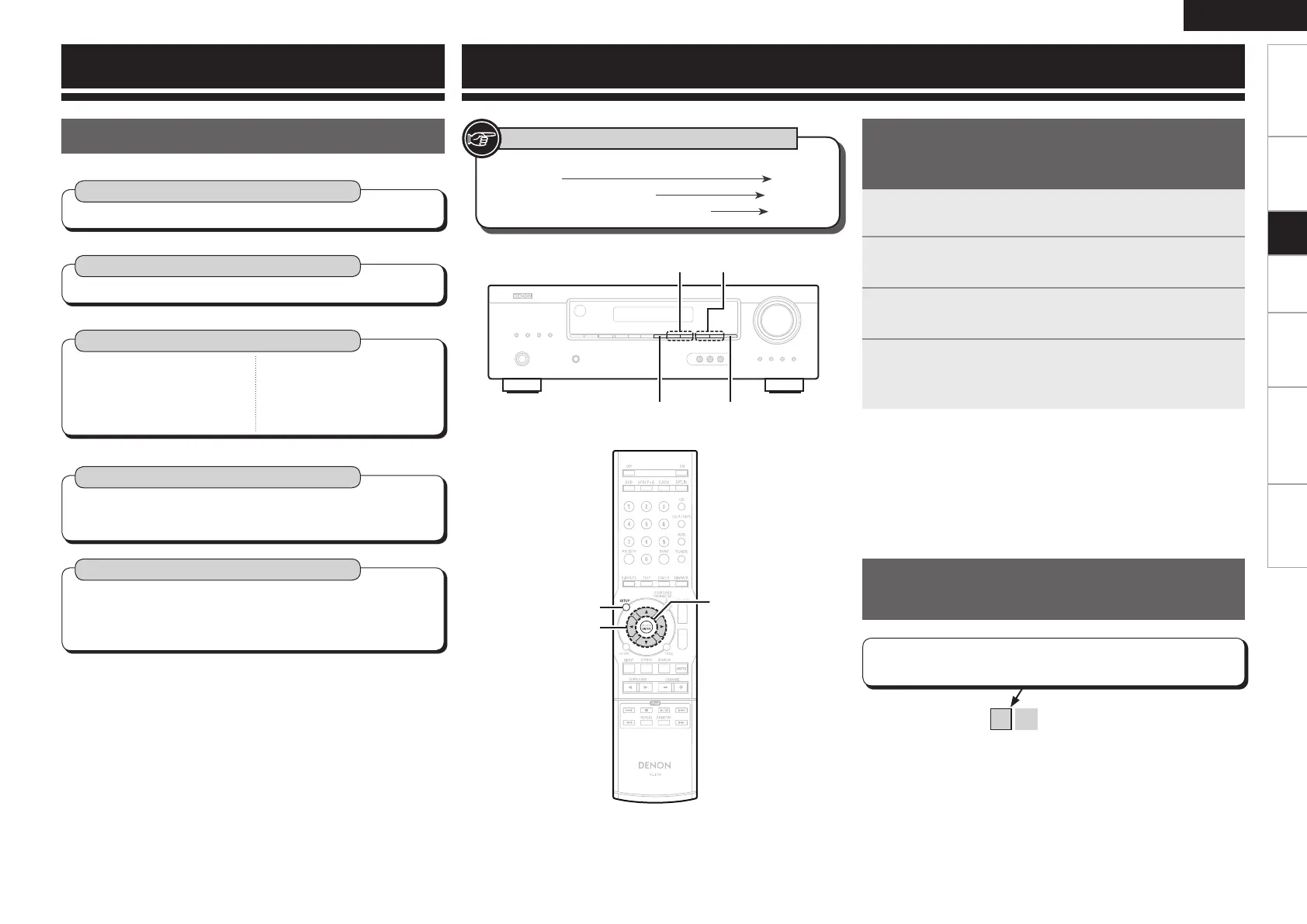Getting Started Playback Information Troubleshooting
ENGLISH
Specications
1
Press SETUP.
“SYSTEM”isdisplayed.
2
Press ui to select the item you want to set, then
press ENTER.
3
Press ui again to select the item you want to set,
then press ENTER.
4
To change the setting:
Press ui to select the item you want to change, then
press o p to change the setting.
[Selectable items]
S
L
In lists of selectable items or adjustable ranges, the item
surrounded by a border is the default value.
Button located on both the main unit and the remote
control unit
BUTTON
Button only on the main unit
<BUTTON>
Button only on the remote control unit
[BUTTON]
Symbols used to indicate buttons in this manual
n To move to a setup item of another category
Press ui to select “RETURN“, then press ENTER.
• Returns to the setup menu.
• Perform steps 3 and 4.
n To exit setup
Press SETUP while the setup menu is displayed.
• The display returns to normal.
Operations
The same operation is possible on the main unit or remote control
unit.
Menu Operations
Example of Display of Default
Values
Parameter (vpage 20, 21)
n Tone Control
• Bass
• Treble
n Night Mode
n Dolby PLg Music
• Panorama
• Center Width
• Dimension
Menu Map
Operations
System Setup (vpage 16)
n Power On Level
iPod Assign (vpage 16)
n Assign
Speaker Setup (vpage 16, 17)
n Speaker Conguration
• Front Speaker
• Center Speaker
• Surround Speaker
• Subwoofer
n Subwoofer Mode Setup
n Distance
• Unit
• Distance measurement
n Crossover Frequency
Channel Level Setup (vpage 18)
n Adjusting the Current Channel Level
n Memorizing the Adjusted Channel Levels
n Select the Channel Level
Connections Setup