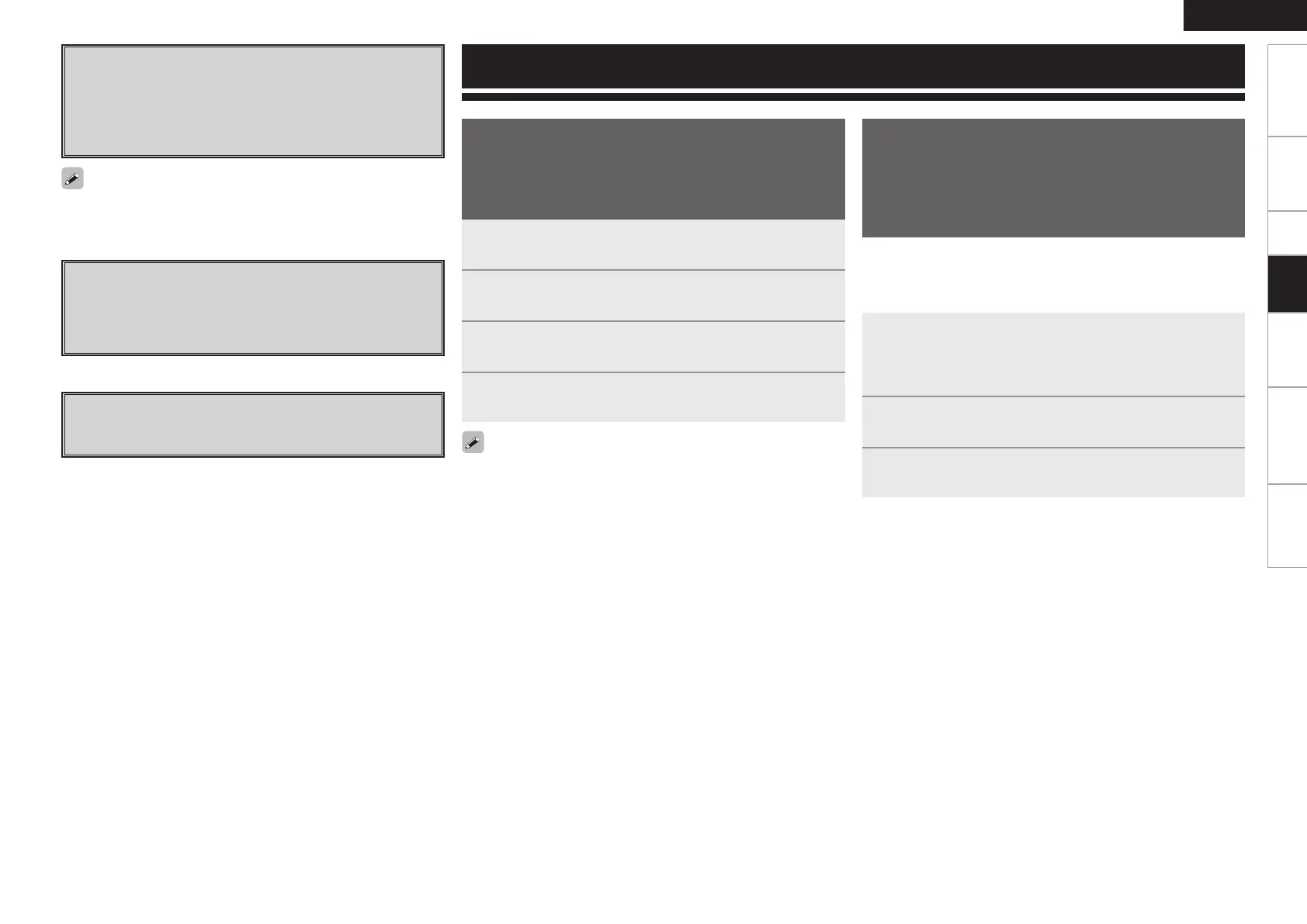Getting Started Connections Setup Information Troubleshooting
ENGLISH
Specications
Last Function Memory
This stores the settings as they were directly before the standby
mode was set.
When the power is turned back on, the settings are restored to
as they were directly before the standby mode was set.
Backup Memory
The various settings are backed up for about 1 week, even if the
power is turned off or the power cord is disconnected.
Personal Memory Plus Function
This function sets the settings (input mode, surround mode etc.)
last selected for the individual input sources.
When you switch to an input source, the settings are automatically
set to the ones that were set the last time that input source was
used.
The surround parameters, tone control and the volumes of the
different speakers are stored for the individual surround modes.
Special Mode
1
Turn off the power using <ON/STANDBY>.
2
While pressing <MEMORY/ENTER>, press <ON/STANDBY>.
3
Release the button when “CLEAR” is shown on the
display.
4
Press <ON/STANDBY> to complete.
If “CLEAR” was not displayed in step 3, repeat operations from step
1.
Tuning Interval Change
The AM (FM) tuning interval is factory-set to the 9 kHz (50 kHz)
position.
If the allocation system of your country is based on the bottom
of the unit to the 10 kHz (200 kHz) interval, it is possible to switch
according to the following procedure.
Resetting the Microprocessor
Perform this procedure if the display is abnormal or if operations
cannot be performed.
When the microprocessor is reset, all the settings are reset to
their default values.
When set to tuning interval change mode, the following contents are
changed.
• Tuning frequency interval change
• Preset channel initialization
1
Turn on the power while pressing <SETUP> and
<NIGHT>.
“TUNERSET” is displayed for about 2 seconds.
After about 2 seconds, the set interval is displayed.
2
Select the interval with <o p>.
3
Press <ON/STANDBY> to complete.
Playback