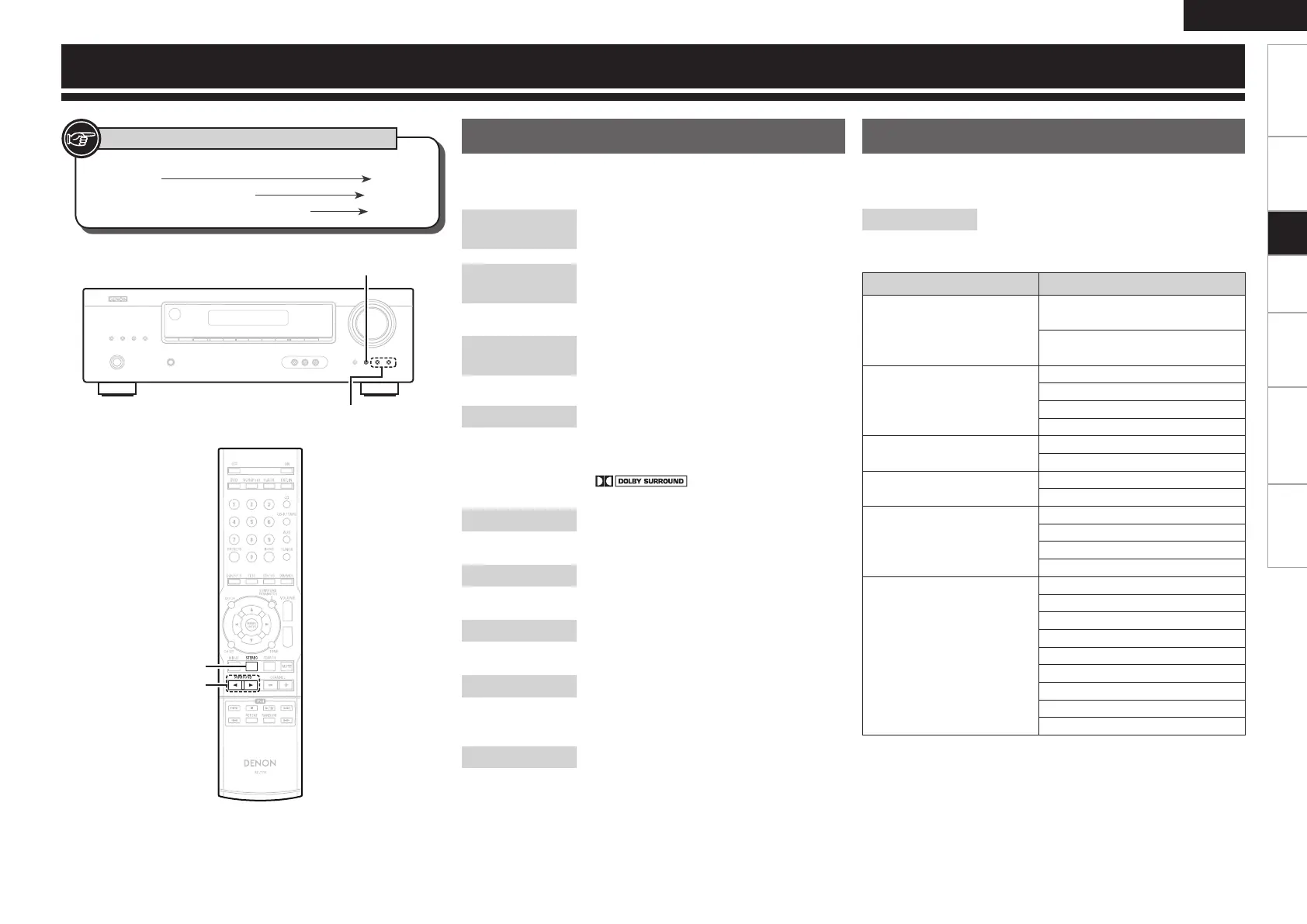Getting Started Playback Information Troubleshooting
ENGLISH
Specications
Surround Modes
Selecting the Surround Mode
Select by pressing SURROUND
0
1
.
[Selectable items]
AUTO SURROUND
MODE
: The optimum surround mode will be
automatically selected depending on the
signal format being input.
DOLBY PLg
CINEMA
: When enjoying movies, this mode allows
you to further enhance the cinematic quality
by adding processing that emphasizes the
sounds of the action special effects.
DOLBY PLg
MUSIC
: When listening to music, this mode allows you
to further enhance the sound quality by adding
processing that emphasizes the musical
effects.
DOLBY PRO LOGIC
: Dolby Pro Logic is a specially encoded two
channel surround format which consists
of four channels (front left, center, front
right and surround). Sources bearing the
“ ” provide the theater-like
surround sound.
MATRIX
: This mode reproduces a delayed signals from
the surround channels to emphasize the sense
of expansion for music sources.
CHURCH
: This mode provides the ambience of a church
for baroque, string orchestral or choral group
music.
THEATER
: This mode provides the effect of being in
a movie theater when watching a movie
source.
HALL
: This mode provides the ambience of a concert
hall for classical music sources such as
orchestral, chamber music, or an instrumental
solo.
STADIUM
: This mode provides the expansive sound
eldtoachievethetruestadiumeffectwhen
watching baseball or soccer games.
Input Signal Display
Dolby Digital EX 6.1 channel
sources /
Dolby Digital 5.1 channel
sources
DOLBYDIGITAL
AUTO SURROUND
Dolby Digital 2 channel
sources
DOLBYPL
g CINEMA
DOLBYPL
g MUSIC
DOLBYPROLOGIC
AUTO SURROUND
DTS
DTS
AUTO SURROUND
DTS 96/24
DTS 96/24
AUTO SURROUND
96 kHz PCM
(2 channel) sources
DOLBYPL
g CINEMA
DOLBYPL
g MUSIC
DOLBYPROLOGIC
AUTO SURROUND
PCM (2 channel) sources /
Analog stereo sources
DOLBYPL
g CINEMA
DOLBYPL
g MUSIC
DOLBYPROLOGIC
MATRIX
CHURCH
THEATER
HALL
STADIUM
AUTO SURROUND
n 2CH downmix mode
This mode allows the multi-channel signals encoded in DTS or
Dolby Digital format to be mixed down into two front channels
and to be reproduced through only two front speakers or through
headphones.
Button located on both the main unit and the remote
control unit
BUTTON
Button only on the main unit
<BUTTON>
Button only on the remote control unit
[BUTTON]
Symbols used to indicate buttons in this manual
Stereo Playback
Select by pressing STEREO.
[Selectable items]
STEREO
: This is the mode for playing in stereo. The tone
can be adjusted. Sound is output from the
front left and right speakers and subwoofer.
Connections Setup