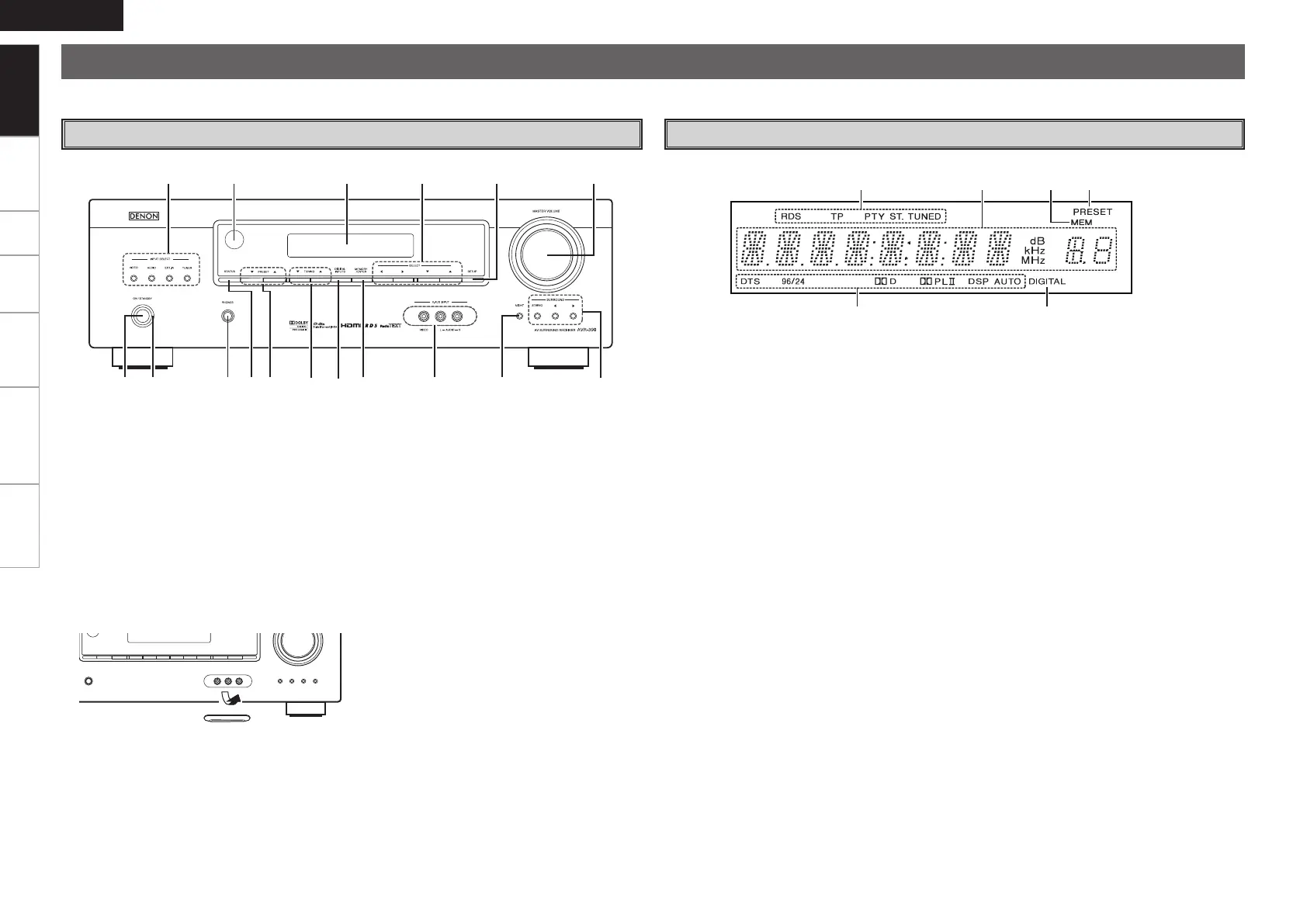Connections Setup Playback Information Troubleshooting
ENGLISH
Specications
For buttons not explained here, see the page indicated in parentheses ( ).
q ew r t y u i o Q0 Q1
Q2Q7 Q6 Q5 Q4 Q3
q Power operation button
(ON/STANDBY) ··········································· (22)
w Power indicator ·········································· (22)
e Headphone jack (PHONES) ························ (23)
r STATUS button ····································· (21, 23)
t PRESET buttons (df) ································ (24)
y TUNING buttons (df) ································ (23)
u DIGITAL INPUTS button ····························· (22)
i MEMORY / ENTER button ············· (15, 18, 24)
o V. AUX INPUT connectors
Remove the cap covering the connectors when
you want to use them.
Fit the cap when not using the V.AUX INPUT
connectors. Fitting the cap keeps out dust, etc.
Q0 NIGHT button ·············································· (21)
Q1 SURROUND buttons ·································· (19)
Q2 MASTER VOLUME control knob ··············· (23)
Q3 SETUP button ············································· (15)
Q4 SELECT buttons (uio
p) ························ (15)
Q5 Display ··························································· (4)
Q6 Remote control sensor ································· (3)
Q7 INPUT SELECT buttons ······························ (22)
Front Panel
q Decoder indicators
These light when the respective decoders are
operating.
w DIGITAL input indicator
This lights when set to digital input (vpage
22).
e PRESET indicator
This lights when the input source is “TUNER”.
r MEMORY indicator
This lights when registering preset numbers
(vpage 23).
t Information display
y Tuner reception mode indicators
These light according to the reception conditions
when the input source is set to “TUNER”.
• RDS
This lights when receiving RDS broadcasts.
• TP
This lights when receiving TP broadcasts.
• PTY
ThisashesduringPTYsearch.
• ST.
In the FM mode, this lights when receiving
stereo broadcasts.
• TUNED
This lights when the broadcast is properly tuned
in.
Part Names and Functions
Display
Getting Started