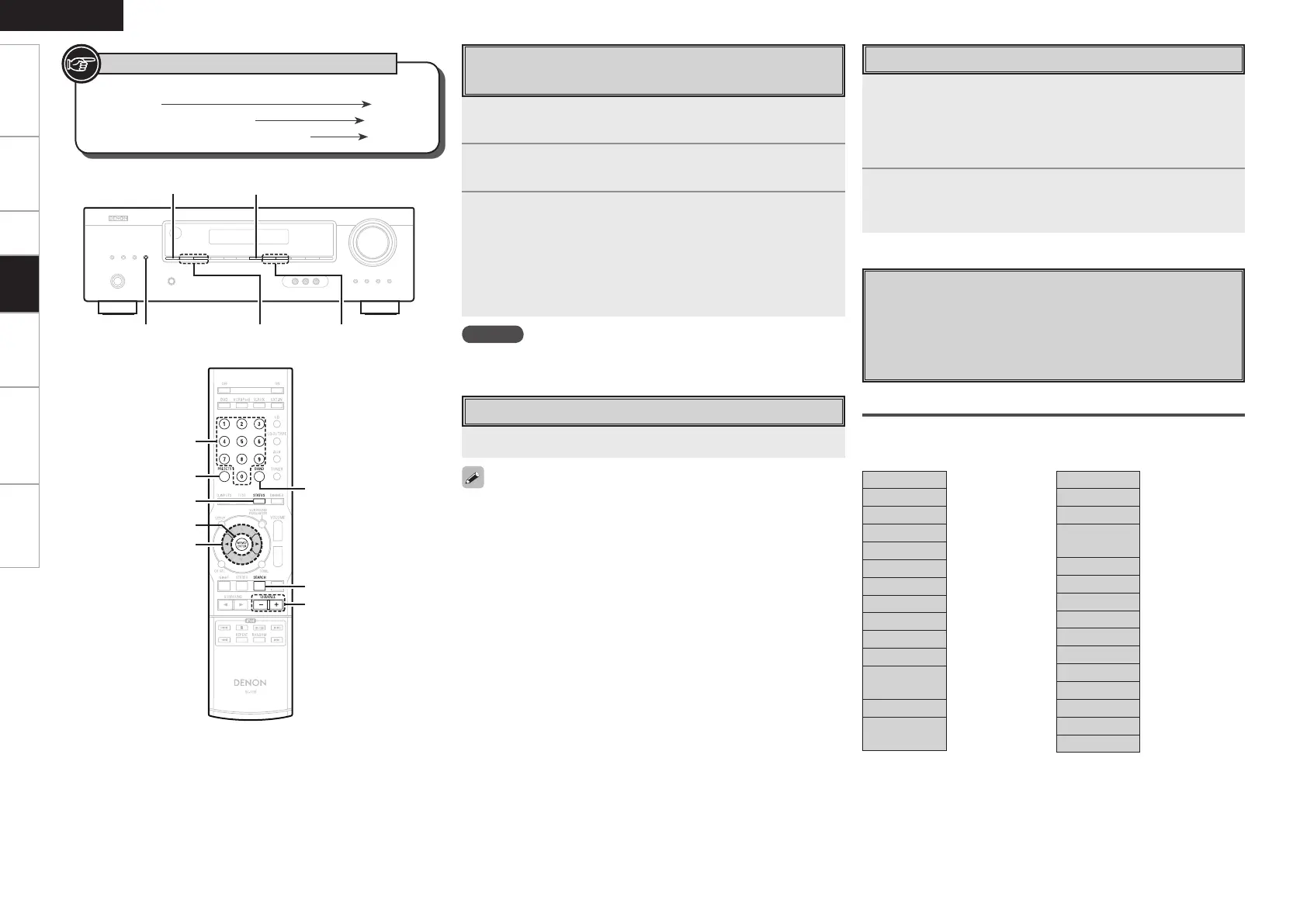Getting Started Connections Information Troubleshooting
ENGLISH
Specications
Use [NUMBER] (0 ~ 9) to select the preset number.
Listening to Preset Stations
Presetting FM/AM Stations Manually
Up to 30 stations (total for FM and AM) can be preset.
1
Tune in the station.
2
Press MEMORY/ENTER.
“MEM”ashes.
3
Select the number to be preset using [NUMBER]
(0 ~ 9) or <PRESET df> and press MEMORY/
ENTER.
The reception frequency and reception mode are preset.
b When using [NUMBER], the station is stored automatically
without pressing MEMORY/ENTER.
NOTE
Preset stations are erased by overwriting them.
Performing Preset Search
1
Press [PRESETS].
This lets you search the receivable broadcast stations from
among those you have registered as presets. Stops searching
for approximately 5 seconds each time a broadcast station is
received.
2
Press [PRESETS] once again when the broadcast
station you want to listen to is received.
Preset search stops.
Program Type (PTY)
PTYidentiesthetypeofRDSprogram.
The program types and their displays are as follows:
NEWS News
AFFAIRS Current Affairs
INFO Information
SPORT Sports
EDUCATE Education
DRAMA Drama
CULTURE Culture
SCIENCE Science
VARIED Varied
POP M Pop Music
ROCK M Rock Music
EASY M
Easy Listening
Music
LIGHT M Light Classical
CLASSICS
Serious
Classical
OTHER M Other Music
WEATHER Weather
FINANCE Finance
CHILDREN
Children’s
programmes
SOCIAL Social Affairs
RELIGION Religion
PHONE IN Phone In
TRAVEL Travel
LEISURE Leisure
JAZZ Jazz Music
COUNTRY Country Music
NATION M National Music
OLDIES Oldies Music
FOLK M Folk Music
DOCUMENT Documentary
RDS (Radio Data System)
RDS (works only on the FM band) is a broadcasting service which
allows a station to send additional information along with the
regular radio program signal.
The following three types of RDS information can be received
with this unit:
Can also be select by pressing [CHANNEL + –].
<PRESET
df
>
op
MEMORY/ENTER
STATUS
<TUNER>
d
f
[NUMBER]
STATUS
[PRESETS]
[BAND]
[CHANNEL + –]
[SEARCH]
o p
MEMORY/ENTER
Button located on both the main unit and the remote
control unit
BUTTON
Button only on the main unit
<BUTTON>
Button only on the remote control unit
[BUTTON]
Symbols used to indicate buttons in this manual
Setup Playback